| Author |
Topic: Technical Issue |
James Quillian
From:
San Antonio, Texas, USA
|
 Posted 19 Aug 2022 4:24 pm
Posted 19 Aug 2022 4:24 pm |
|
This has just started happening.
When I save a project to Midi, regardless of the style I use in the song, the MIDI comes back with a jazz style no matter what.
My version is 2009. Any ideas on how to fix this?
_________________
Curbside Jimmy's New Act
https://www.youtube.com/watch?v=XlzieFLE5no |
|
|
 |
Jim Fogle
From:
North Carolina, Winston-Salem, USA
|
 Posted 20 Aug 2022 4:50 pm Corrupt File - How To Reset BiaB
Posted 20 Aug 2022 4:50 pm Corrupt File - How To Reset BiaB |
|
Does this happen with every song project or with one in particular?
If it happens with a specific song project then I believe the SGU or MGU song project file is corrupt. I would start a new song project.
If it happens with every song project then Band-in-a-Box settings are likely corrupt. In that case you need to return the program back to the factory default settings.
In 2009 Band-in-a-Box you need to delete two files to return the program back to the factory settings. It is best to rename the files instead of deleting them. For example rename intrface.bbw to oldintrface.bbw. That way if resetting does not resolve the issue you can give the files back their original name.
With Band-in-a-Box not running, rename these two files located in the \bb\preferences\ folder:
- intrface.bbw (Note the spelling, there is no "e")
- MySetup.dk
You probably will need to reset the Audio and MIDI driver settings after restarting Band-in-a-Box.
_________________
Remembering Harold Fogle (1945-1999) Pedal Steel Player
Dell laptop Win 10, i3, 8GB, 480GB
2024 BiaB UltraPlus PAK
Cakewalk by Bandlab software & Zoom MRS-8 hardware DAWs
Zoom MRS-8 8 Track Hardware DAW |
|
|
 |
James Quillian
From:
San Antonio, Texas, USA
|
 Posted 21 Aug 2022 6:24 pm Re: Corrupt File - How To Reset BiaB
Posted 21 Aug 2022 6:24 pm Re: Corrupt File - How To Reset BiaB |
|
This is exactly what happens.
I make a SGU track using the C-SW-Tex style.
I save it as a midi file.
Then when I load the Midi File, it is in a jazz file' instead.
If I save it as a song it does contain the C-SW-Tex Style.
I don't remember changing any settings.
Oddly, if I change the song file with explorer from SGU to MID, I can load it into my recording program and it reads it correctly as a MIDI file. But, if I load it back into BIAB it comes back with the jazz style.
I have actually been using BIAB since 2008. All I use it for is to make practice backing tracks. I have never used it for anything else. So, I don't know a thing about using it to do anything fancy. I don't think I have ever changed any settings because there hasn't been a reason to.
Thanks
James
| Jim Fogle wrote: |
Does this happen with every song project or with one in particular?
If it happens with a specific song project then I believe the SGU or MGU song project file is corrupt. I would start a new song project.
If it happens with every song project then Band-in-a-Box settings are likely corrupt. In that case you need to return the program back to the factory default settings.
In 2009 Band-in-a-Box you need to delete two files to return the program back to the factory settings. It is best to rename the files instead of deleting them. For example rename intrface.bbw to oldintrface.bbw. That way if resetting does not resolve the issue you can give the files back their original name.
With Band-in-a-Box not running, rename these two files located in the \bb\preferences\ folder:
- intrface.bbw (Note the spelling, there is no "e")
- MySetup.dk
You probably will need to reset the Audio and MIDI driver settings after restarting Band-in-a-Box. |
_________________
Curbside Jimmy's New Act
https://www.youtube.com/watch?v=XlzieFLE5no |
|
|
 |
Jim Fogle
From:
North Carolina, Winston-Salem, USA
|
 Posted 23 Aug 2022 12:14 pm
Posted 23 Aug 2022 12:14 pm |
|
James,
Since it's happening with every MID file it is a program issue.
Try changing the names of the two files I listed in my first post. Those two files include your Band-in-s-Box settings.
Band-in-a-Box will create two new files using the default settings. Then you can test if the old settings are bad. If not, delete the new files Band-in-a-Box created and rename your old files and everything will be like before.
_________________
Remembering Harold Fogle (1945-1999) Pedal Steel Player
Dell laptop Win 10, i3, 8GB, 480GB
2024 BiaB UltraPlus PAK
Cakewalk by Bandlab software & Zoom MRS-8 hardware DAWs
Zoom MRS-8 8 Track Hardware DAW |
|
|
 |
James Quillian
From:
San Antonio, Texas, USA
|
 Posted 23 Aug 2022 4:23 pm Re: Corrupt File - How To Reset BiaB
Posted 23 Aug 2022 4:23 pm Re: Corrupt File - How To Reset BiaB |
|
Unfortunately that didn't work.
It does happen on every song.
There is one other thing.
When I switch styles to a country style, I get a message saying the style I want to switch to is not enabled for the song. Then I can choose to enable it.
I think I have the disk around here somewhere, What if I just re-installed it?
| Jim Fogle wrote: |
Does this happen with every song project or with one in particular?
If it happens with a specific song project then I believe the SGU or MGU song project file is corrupt. I would start a new song project.
If it happens with every song project then Band-in-a-Box settings are likely corrupt. In that case you need to return the program back to the factory default settings.
In 2009 Band-in-a-Box you need to delete two files to return the program back to the factory settings. It is best to rename the files instead of deleting them. For example rename intrface.bbw to oldintrface.bbw. That way if resetting does not resolve the issue you can give the files back their original name.
With Band-in-a-Box not running, rename these two files located in the \bb\preferences\ folder:
- intrface.bbw (Note the spelling, there is no "e")
- MySetup.dk
You probably will need to reset the Audio and MIDI driver settings after restarting Band-in-a-Box. |
_________________
Curbside Jimmy's New Act
https://www.youtube.com/watch?v=XlzieFLE5no |
|
|
 |
Jim Fogle
From:
North Carolina, Winston-Salem, USA
|
 Posted 24 Aug 2022 10:48 am
Posted 24 Aug 2022 10:48 am |
|
James,
Installing same over same normally doesn't help. The Band-in-a-Box installer recognizes things are the same so it skips installing some files.
Open the Help menu at the top of the screen then select "About". The About window displays the version and build number. If the build number is 288 or lower download the build 288 2009 & 2009.5 update. The build 288 update is available close to the bottom of this webpage: https://www.pgmusic.com/support_windowsupdates.htm
I've attached a screen shot of the Band-in-a-Box for Windows "About" window to help you determine where the build number is located.
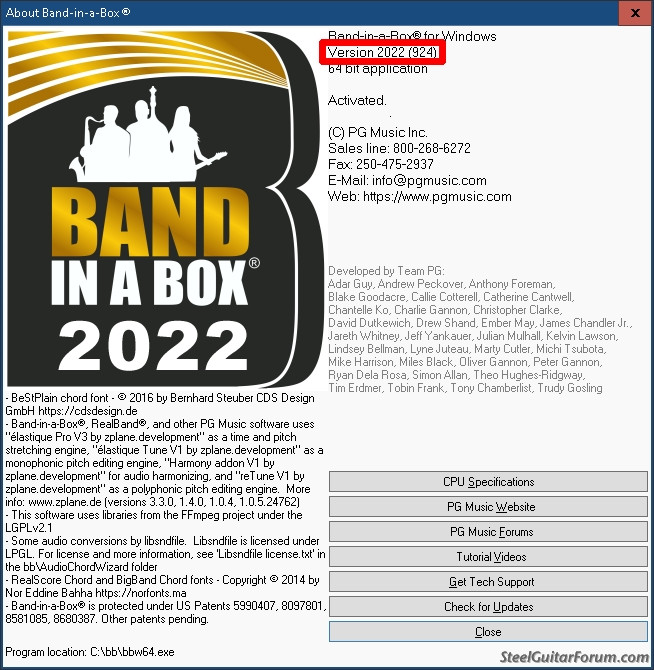
_________________
Remembering Harold Fogle (1945-1999) Pedal Steel Player
Dell laptop Win 10, i3, 8GB, 480GB
2024 BiaB UltraPlus PAK
Cakewalk by Bandlab software & Zoom MRS-8 hardware DAWs
Zoom MRS-8 8 Track Hardware DAW |
|
|
 |




