| Author |
Topic: Great Learning Tools!!! |
Sonny Jenkins
From:
Texas Masonic Retirement Center,,,Arlington Tx
|
 Posted 23 Apr 2019 7:00 am
Posted 23 Apr 2019 7:00 am |
|
| Someone in another section of the forum mentioned Chordpulse, a backing track program similar to BIAB,,,MUCH less expensive and IMHO, as good if not better for my use. Anyway, combine that with some books that Reece put me onto many years ago and viola!!!,,what a combination! Wish I'd had something like this 50 years ago,,LOL. The books are Dick Gimble's books (https://thegimbles.com/store),,,Dick is Johnny's son, and is a professor of music in Waco. They include several hundred songs written in very detailed Nashville number system. I would certainly recommend these two products!!!! JMHO |
|
|
 |
Bob Lawrence
From:
Beaver Bank, Nova Scotia, Canada
|
 Posted 24 Apr 2019 6:04 am
Posted 24 Apr 2019 6:04 am |
|
I'll try this out 
http://www.chordpulse.com/
4 Chord Songs
Version: 1.1 - FREEWARE
Release date: September 6, 2017
File size: 2.17 MB
ChordPulse 2.5
with 178 accompaniment styles
$29
less than $0.17 per style!
http://www.chordpulse.com/free/4_chord_songs_1p1_setup.exe
Counry Styles in the full version of the program
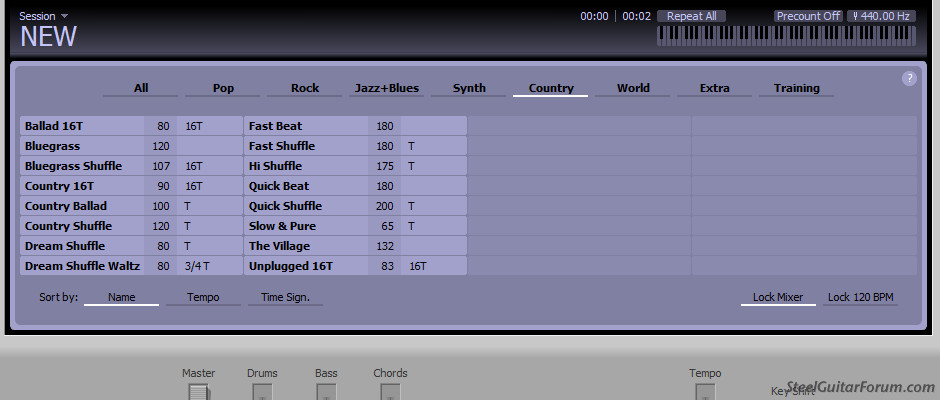
_________________
Franklin D10, Telonics (E9)True Tone(C6) pickups, Fender Steel King , Evans (FET 500LV), Nashville 400, Quilter MicroBlock 45 amp's, Telonics FP100 volume pedal, PodXT(effects only), Boss RV3(delay & reverb),Steel Guitar Black Box,Bill Lawrence cables, Walker Seat,Peterson Flip Tuner, IVL Steel Rider, IK Multimedia IRig Pro DUO for recording. |
|
|
 |
Brad Richard
From:
Chisago City, Minnesota
|
 Posted 2 May 2019 2:43 pm
Posted 2 May 2019 2:43 pm |
|
| I posted this on the other thread, but thought I'd mention it here. Besides being great for practice, one of the things I like best about CP is being able to export to midi. I'm able to get it into my daw and really spiff it up if I need it for a live backing track. |
|
|
 |
Ron Hogan
From:
Nashville, TN, usa
|
 Posted 3 May 2019 5:41 am
Posted 3 May 2019 5:41 am |
|
Looks like a great practice tool. So much better then practicing by yourself. It forces you to stay in time.
Here is a good sample on YouTube that teaches you how to do it. He created a 12 bar blues. Listen to 6:25 and you'll hear his sample.
Click here |
|
|
 |
Ron Hogan
From:
Nashville, TN, usa
|
 Posted 3 May 2019 5:47 am
Posted 3 May 2019 5:47 am |
|
Another example. Not bad quality at all for practicing.
Click |
|
|
 |
Sonny Jenkins
From:
Texas Masonic Retirement Center,,,Arlington Tx
|
 Posted 3 May 2019 5:53 am
Posted 3 May 2019 5:53 am |
|
| Hey Ron,,thanks for that link! The more I learn about this program the better I like it. It also (unlike BIAB) has a very small "footprint",,,I dug out an old laptop that would not support BIAB and installed CP,,,works great! Wish they had an android version for tablets. |
|
|
 |
Ron Hogan
From:
Nashville, TN, usa
|
 Posted 3 May 2019 5:56 am
Posted 3 May 2019 5:56 am |
|
Sonny, I'm going to try it on my iPad (actually AMAZON FIRE tablet) for more simplicity.
Ron |
|
|
 |
Sonny Jenkins
From:
Texas Masonic Retirement Center,,,Arlington Tx
|
 Posted 3 May 2019 8:50 am
Posted 3 May 2019 8:50 am |
|
| I have a FIRE tablet,,,let me know if it is do-able,,,, |
|
|
 |
Sonny Jenkins
From:
Texas Masonic Retirement Center,,,Arlington Tx
|
 Posted 3 May 2019 10:22 am
Posted 3 May 2019 10:22 am |
|
| Question,,,,How do I avoid repeating the intro? I put the intro on page 1,,,the rest on consecutive pages,,,,how do I "repeat" from page 2 onward? |
|
|
 |
Dennis Brion
From:
Atwater, Ohio USA
|
 Posted 3 May 2019 11:26 am
Posted 3 May 2019 11:26 am |
|
I tried to put it on my 10" fire hd with no luck. ...let me know if you figure it out
_________________
1969 Custom built d10, Fender 25R practice amp,Dunlop pedal, Peavy Special 130 w/15" Blackwidow, Gretsch resonator, 41 Gibson 7 string lap steel, Epiphone flat top, 67 Epiphone Olympic |
|
|
 |
Larry Carlson
From:
My Computer
|
 Posted 3 May 2019 12:51 pm
Posted 3 May 2019 12:51 pm |
|
I've been playing with this for about an hour now.
I just payed for it.
It's perfect for me......not too complex and gives me a lot of choices.
And it doesn't cost $300.
My only hurdle will be trying to figure out how to export midi to my DAW.
I've used Audacity for years but have just purchased Reaper so I would like to use that.
I am a complete computer doink so it should be a bit of an adventure.
Whomever found this program....thank you.
It's going to be fun. I get real tired of playing alone and it will be a great teaching tool for me.
_________________
I have stuff.
I try to make music with it.
Sometimes it works.
Sometimes it doesn't.
But I keep on trying. |
|
|
 |
Sonny Jenkins
From:
Texas Masonic Retirement Center,,,Arlington Tx
|
|
|
 |
Dennis Brion
From:
Atwater, Ohio USA
|
 Posted 3 May 2019 2:11 pm
Posted 3 May 2019 2:11 pm |
|
Shows to be able to load, goes thru some process, then nothing!! I just be totally computer stupid!
_________________
1969 Custom built d10, Fender 25R practice amp,Dunlop pedal, Peavy Special 130 w/15" Blackwidow, Gretsch resonator, 41 Gibson 7 string lap steel, Epiphone flat top, 67 Epiphone Olympic |
|
|
 |
Brad Richard
From:
Chisago City, Minnesota
|
 Posted 9 May 2019 5:36 am
Posted 9 May 2019 5:36 am |
|
Larry - To get it into Reaper, go to 'Save As Midi File' in CP's file menu, give it a name and save it to your computer (I usually just save it to the desktop).
Open Reaper, open a new project, add a track and then go to
Insert - Media File. Select your midi file and add it. You'll get a choice to either insert it all on one track or explode it out to multiple tracks.
It really is pretty simple once you do it. There are also lots of tutorials and a manual available.
Have fun! |
|
|
 |
Larry Carlson
From:
My Computer
|
 Posted 9 May 2019 5:23 pm
Posted 9 May 2019 5:23 pm |
|
| Brad Richard wrote: |
Larry - To get it into Reaper, go to 'Save As Midi File' in CP's file menu, give it a name and save it to your computer (I usually just save it to the desktop).
Open Reaper, open a new project, add a track and then go to
Insert - Media File. Select your midi file and add it. You'll get a choice to either insert it all on one track or explode it out to multiple tracks.
It really is pretty simple once you do it. There are also lots of tutorials and a manual available.
Have fun! |
Hi Brad,
Thank you for the info.
I've just finished messing with the program and have 4 MIDI files saved in Reaper now.
Nothing amazing or anything, just files I can experiment with using different voices etc.
I even grabbed a MIDI file from one of my songs in Guitar Pro.
I've d/loaded several VSTI files from the internet, piano, sax, etc. and just sort of playing around a bit.
This is interesting and a lot of fun.
It's going to make practicing and recording much more fun for me.
_________________
I have stuff.
I try to make music with it.
Sometimes it works.
Sometimes it doesn't.
But I keep on trying. |
|
|
 |
Kristen Bruno
From:
Orlando, Florida, USA
|
 Posted 31 May 2019 5:15 am
Posted 31 May 2019 5:15 am |
|
I tried going to this website and my malwarebytes software blocked it. Said it was blocked due to a Trojan.
K
_________________
"Technology has given us the ability to repeat all the mistakes we have learned from history, but much faster, deadlier and with much greater accuracy" - KAB |
|
|
 |
Bob Lawrence
From:
Beaver Bank, Nova Scotia, Canada
|
 Posted 2 Jun 2019 6:09 am
Posted 2 Jun 2019 6:09 am |
|
@Kristen Bruno
Use this URL
http://www.chordpulse.com/
_________________
Franklin D10, Telonics (E9)True Tone(C6) pickups, Fender Steel King , Evans (FET 500LV), Nashville 400, Quilter MicroBlock 45 amp's, Telonics FP100 volume pedal, PodXT(effects only), Boss RV3(delay & reverb),Steel Guitar Black Box,Bill Lawrence cables, Walker Seat,Peterson Flip Tuner, IVL Steel Rider, IK Multimedia IRig Pro DUO for recording. |
|
|
 |
Kristen Bruno
From:
Orlando, Florida, USA
|
 Posted 14 Jun 2019 11:14 am
Posted 14 Jun 2019 11:14 am |
|
This url looks okay for Windows computer, but not android platform.
K
_________________
"Technology has given us the ability to repeat all the mistakes we have learned from history, but much faster, deadlier and with much greater accuracy" - KAB |
|
|
 |
Marvin Raff
From:
Tennessee, USA
|
 Posted 14 Jun 2019 5:57 pm
Posted 14 Jun 2019 5:57 pm |
|
It runs on my Mac in a Windows 10.x window only.
_________________
Mooney S10, Rogue lap steel, SX-8 lap steel, Fender Frontman 15B, S10 keyless project in progress, Nashville 400LTD |
|
|
 |
Jim Fogle
From:
North Carolina, Winston-Salem, USA
|
 Posted 12 Aug 2019 4:46 pm
Posted 12 Aug 2019 4:46 pm |
|
Sonny, the site is giving you the demo program to download. The file only works on Windows computers.
Here is the license and category information from the link you provided:
License: Shareware
Downloads: 2931
Category: windows - Audio Tools - Music Creation
Chordpulse will not work on Apple Macintosh computers or tablets and smart phones that use Android or IOS operating systems. Here are the Chordpulse system requirements listed on the Chordpulse website:
System requirements
- Windows XP/Vista/7/8/10 operating system
- Administrator rights to install and run the software
- Works only with the English alphabet for folders, file names, and any text input/output in general
- General MIDI compatible software or hardware synthesizer
- 1 GHz or faster processor
- 1024x768 or higher resolution monitor
- 64 MB of free RAM
_________________
Remembering Harold Fogle (1945-1999) Pedal Steel Player
Dell laptop Win 10, i3, 8GB, 480GB
2024 BiaB UltraPlus PAK
Cakewalk by Bandlab software & Zoom MRS-8 hardware DAWs
Zoom MRS-8 8 Track Hardware DAW |
|
|
 |
Jason OConnor
From:
Massachusetts, USA
|
 Posted 22 Dec 2019 5:24 am
Posted 22 Dec 2019 5:24 am |
|
I love music tools like this Chordplus.
Here is a great list of free online music tools that I really like:
https://www.clickitticket.com/best-online-music-tools/
And here is a new tool that was just recommended to me by a keyboardist I play with like this:
| Quote: |
| I would recommend you download Audacity. It is one of the best audio manipulation software packages out there and it is Free! Open source. It can slow down audio without changing the key and can do just about anything in the world you would want to do with audio. I have used it for years and millions of others have too. |
https://www.audacityteam.org
To be able to slow down a tune without it changing key is soooo useful for learning new tunes. I wish I had this growing up! |
|
|
 |
Bill Ferguson
From:
Milton, FL USA
|
 Posted 22 Dec 2019 7:46 am
Posted 22 Dec 2019 7:46 am |
|
I just tried the free version and was impressed.
Before I purchase the full program, does anyone know if you can save files in another format, such as .mp4 or .wma?
I like simplicity and don't want midi files.
Thanks
_________________
AUTHORIZED George L's, Goodrich, Telonics and Peavey Dealer: I have 2 steels and several amps. My current rig of choice is 1993 Emmons LeGrande w/ 108 pups (Jack Strayhorn built for me), Goodrich OMNI Volume Pedal, George L's cables, Goodrich Baby Bloomer and Peavey Nashville 112. Can't get much sweeter. |
|
|
 |
Jim Fogle
From:
North Carolina, Winston-Salem, USA
|
 Posted 29 Dec 2019 3:27 pm Recording ChordPulse
Posted 29 Dec 2019 3:27 pm Recording ChordPulse |
|
Bill,
You will need to use a second program to record the ChordPulse audio output.
Windows has a built-in digital audio recorder but I prefer to use the free Audacity program Jason O'Conner provided a link to.
Whatever you use there are two ways you can record the ChordPulse audio output, analog and digital.
For the analog method your computer needs both a headphone or line-out jack to get the audio out of your computer and a line-in jack to get the audio back into the computer. You'll plug a stereo cable from the line-out jack to the line-in jack and point your digital audio record program input to the line-in jack.
For digital audio point the audio record program input to a "Record What You Hear" option similar to the screen shot.
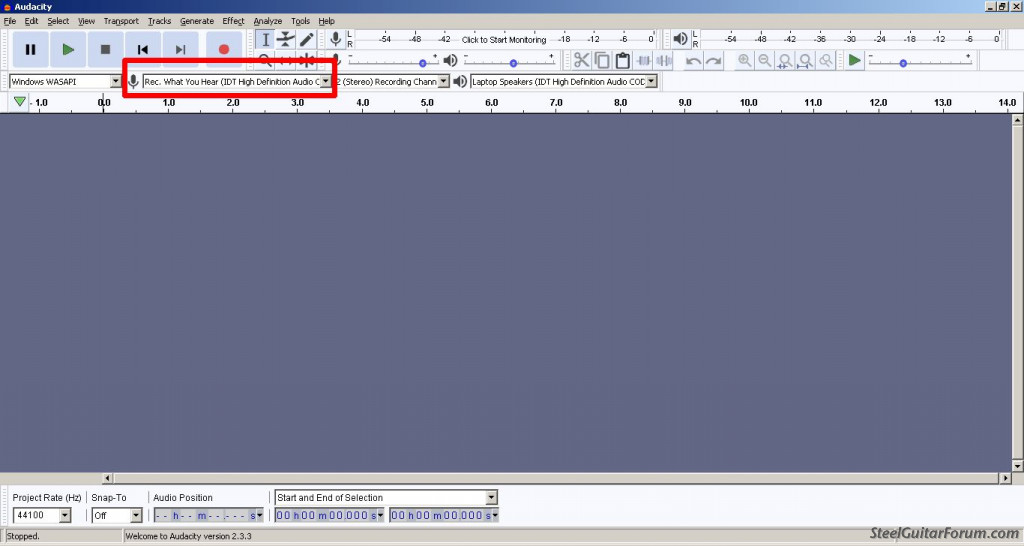
_________________
Remembering Harold Fogle (1945-1999) Pedal Steel Player
Dell laptop Win 10, i3, 8GB, 480GB
2024 BiaB UltraPlus PAK
Cakewalk by Bandlab software & Zoom MRS-8 hardware DAWs
Zoom MRS-8 8 Track Hardware DAW |
|
|
 |
Bill Ferguson
From:
Milton, FL USA
|
 Posted 1 Jan 2020 7:17 am
Posted 1 Jan 2020 7:17 am |
|
Thank you Jim.
_________________
AUTHORIZED George L's, Goodrich, Telonics and Peavey Dealer: I have 2 steels and several amps. My current rig of choice is 1993 Emmons LeGrande w/ 108 pups (Jack Strayhorn built for me), Goodrich OMNI Volume Pedal, George L's cables, Goodrich Baby Bloomer and Peavey Nashville 112. Can't get much sweeter. |
|
|
 |




