| Author |
Topic: O Holy Night - E9th Tab |
Greg Cutshaw
From:
Corry, PA, USA
|
 Posted 11 Dec 2006 5:26 pm
Posted 11 Dec 2006 5:26 pm |
|
This tune is played one time through on C6 and then once on E9. Included below is the E9th tab. I posted the C6th Tab in a previous thread.
For those whose printer don't have a property setting to print the whole tab on one sheet neatly, I added the tab split into 2 parts below. In most cases, if you right click the tab and select "print picture" you will get a one page print.
Click here to hear the complete song.
Click here to hear the backup track. Right click either file to save to your computer.


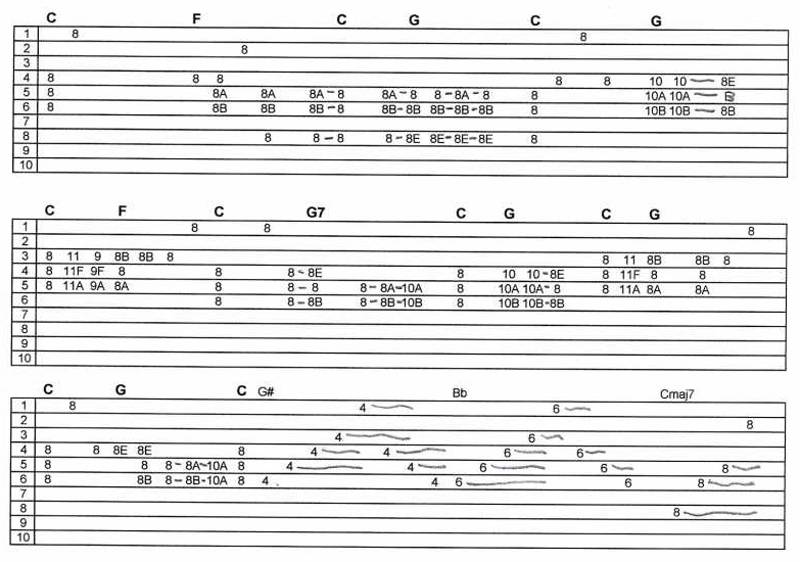
Greg<font size="1" color="#8e236b"><p align="center">[This message was edited by Greg Cutshaw on 15 December 2006 at 06:12 AM.]</p></FONT>
Last edited by Greg Cutshaw on 29 Dec 2006 10:05 pm; edited 3 times in total |
|
|
 |
Thom Beeman
From:
California, USA, R.I.P.
|
 Posted 13 Dec 2006 12:16 pm
Posted 13 Dec 2006 12:16 pm |
|
Beautiful Greg. Thank you.
------------------
thomb@steelseat.com
"If you're not on our seat, you paid too much"
|
|
|
 |
Greg Cutshaw
From:
Corry, PA, USA
|
 Posted 13 Dec 2006 1:16 pm
Posted 13 Dec 2006 1:16 pm |
|
Thom, I have to check to see what brand of seat I played that on. Does it affect the sound  ? ?
Greg |
|
|
 |
J Hill
From:
Colorado, USA
|
 Posted 22 Dec 2006 8:20 pm
Posted 22 Dec 2006 8:20 pm |
|
Greg,
Thanks so much for the tab! But I'm having a little trouble with the printout. Is there another way? When I right-clicked 'print picture' I only got 5 sections down and couldn't get the rest to print. When I did a straightforward printout it printed 3 pages with the right side cut off. I hope you can help, and thanks again!
|
|
|
 |
John Lockney
From:
New Market, Maryland, USA
|
 Posted 23 Dec 2006 5:17 am
Posted 23 Dec 2006 5:17 am |
|
I usually right-click on the tab, copy, and then paste into Word. That way you can stretch the image, change the margins and see what it will look like before it prints.
|
|
|
 |
Greg Cutshaw
From:
Corry, PA, USA
|
 Posted 23 Dec 2006 8:59 am
Posted 23 Dec 2006 8:59 am |
|
I have printed these tabs a bunch of different ways but your suggestion, John, is awesome! I had Word sitting here on my desktop and never thought to use it for that. You could also cut and paste the comments and explanations as desired and have everything in one place.
Greg |
|
|
 |
J Hill
From:
Colorado, USA
|
 Posted 23 Dec 2006 9:49 pm
Posted 23 Dec 2006 9:49 pm |
|
Thanks for the tip. I'm getting Word installed in a few days and I'll try that! 
|
|
|
 |




