| Author |
Topic: Folder view in Windows 10 |
Ian Rae
From:
Redditch, England
|
 Posted 19 Feb 2022 4:35 am
Posted 19 Feb 2022 4:35 am |
|
My preferred column display in File Explorer is Name, Date modified, Size and Type. But when I open a folder that contains any audio file such as an mp3 it automatically switches to #, Contributing artist, Rating etc. as if it's a folder of nothing but music.
This is a serious distraction as I often file bits of audio amongst other types of file. Does anyone know how to stop this?
_________________
Make sleeping dogs tell the truth!
Homebuilt keyless U12 7x5, Excel keyless U12 8x8, Williams keyless U12 7x8, Telonics rack and 15" cabs |
|
|
 |
Bob Womack
From:
Virginia, USA
|
 Posted 20 Feb 2022 3:26 pm
Posted 20 Feb 2022 3:26 pm |
|
I'm sorry you haven't gotten a response. I am a recording engineer and have this same problem with my DAW that is built on a PC, and was hoping for a cure!
Bob
_________________
"It is said, 'Go not to the elves for counsel for they will say both no and yes.' "
Frodo Baggins to Gildor Inglorion, The Fellowship of the Ring
THE MUSICIAN'S ROOM (My Little Website) |
|
|
 |
Ian Rae
From:
Redditch, England
|
 Posted 20 Feb 2022 4:04 pm
Posted 20 Feb 2022 4:04 pm |
|
I'm sure that in previous versions of Windows it was possible to set your current choice of columns as the default for all folders.
I'm sure the answer's out there somewhere if I plough through enough forums! I just thought it might be quicker here 
UPDATE Did some ploughing, and I think I've solved it.
Will confirm in due course.
_________________
Make sleeping dogs tell the truth!
Homebuilt keyless U12 7x5, Excel keyless U12 8x8, Williams keyless U12 7x8, Telonics rack and 15" cabs |
|
|
 |
Jim Fogle
From:
North Carolina, Winston-Salem, USA
|
 Posted 21 Feb 2022 5:59 pm
Posted 21 Feb 2022 5:59 pm |
|
1. Open File Explorer
2. Place mouse cursor over column header
3. Right click to open dialog window
4. Select "More"
5. "More" opens a check box window where you can select what column headers you want for this folder
6. To arrange column order:
7. Place mouse cursor over column header
8. Left click and hold left button down
9. Drag column left or right to reposition
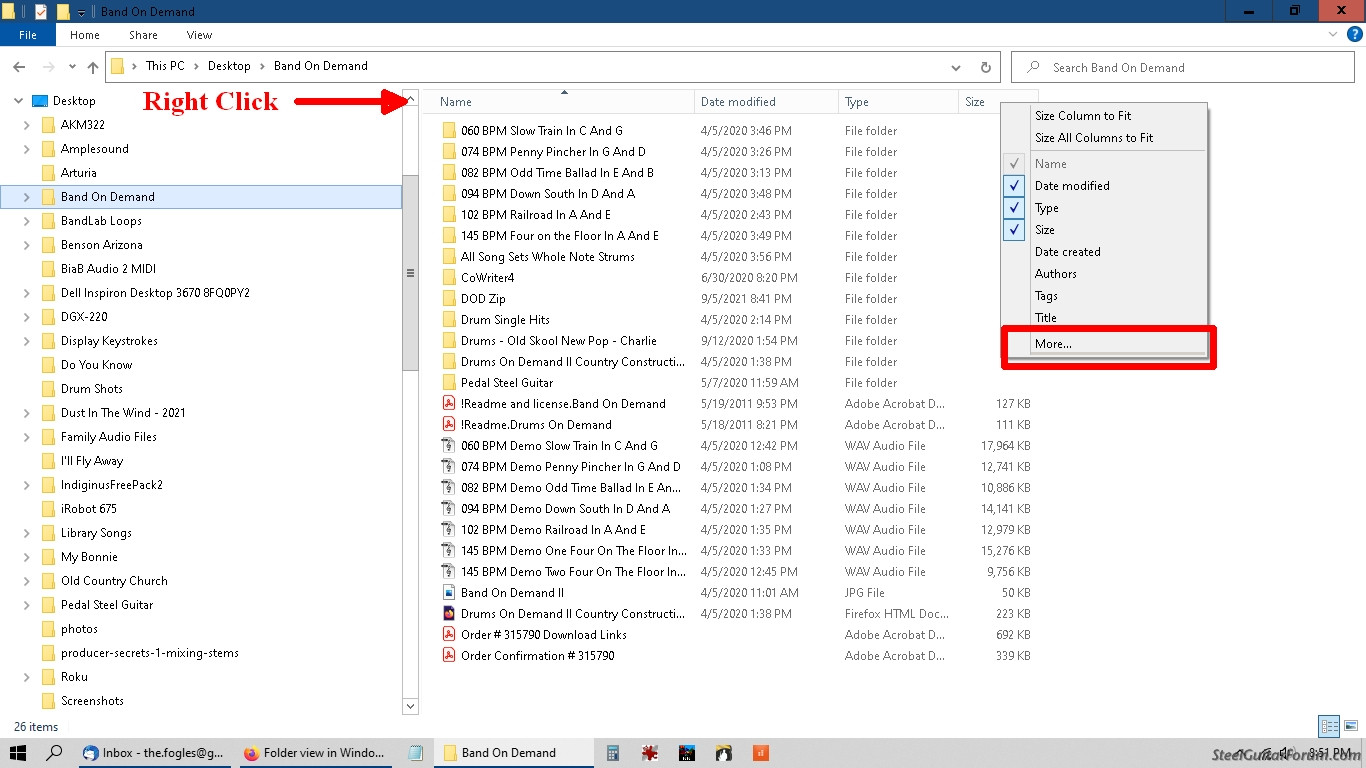
_________________
Remembering Harold Fogle (1945-1999) Pedal Steel Player
Dell laptop Win 10, i3, 8GB, 480GB
2024 BiaB UltraPlus PAK
Cakewalk by Bandlab software & Zoom MRS-8 hardware DAWs
Zoom MRS-8 8 Track Hardware DAW |
|
|
 |
Jim Fogle
From:
North Carolina, Winston-Salem, USA
|
 Posted 21 Feb 2022 6:08 pm
Posted 21 Feb 2022 6:08 pm |
|
To Change all folder views:
1. Open Control Center
2. Select Appearances and Personalization
3. Select File Explorer Options
4. Select "View" tab.
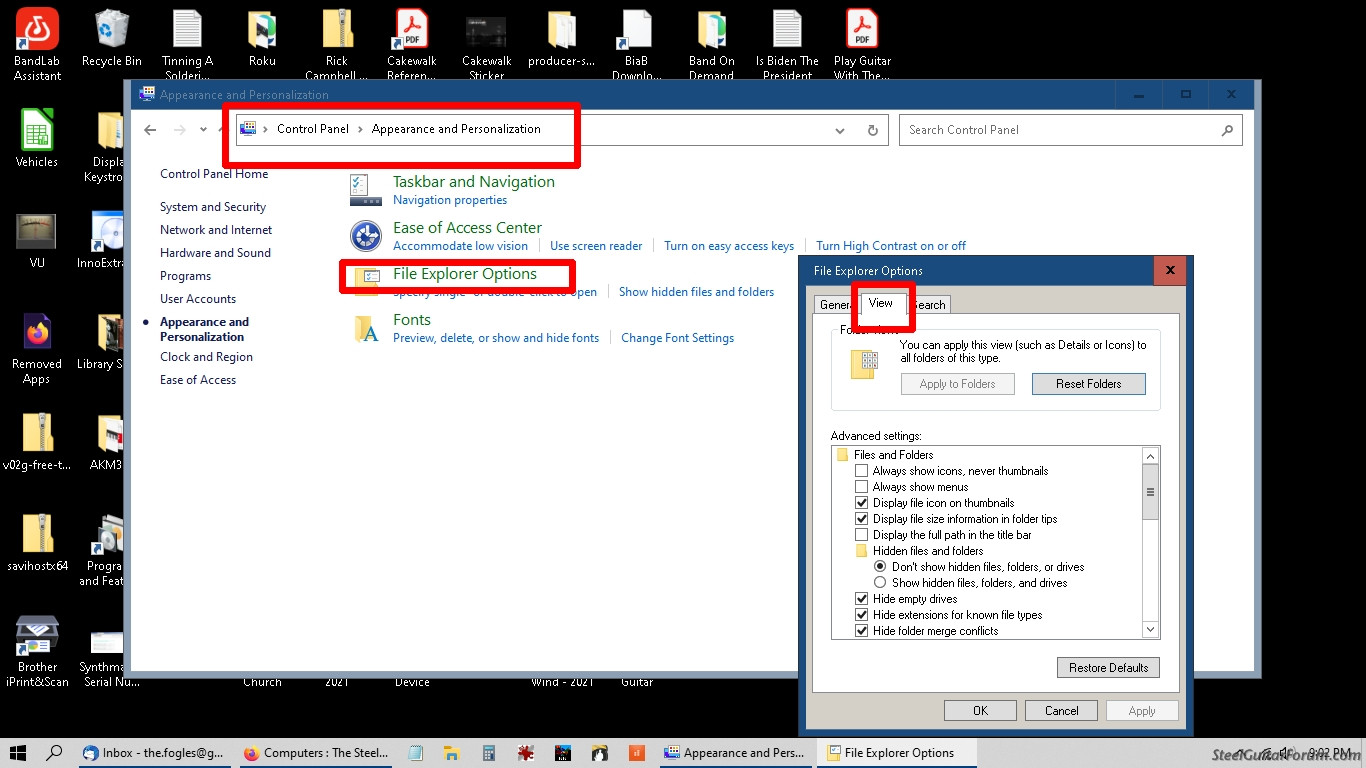
_________________
Remembering Harold Fogle (1945-1999) Pedal Steel Player
Dell laptop Win 10, i3, 8GB, 480GB
2024 BiaB UltraPlus PAK
Cakewalk by Bandlab software & Zoom MRS-8 hardware DAWs
Zoom MRS-8 8 Track Hardware DAW |
|
|
 |
Ian Rae
From:
Redditch, England
|
 Posted 22 Feb 2022 12:55 am
Posted 22 Feb 2022 12:55 am |
|
Thanks, guys - on top of it now!
_________________
Make sleeping dogs tell the truth!
Homebuilt keyless U12 7x5, Excel keyless U12 8x8, Williams keyless U12 7x8, Telonics rack and 15" cabs |
|
|
 |




