| Author |
Topic: Logitech C 920 webcam and a mixer |
Don Christy
|
 Posted 14 May 2020 2:28 pm
Posted 14 May 2020 2:28 pm |
|
I found out you can not use a Scarlett 2i2 to use with the Logitech C 920 webcam. it wont let you do double duty or 2 things at once.
You have to use a mixer with the HZ instrument plugin and a USB plugin with options. If you dont have the HZ you more likely have to use a DI box.
The new Mackie ProFX 10 V3 will let you record your track and steel at the same time on the C 920. The ProFX 10 V3 has the drivers you download to use the C 920 for all your recording. Mixers are nice because you can adjust the volumes for each channel. Tweak the EQ's..set the gains...use compression and lots more.
The Scarlett 2i2 is nice, but its limited for what I want it to do. The Daw's that you can use are nice ...to record in, but Im more into not editing software and more into practicing the steel with the C 920.. I like to record through the C 920 and catch my mistakes...then delete. Once I have the mistakes ironed out...then I can make a master video.
********************************************************
Last edited by Don Christy on 22 May 2020 2:55 am; edited 3 times in total |
|
|
 |
Gene Tani
From:
Pac NW
|
 Posted 14 May 2020 10:05 pm
Posted 14 May 2020 10:05 pm |
|
I have NOT tried their vid/audio capture software, it's on my TODO list
https://www.logitech.com/en-us/product/capture
_________________
- keyless Sonny Jenkins laps stay in tune forever!; Carter PSG
- The secret sauce: polyester sweatpants to buff your picks, cheapo Presonus channel strip for preamp/EQ/compress/limiter, Diet Mountain Dew |
|
|
 |
Don Christy
|
 Posted 14 May 2020 11:56 pm
Posted 14 May 2020 11:56 pm |
|
Ill go take a look at this.
Thank you Gene! |
|
|
 |
Tony Prior
From:
Charlotte NC
|
 Posted 16 May 2020 12:52 am
Posted 16 May 2020 12:52 am |
|
This is not so uncommon, you are asking the Scarlet to perform two duties from two separate sources. ( programs) The PC ( WIN 10) recognizes one program or the other. While its possible to figure out a work around and others probably have, it won't be straight forward.
While you do not want to use the DAW, it really is your best friend and may be worth the effort.
I too use a Logitech camera, I have a couple of them, and yes they can sync with the DAW through the interface or NOT.
I have a DAW session, in that session I have maybe 15 or 20 practice tracks ( songs) , theres is no limit. I grabbed the individual tracks from the net or wherever and imported them into the DAW session. They are each a separate stereo track in the DAW session. They are all MUTED by default. Each track is labeled by song title. I add songs all the time .
So when I want to practice ,the Steel is set up by default to track ONE (1) that can be your camera input as well, I select the song that I want to play over, UNMUTE it and just go for it. All the audio lives ( resides) in the same program. There are no conflicts. The DAW is being used in this way as an audio MIXER. The camera likes this !
The only thing you have to figure out is how to grab tracks in Wave of MP3 format ( not a CD song file) from the NET, or YouTube etc.There are plenty of programs that will do this. Once that music is on your PC, you import it into your DAW practice session. Yes, its an extra step.
Another method as well, easy, Windows I believe still has the Media Player which allows ripping CD's to MP3 format , once songs are in MP3 format they are now capable to be imported to the DAW session.You can build a library of CD songs which are now in MP3 format.
Your DAW can become your best friend.
_________________
Emmons L-II , Fender Telecasters, B-Benders , Eastman Mandolin ,
Pro Tools 12 on WIN 7 !
jobless- but not homeless- now retired 9 years
CURRENT MUSIC TRACKS AT > https://tprior2241.wixsite.com/website |
|
|
 |
Don Christy
|
 Posted 16 May 2020 1:28 am
Posted 16 May 2020 1:28 am |
|
Wow Tony! You are a genius. This is what I have been wanting to find out for a long time.
You sure opened up my eyes on these things. Great information Tony!
I appreciate your support for helping me. If you have other ways I dont know about and are simple to try...Please let me know. I always like new gizmo's ( sound equipment) to try too.
Thanks again Tony! |
|
|
 |
Gene Tani
From:
Pac NW
|
 Posted 17 May 2020 1:38 am
Posted 17 May 2020 1:38 am |
|
I actually think what i suggested won't work, you'll have to run the youtube audio from your phone into the audio interface, something like that, but try it and report back, I need to do something similar with backing tracks
| Don Christy wrote: |
Ill go take a look at this.
Thank you Gene! |
_________________
- keyless Sonny Jenkins laps stay in tune forever!; Carter PSG
- The secret sauce: polyester sweatpants to buff your picks, cheapo Presonus channel strip for preamp/EQ/compress/limiter, Diet Mountain Dew |
|
|
 |
Don Christy
|
 Posted 17 May 2020 9:00 am
Posted 17 May 2020 9:00 am |
|
Gene I sent you a PM
We are on the right track...lol |
|
|
 |
Gene Tani
From:
Pac NW
|
 Posted 17 May 2020 9:35 am
Posted 17 May 2020 9:35 am |
|
I got your PM, I'm not sure how much $$ the adapter would cost and all the audio/guitar stores are closed around here. You could consider buying a basic $40 used mixer, good brands are Mackie, Yamaha, Peavey,
the no cost solution would be Tony's DAW based: Garage band if you have a mac and Audacity/other free DAw / other DAw on trial period. The free versions may not have video synching capability so that would be thru visual cue like hitting drum sticks into the track and using video edit software to synch them manually.
Pro tools is a good choice, I didn't find it easy but I had a friend knew everything about it (worked at Avid.
https://manual.audacityteam.org/man/tutorial_multi_track_overdubbing.html
_________________
- keyless Sonny Jenkins laps stay in tune forever!; Carter PSG
- The secret sauce: polyester sweatpants to buff your picks, cheapo Presonus channel strip for preamp/EQ/compress/limiter, Diet Mountain Dew |
|
|
 |
Don Christy
|
 Posted 17 May 2020 10:43 am
Posted 17 May 2020 10:43 am |
|
Lots of great ideas here Gene. Im going to try the adapter method and see how it works.
I will be posting the results later so forum members can see them.
Thanks again Gene! |
|
|
 |
Tony Prior
From:
Charlotte NC
|
 Posted 18 May 2020 12:51 am
Posted 18 May 2020 12:51 am |
|
what Gene is saying WILL work, using a different source for the YOUTUBE video/Audio such as your cell phone, feeding the mixer. Its a very good workaround if you are wanting YOUTUBE audio only.
The mixer doesn't care where the signals comes from, the Scarlet doesn't care, only the PC/DAW cares.
Cellphone out to the mixer, Steel Guitar into the mixer, Mixer STEREO OUT into the Scarlet , Scarlet 2 channels out into the DAW 2 Channels IN.
Just be sure that your DAW session has two tracks or ONE Stereo track assigned to the Scarlet CH 1 and CH 2
Now all ya gotta do is put your engineering hat on and mix away ! 
more below....
_________________
Emmons L-II , Fender Telecasters, B-Benders , Eastman Mandolin ,
Pro Tools 12 on WIN 7 !
jobless- but not homeless- now retired 9 years
CURRENT MUSIC TRACKS AT > https://tprior2241.wixsite.com/website |
|
|
 |
Tony Prior
From:
Charlotte NC
|
 Posted 18 May 2020 1:02 am
Posted 18 May 2020 1:02 am |
|
Now consider this, the next step.
Using your CELLPHONE, plugged into the mixer or just the Scarlett, ( NO STEEL at this time)
Call up the YOUTUBE you want ( audio only ) send it to the DAW and RECORD it. SAVE AS the session as PRACTICE or something like that.
Create another stereo track in this session. Mute the first one.
Grab another YOU TUBE (audio only ) record it on another pair of tracks in the DAW session. SAVE the session
keep doing this over and over with all of the songs you like to practice over. The DAW session now has multiple songs . Have them muted by default and make sure you record each track at the SESSION START on a new pair of created stereo tracks. Label each track with the song title.
Also, DAWS allow for creating as many tracks as you desire, so when creating a Stereo Track, create 10 or 15 all at the same time. Just be aware that you only want to arm ( record on ) 1 track at a time. Record on one, save, then move to the next for the next song.
Most DAW users have templates already made, they do not create sessions each time they start a project. Thats the beauty of DAWS. Personally I have probably 6 different templates with everything stored already, track count, Interface inputs already assigned , tracks already labeled, effects etc...Its like MS Word ! Call up a created session template, then SAVE AS. Using templates save GOBS of time in session prep.
You can do this with your practice session as well. Save the session with the Steel track already created with Delay, Reverb , input assigned etc...Makes for a simple life ! If you need more song tracks just create them Add another 10 or 15 or whatever !
Plug the Steel into the Scarlett , use a separate MONO DAW track for the Steel. Select the song you want to practice , mute all the others and play away !
Ok, heres the next step,create a practice library within the DAW sessions. Create a separate practice session for each artists songs. Practice Alan Jackson, Practice Gene Watson, Practice Merle Haggard , Practice Ray Price... . Just a thought..keep things organized. Use your imagination ! 
_________________
Emmons L-II , Fender Telecasters, B-Benders , Eastman Mandolin ,
Pro Tools 12 on WIN 7 !
jobless- but not homeless- now retired 9 years
CURRENT MUSIC TRACKS AT > https://tprior2241.wixsite.com/website |
|
|
 |
Don Christy
|
 Posted 18 May 2020 1:54 am
Posted 18 May 2020 1:54 am |
|
Tony, this is really great information. I never thought about doing it this way. I realize now that if I did this I can save it and recall it like I want.
I see where it makes life a little more enjoyable by doing it this way. How about when you go out and do a gig and you have all your DAW on a PC at home..can you transfer the songs and templates to a laptop ?
Tony, how do you set up your gigs when needing things from your DAW or do you not use anything from the DAW on a gig?
************************************************************* |
|
|
 |
Tony Prior
From:
Charlotte NC
|
 Posted 18 May 2020 12:57 pm
Posted 18 May 2020 12:57 pm |
|
Don, I don't use a DAW or a PC at a gig, BUT, you can use a Notepad or Ipad, once songs are saved into MP3 or Wave, they can be used pretty much anywhere ! All you need is some sort of music player on the Ipad or Notebook, I think they all have them anyway ! Heck you can even use your cell phone going into a PA system ! Thats the power of saving your music as MP3 or Wave. MP3 is much preferred do to much smaller file size. Save ONCE use a million times !
_________________
Emmons L-II , Fender Telecasters, B-Benders , Eastman Mandolin ,
Pro Tools 12 on WIN 7 !
jobless- but not homeless- now retired 9 years
CURRENT MUSIC TRACKS AT > https://tprior2241.wixsite.com/website |
|
|
 |
Don Christy
|
 Posted 18 May 2020 1:57 pm
Posted 18 May 2020 1:57 pm |
|
Thanks for all your help Tony. You and Gene help me see some new possibilities using DAW's...cellphones...Ipads...MP3...Wave files ect. Now I have to figure out which way is the best for me.
Im still old school when it comes to this stuff...heck, I only got text and talk on my cellphone so far...lol!
Thanks guys!
If anyone else in the forum has different setups...let me know. Im always looking to learn more new stuff.
************************************************************** |
|
|
 |
Gene Tani
From:
Pac NW
|
 Posted 18 May 2020 3:49 pm
Posted 18 May 2020 3:49 pm |
|
I just realized i've been asuuming you can plug 2 audio interfaces or USB mixers into Windows 10 like you can on a mac and direct different apps to output audio to different interfaces, but as far as i can tell, you can't, at least not easily.
So i think that makes everything more complicated.
Don: how much is that adapter?
_________________
- keyless Sonny Jenkins laps stay in tune forever!; Carter PSG
- The secret sauce: polyester sweatpants to buff your picks, cheapo Presonus channel strip for preamp/EQ/compress/limiter, Diet Mountain Dew |
|
|
 |
Dennis Conklin
From:
Ohio, USA
|
 Posted 18 May 2020 4:11 pm
Posted 18 May 2020 4:11 pm |
|
Get Voice Meeter Banana, software mixer for Windoze - free.
It's a little complicated but software can either be simple or powerful. VoiceMeeter is powerful. |
|
|
 |
Don Christy
|
 Posted 18 May 2020 8:41 pm
Posted 18 May 2020 8:41 pm |
|
Thanks Dennis...Ill check it out. I like the word FREE when it comes to software. LOL!  |
|
|
 |
Jan Dunn
From:
Union, NJ USA
|
 Posted 19 May 2020 9:11 am It really doesn't have to be complicated
Posted 19 May 2020 9:11 am It really doesn't have to be complicated |
|
| With a nine dollar cable, you can play and record through the 212 at the same time. It's awkward having to make a recording of the youtube video each time but with two free pieces of software (Audacity and 4kyoutubetomp3) you can record the youtube audio to save and use over and over. It's really pretty simple and cheap. I've sent Don a video showing how its done. I don't do it this way but I did the exercise just to show it can be done without going crazy. I sincerely believe the alternatives presented to Don by others are way better and more versatile. They're the way to go but its nice to know there's a very cheap alternative and Audacity is as simple as it gets. |
|
|
 |
Don Christy
|
 Posted 19 May 2020 10:16 am
Posted 19 May 2020 10:16 am |
|
Thank you for all your help Jan. Glad you showed me the video on how you did it.
Now its a matter learning something new. Im old school you know...lol It takes a little while for things to click with me, but Ill get it someday. |
|
|
 |
Gene Tani
From:
Pac NW
|
 Posted 20 May 2020 3:48 am
Posted 20 May 2020 3:48 am |
|
Just had problems getting win10 to recognize my Presonus interface, so updated the software, plugged in again, rebooted 5 times.
The support site had all kinds of things you have to worry about: only plug into USB port that you used when installing software driver, use short USB cable (I think they said less than 6 feet), don't turn on phantom power until mike cable is plugged in both ends, bunch of other stuff. If i were an Apple zealot i would say this is a lot easier on a mac!
_________________
- keyless Sonny Jenkins laps stay in tune forever!; Carter PSG
- The secret sauce: polyester sweatpants to buff your picks, cheapo Presonus channel strip for preamp/EQ/compress/limiter, Diet Mountain Dew |
|
|
 |
Ian Rae
From:
Redditch, England
|
 Posted 20 May 2020 10:45 pm Re: Scarlett 2i2 and Logitech C 920 webcam
Posted 20 May 2020 10:45 pm Re: Scarlett 2i2 and Logitech C 920 webcam |
|
| This thread began when Don Christy wrote: |
| I have the new Scarlett 2i2 and a Logitech C 920 webcam. I also have windows 10 on my PC. |
so I'd like to get back to that if I may.
I have the 8i6 which is similar but with additional line inputs at the back. When I select "Focusrite" as my recording source the C920 picks up the output of the preamp only and not the line inputs. I understand why this is but I wonder what is the best workaround.
Windows doesn't offer a what-you-hear option any more.
Does anyone use something like the VB-audio virtual cable?
I could plug a monitor output from the Scarlett to the PC line in, but that would introduce delay, I suspect.
Any thoughts? I would like to be able to record video of steel guitar with backing tracks. The guitar is a line source (stereo DI) and tracks could be another line source or on the PC. Thanks, gurus!
_________________
Make sleeping dogs tell the truth!
Homebuilt keyless U12 7x5, Excel keyless U12 8x8, Williams keyless U12 7x8, Telonics rack and 15" cabs |
|
|
 |
Don Christy
|
 Posted 21 May 2020 8:22 pm
Posted 21 May 2020 8:22 pm |
|
Well guys, I did it! I got the Logitech C920 to play most anything on the internet while still recording with the steel.
In order to record video and play tracks or even Youtube with your C 920 you have to get a mixer. I bought the new Mackie ProFX 10 V 3 and it does a great job. It has over 24 effects plus it comes with 2 different DAW's. I dont use the DAW"s as of yet,but they are there if I want to use them and they are Free.
Ill post a picture of my set up on the mixer.

I have the steel pluged into the first channel with the HZ button pressed on. My Behringer MS 40 monitors are plugged into the mixer R & L control room outputs.
On Channels 9 & 10 I have my button pressed on for USB 3-4 and use the volume only.
Now Ill show a picture for the Windows 10 sound control Play & Record tabs It shows the audio set up. The play back shows ProFX 3-4 and the record shows Line In ProFX
I downloaded the drivers for the mixer to set it up.
Thats all there is to it. This New Mackie has got lots of great things in it. It a little over kill because I wont use all the channels. It cost $199 plus tax Check it out on line to see all the features on it.
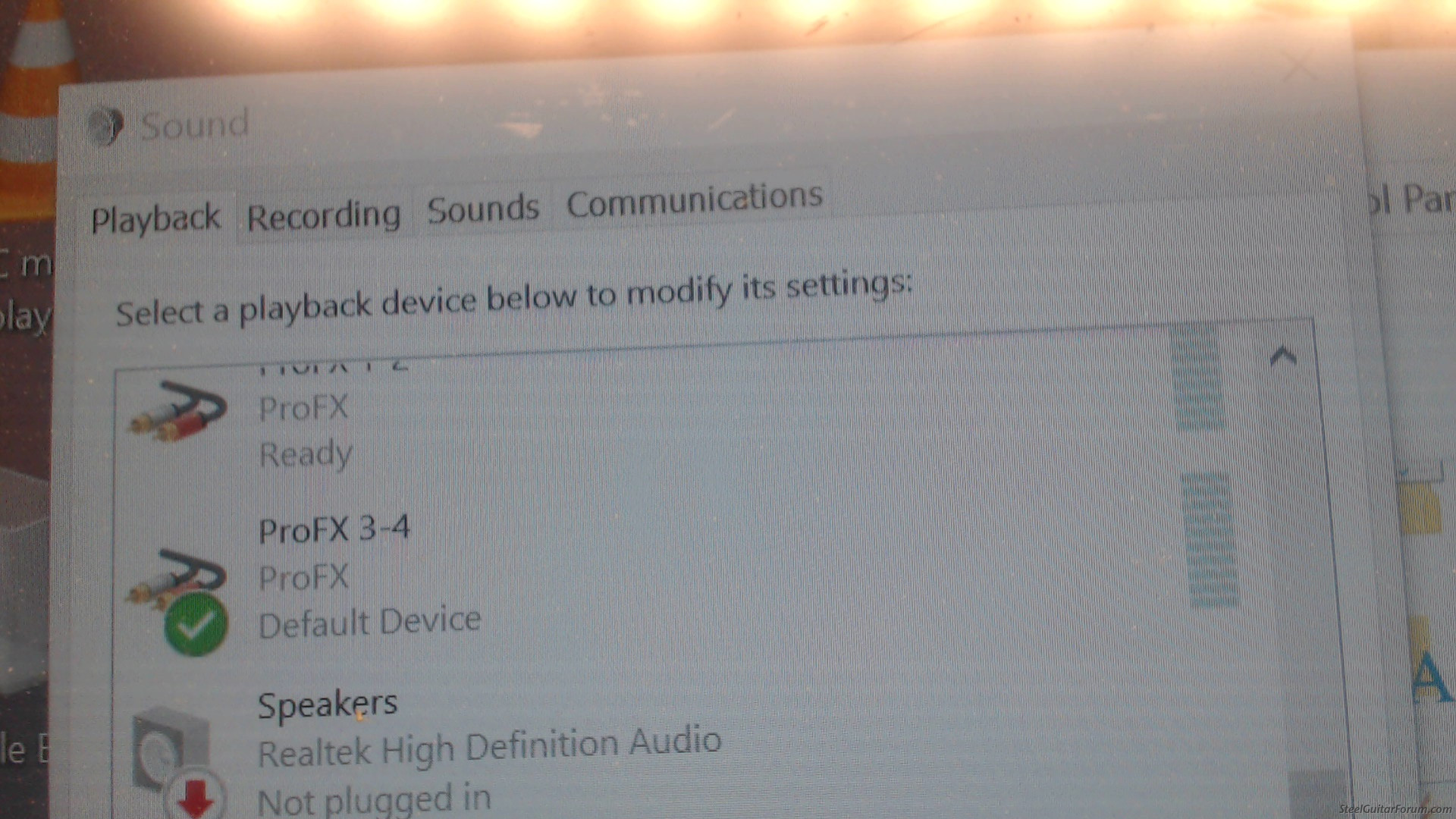
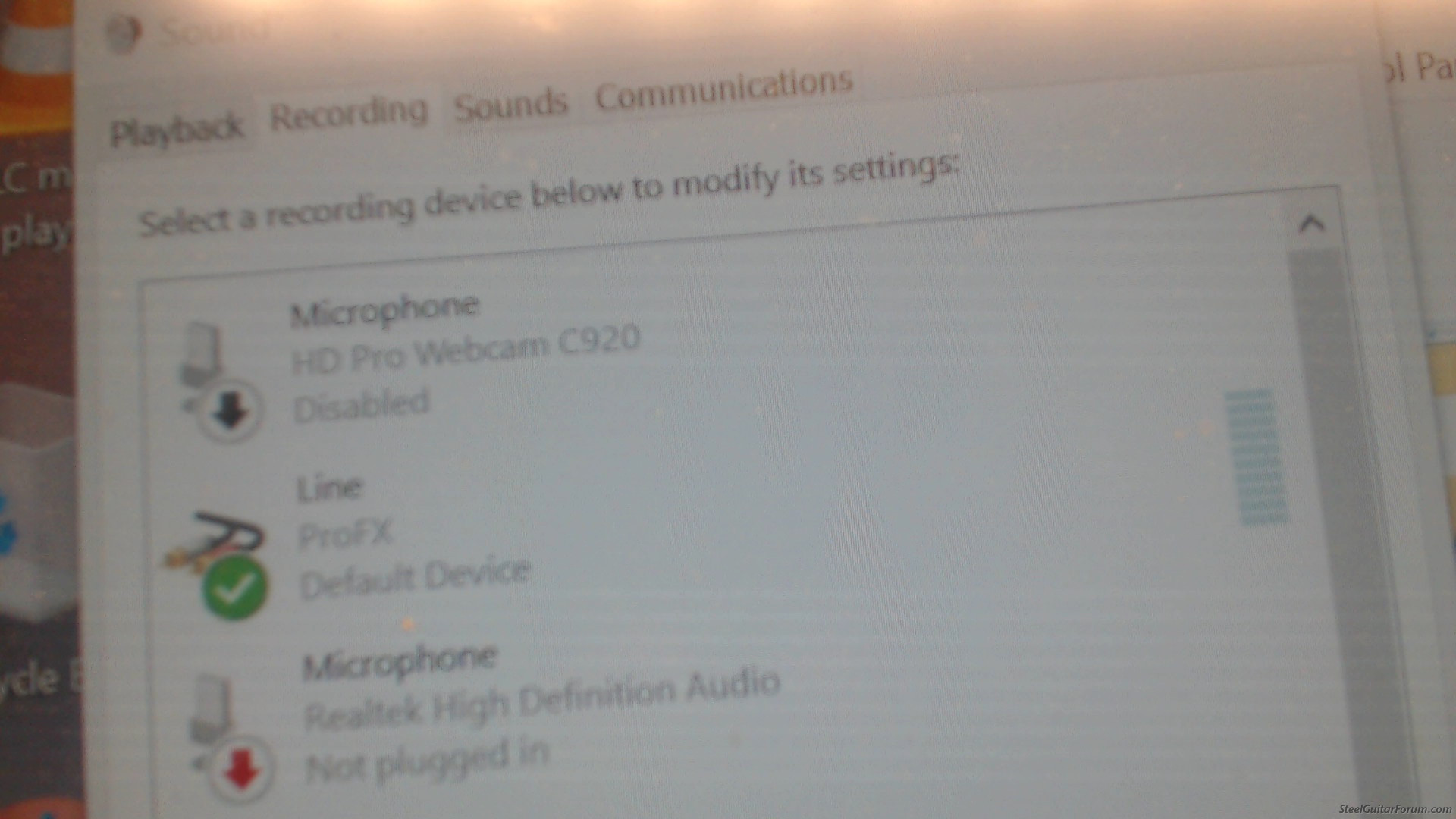
************************************************************
Last edited by Don Christy on 18 Jun 2020 2:20 am; edited 1 time in total |
|
|
 |
Gene Tani
From:
Pac NW
|
 Posted 22 May 2020 4:54 am
Posted 22 May 2020 4:54 am |
|
Mackie's: great mixers, great investment, last forever, tho pots may get scratchy after 10 years, don't hose it down with Deoxit if that happens. Preamp will make your mike tracks sound much fuller
_________________
- keyless Sonny Jenkins laps stay in tune forever!; Carter PSG
- The secret sauce: polyester sweatpants to buff your picks, cheapo Presonus channel strip for preamp/EQ/compress/limiter, Diet Mountain Dew |
|
|
 |
Norman Evans
From:
Tennessee
|
 Posted 22 May 2020 5:16 am
Posted 22 May 2020 5:16 am |
|
| Sounding good there Don! |
|
|
 |
Don Christy
|
 Posted 22 May 2020 7:26 am
Posted 22 May 2020 7:26 am |
|
Yes it kind of does Norman. Just testing out the mixer I bought and practicing that song. Like Lloyd said to me ...practice..practice ..practice until you get it. Well...I guess until your picks start hurting the fingers....LOL!
Thanks Norman! Talk later. |
|
|
 |




