| Author |
Topic: recording videos with audio |
Karen Sarkisian
From:
Boston, MA, USA
|
 Posted 11 Jan 2017 5:17 pm
Posted 11 Jan 2017 5:17 pm |
|
what kind of camera are those of you with youtube instructional videos using ? I am looking for something compatible with a mac, thanks !
_________________
Emmons, Franklin, Mullen |
|
|
 |
Dale Rottacker
From:
Walla Walla Washington, USA
|
|
|
 |
Karen Sarkisian
From:
Boston, MA, USA
|
 Posted 12 Jan 2017 7:16 am
Posted 12 Jan 2017 7:16 am |
|
wow video looks great. thank you
_________________
Emmons, Franklin, Mullen |
|
|
 |
Ian Rae
From:
Redditch, England
|
 Posted 12 Jan 2017 8:33 am
Posted 12 Jan 2017 8:33 am |
|
So that's a webcam, right? How do you take care of the audio side and where do they get combined? I'm looking to improve my video recording setup.
_________________
Make sleeping dogs tell the truth!
Homebuilt keyless U12 7x5, Excel keyless U12 8x8, Williams keyless U12 7x8, Telonics rack and 15" cabs |
|
|
 |
Dale Rottacker
From:
Walla Walla Washington, USA
|
 Posted 12 Jan 2017 8:48 am
Posted 12 Jan 2017 8:48 am |
|
| Ian Rae wrote: |
| So that's a webcam, right? How do you take care of the audio side and where do they get combined? I’m looking to improve my video recording setup. |
Ian, I record both the video and audio with the Webcam and then just the audio with PreSonus Studio One 3 Professional DAW... when I’m done with that, I bring both into iMovie and “Try†and line up the audio waveform’s of each with each other to sync the two... If you have to do multiple takes, like me that can get a little tricky but becomes easier as you do it... Unfortunately the audio from just about any camera isn’t going to be as good as with a DAW, so it’s all part of the process.
_________________
Dale Rottacker, Steelinatune™
https://www.youtube.com/@steelinatune
*2021 MSA Legend, "Jolly Rancher" D10 10x9
*2021 Rittenberry, "The Concord" D10 9x9
*1977 Blue Sho-Bud Pro 3 Custom 8x6
https://msapedalsteels.com
http://rittenberrysteelguitars.com
https://www.telonics.com/index.php
https://www.p2pamps.com
https://www.quilterlabs.com |
|
|
 |
Karen Sarkisian
From:
Boston, MA, USA
|
 Posted 12 Jan 2017 9:02 am
Posted 12 Jan 2017 9:02 am |
|
what kind of mic do you use ?
_________________
Emmons, Franklin, Mullen |
|
|
 |
Dale Rottacker
From:
Walla Walla Washington, USA
|
|
|
 |
Karen Sarkisian
From:
Boston, MA, USA
|
 Posted 12 Jan 2017 9:13 am
Posted 12 Jan 2017 9:13 am |
|
cool thanks ! 
_________________
Emmons, Franklin, Mullen |
|
|
 |
Richard Keller
From:
Deer Creek, Illinois, USA
|
 Posted 12 Jan 2017 10:25 am
Posted 12 Jan 2017 10:25 am |
|
| That is a great video Dale. I really enjoy your playing. |
|
|
 |
Dale Rottacker
From:
Walla Walla Washington, USA
|
 Posted 12 Jan 2017 11:10 am
Posted 12 Jan 2017 11:10 am |
|
You’re welcome Karen.... good luck with your quest... When I first started looking for a webcam, (tired of using my phone, and although the laptop takes pretty good video in the Photo Booth, it’s a little bulky if you want to do overhead shots) I had read some reviews that weren’t too flattering, as far as using with Mac’s, but Logitech did some tweaking with the software and I think got whatever it was fixed... the only little quirk I think it has it the Auto Focus.... but just click it off and it’s perfect.
Richard, thank-you so much, I appreciate the compliment
_________________
Dale Rottacker, Steelinatune™
https://www.youtube.com/@steelinatune
*2021 MSA Legend, "Jolly Rancher" D10 10x9
*2021 Rittenberry, "The Concord" D10 9x9
*1977 Blue Sho-Bud Pro 3 Custom 8x6
https://msapedalsteels.com
http://rittenberrysteelguitars.com
https://www.telonics.com/index.php
https://www.p2pamps.com
https://www.quilterlabs.com |
|
|
 |
Dale Rottacker
From:
Walla Walla Washington, USA
|
|
|
 |
ajm
From:
Los Angeles
|
 Posted 15 Jan 2017 10:59 am
Posted 15 Jan 2017 10:59 am |
|
A bit off topic and maybe irrelevant. It may or may not apply to you, or your recording system, or audio versus video issues, so with that disclaimer in mind...........
I have gotten into the habit of always taking one track and recording a click track for any future songs that I'm doing. (Obviously we're talking audio here.) You may not ever need it, but if you ever need something to sync up to later, for whatever reason, you have it.
Like I said, it may or may not apply to you or the system that you're using. I'm warning you in advance, you DO NOT want to know what ancient prehistoric gear I'm using. |
|
|
 |
Godfrey Arthur
From:
3rd Rock
|
 Posted 21 Jan 2017 10:26 pm
Posted 21 Jan 2017 10:26 pm |
|
| Quote: |
| I have gotten into the habit of always taking one track and recording a click track for any future songs that I'm doing. (Obviously we're talking audio here.) You may not ever need it, but if you ever need something to sync up to later, for whatever reason, you have it. |
This makes sense as you can use the click track as a post for timing issues. I do this as SOP whenever possible. It might be a little difficult if you're using pre made backing tracks not unless the backing track maker gives key and time signature info that you can set your click track to in your click track plugin.
It helps for building tracks from scratch. And recording the click onto a designated track gives you a visiual reference for where the beats are and this track will be saved in the session along with all your other tracks. Best to make sure your click track starts from zero in the DAW session so it won't get nudged by accident.
That is a cool clip Dale. Awesome bar moves.
Making performance videos takes some effort.
A Gopro system can also be used to make performance videos. The mic on it is not bad at all although its in mono. You can still record your video separate from your audio and sync up the polished/mixed audio under the video in Gopro video editor software that comes free with the system. In fact they stalk you on the net to download it..
Gopro makes a music package camera setup. The thing about this system you can plant the camera anywhere and take different angles and the resolution is quite high for a dinky camera. And it can be controlled from a smart phone to where you can see the image although there is a slight latency.
They have newer models out that are improved.
Here's a Black 5 clip.
https://www.youtube.com/watch?v=TbZQ6Vwryb8
For Mac you may need to download Quicktime as the Gopro can be used for Mac after OS9.1.

_________________
ShoBud The Pro 1
YES it's my REAL NAME!
Ezekiel 33:7 |
|
|
 |
Dale Rottacker
From:
Walla Walla Washington, USA
|
 Posted 22 Jan 2017 8:13 am
Posted 22 Jan 2017 8:13 am |
|
Thanks Godfrey, I like your idea of recording a click track to help sync the audio and video... I have to explore that further as I’m not sure how to make that work in iMovie... I’ve only used that Movie program and know there are others that may be easier... iMovie works well, ONCE you get used to how it all works, but if you don’t use it all the time, and I don’t, you tend to have to do a bit of relearning each time you make a new Movie... this is what it looks like in iMovie and how I line it up... I just blow up everything as big as I can... you’ll see the audio track below from the DAW, and the video with the included audio above... I line up the waveform to sync the two and once it looks and sounds correct then I lower the volume of the video track down to nothing and am then left with the video from the camera and the audio from the DAW for we HOPE a perfect movie... I might add, I’m not a perfect, “Do it in one take” player... so I try to limit my takes to 4, (More than that gets hard to manage)... in one continuous loop of both audio and video... and then when you do the “Splicing and Dicing” keep track of which takes your using in order to correctly match up the correct audio parts with the correct video parts... If you have too many takes that could be a daunting task.
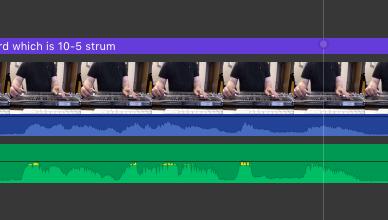
My buddy Scott Anderson, uses a GoPro Hero, and is a wizard at putting video’s together... https://www.youtube.com/user/TheBluesteelguy/featured
_________________
Dale Rottacker, Steelinatune™
https://www.youtube.com/@steelinatune
*2021 MSA Legend, "Jolly Rancher" D10 10x9
*2021 Rittenberry, "The Concord" D10 9x9
*1977 Blue Sho-Bud Pro 3 Custom 8x6
https://msapedalsteels.com
http://rittenberrysteelguitars.com
https://www.telonics.com/index.php
https://www.p2pamps.com
https://www.quilterlabs.com |
|
|
 |
Godfrey Arthur
From:
3rd Rock
|
 Posted 22 Jan 2017 8:52 am
Posted 22 Jan 2017 8:52 am |
|
Dale what I meant was a click track in your DAW session.
iMovie won't have that feature. Neither will most video editors. All you can hope for is a space for a finished stereo track that you can nudge to where it starts and stops.
But since we get to use digital recorders and video vs analog which is pretty accurate, you can nudge the video to be as close as it can be to the audio, leaving the audio in place.
Remember you are editing audio and video together.
If you are featuring a true performance video up against a pre recorded track, you will need to be polished on your performance of the track otherwise there will be out of sync frames in the video that don't match with the audio or vice versa.
Notice many music videos (Scott's videos you linked) don't focus too long on every second of hand/instrument scenes and there is a storyboard that allows cutaways to other video footage.
But if you're going to do videos like David Hartley does, you're going to have to have the song down pat.
And David plays his steel in real time in his videos.
I've seen David start to play in a video, stop for a bar adjusting his amp dropping out and then just restarts his back tracks and plays it from the top.
https://www.youtube.com/watch?v=UO3vOlQACwo
What you can do is if you make a mistake during a take, to redo that segment from a different angle and then cut to it for however long needed and then cut to another angle.
As I mentioned it takes some effort to make videos especially if you use multi-angled shots. You have to keep track of all your footage, study and preview them and figure out the best way to link them together into a smooth transition. The more you do it the better you will get at it and things will get easier just as anything else.
_________________
ShoBud The Pro 1
YES it's my REAL NAME!
Ezekiel 33:7 |
|
|
 |
Dale Rottacker
From:
Walla Walla Washington, USA
|
 Posted 22 Jan 2017 1:07 pm
Posted 22 Jan 2017 1:07 pm |
|
You are so right Godfrey.
I understood the click track in the DAW, I’m just not familiar enough with the whole process.
David sets a very high bar, and is for me a superb source of inspiration and information on HOW to do it right.
Unfortunately I’ve never been near his level in any regard,and don’t play enough, record enough, or have enough talent or years left, to get to that level.
I’ve done very little with the different angle stuff, but want to do more of it... I’ve done some cutaway and fade in’s and outs... For me, I’m just impressed enough that the “Home recording” we’re all able to do today, don’t look anything like the ones I did as kid in the 70’s.
_________________
Dale Rottacker, Steelinatune™
https://www.youtube.com/@steelinatune
*2021 MSA Legend, "Jolly Rancher" D10 10x9
*2021 Rittenberry, "The Concord" D10 9x9
*1977 Blue Sho-Bud Pro 3 Custom 8x6
https://msapedalsteels.com
http://rittenberrysteelguitars.com
https://www.telonics.com/index.php
https://www.p2pamps.com
https://www.quilterlabs.com |
|
|
 |
Godfrey Arthur
From:
3rd Rock
|
 Posted 22 Jan 2017 8:39 pm
Posted 22 Jan 2017 8:39 pm |
|
| Dale Rottacker wrote: |
| I understood the click track in the DAW, I’m just not familiar enough with the whole process. |
Dale, I'm not sure what DAW recording software you have but basically you assign a click track plugin to one channel, set the tempo if it's 120 bpm for example (starting from zero left----press your "enter" key so the cursor goes to zero), then bus that 1st track to another (2nd) track setting the second track to receive the signal from the first track. Press record engage on the second track and it should print a visible waveform click track onto the second track. You can test this by seeing that the click beats from the 1st track are appearing on your 2nd track's meters.
If you use your transport controls to start the record process, it should start at zero so the recorded click track starts closest to the left edge of the waveform page. Then sit back and wait for the recorded click track to get to the end of the song and then press stop.
Label the second track "Click Rec" then you can mute the first track with the click track plugin and just use the recorded click track to build your song.
You have to print more than enough for the length of the song. You can always trim the click track waveform to end at a beat or two before the song ends. Then during mixing and bouncing of your finished tracks, turn off (mute) the click track, highlighting the beginning and proposed ending of your song for the bounce, whichever instrument starts first and ends last or highlight the entire pre-recorded backing track.
At least this is how I do it in Pro Tools.
It takes a few minutes but well worth it should you need/want a visible click track.
If your backing track maker gives you a bpm tempo on the specific track then since it's most likely digital it should sync with the visible sync track if 120 bpm is the backing track and you set the click track plugin to go at 120 bpm. Then nudge the backing track until it sounds like its in sync with the visible click track.
Click tracks work best on music from scratch but you can nudge and edit even a pre-recorded track. Just need to do the extra work.
The better made the backing track, the more it will tend to be in good enough time to sync to a click track. This is where digital 1's and 0's shine compared to stretching analog tape and spinning tape recorder motors.
_________________
ShoBud The Pro 1
YES it's my REAL NAME!
Ezekiel 33:7 |
|
|
 |
Tony Prior
From:
Charlotte NC
|
 Posted 9 Feb 2017 1:08 am
Posted 9 Feb 2017 1:08 am |
|
wonderful Dale ! I've been thinking about , just thinking mind you, running some video into Pro Tools and messing with it. I've never stepped into that arena.
Your production is excellent, the playing is over the top as well. Maybe I need to get a small camera...
How big was the final video file for upload ?
_________________
Emmons L-II , Fender Telecasters, B-Benders , Eastman Mandolin ,
Pro Tools 12 on WIN 7 !
jobless- but not homeless- now retired 9 years
CURRENT MUSIC TRACKS AT > https://tprior2241.wixsite.com/website |
|
|
 |
Godfrey Arthur
From:
3rd Rock
|
 Posted 9 Feb 2017 7:28 am
Posted 9 Feb 2017 7:28 am |
|
| Tony Prior wrote: |
| wonderful Dale ! I've been thinking about , just thinking mind you, running some video into Pro Tools and messing with it. I've never stepped into that arena. |
My sentiments exactly, I know it can be done, just never ventured into it..
I like simple video editing software. Used to use Final Cut but that was ages ago and it got hairy..
_________________
ShoBud The Pro 1
YES it's my REAL NAME!
Ezekiel 33:7 |
|
|
 |
Dale Rottacker
From:
Walla Walla Washington, USA
|
 Posted 9 Feb 2017 8:21 am
Posted 9 Feb 2017 8:21 am |
|
| Tony Prior wrote: |
wonderful Dale ! I've been thinking about , just thinking mind you, running some video into Pro Tools and messing with it. I've never stepped into that arena.
Your production is excellent, the playing is over the top as well. Maybe I need to get a small camera...
How big was the final video file for upload ? |
Thanks Tony, your observations and opinions are among those I really value.
Size can vary depending on length of video, but I just checked a few and it looks like from between 200-400 MB.
I’m not sure, but think that video can be put with Studio One 3, but I haven’t messed with that at all... I’ve never really looked very far into it. So my only experience and that is limited, is with iMovie.
Editing in a dedicated program like iMovie, or others, might be easier to manage different clips, and then adding what ever “fancy†stuff like text or transitions, or even picture in picture or video in video.
Again, I’m not familiar with Pro Tools, and that may work perfectly for combining Audio and Video, but what I end up doing is mixing the audio from the DAW, till I’m happy with it, and then just match the audio clips with the video clips with it’s embedded audio, till I’m happy with that, and then reduce the audio from the video leaving a hopefully good video and a good audio combined into one little movie. If I would do more of it, it would become easier, but I’m a bit hard to motivate at times.    That said, I’m starting to retain more of it even with my sporadic pace and it seems to be getting easier just the same. That said, I’m starting to retain more of it even with my sporadic pace and it seems to be getting easier just the same.
_________________
Dale Rottacker, Steelinatune™
https://www.youtube.com/@steelinatune
*2021 MSA Legend, "Jolly Rancher" D10 10x9
*2021 Rittenberry, "The Concord" D10 9x9
*1977 Blue Sho-Bud Pro 3 Custom 8x6
https://msapedalsteels.com
http://rittenberrysteelguitars.com
https://www.telonics.com/index.php
https://www.p2pamps.com
https://www.quilterlabs.com |
|
|
 |
Dale Rottacker
From:
Walla Walla Washington, USA
|
 Posted 9 Feb 2017 2:40 pm
Posted 9 Feb 2017 2:40 pm |
|
| Tony Prior wrote: |
wonderful Dale ! I've been thinking about , just thinking mind you, running some video into Pro Tools and messing with it. I've never stepped into that arena.
Your production is excellent, the playing is over the top as well. Maybe I need to get a small camera...
How big was the final video file for upload ? |
Thanks Tony, your observations and opinions are among those I really value.
Size can vary depending on length of video, but I just checked a few and it looks like from between 200-400 MB.
I’m not sure, but think that video can be put with Studio One 3, but I haven’t messed with that at all... I’ve never really looked very far into it. So my only experience and that is limited, is with iMovie.
Editing in a dedicated program like iMovie, or others, might be easier to manage different clips, and then adding what ever “fancy†stuff like text or transitions, or even picture in picture or video in video.
Again, I’m not familiar with Pro Tools, and that may work perfectly for combining Audio and Video, but what I end up doing is mixing the audio from the DAW, till I’m happy with it, and then just match the audio clips with the video clips with it’s embedded audio, till I’m happy with that, and then reduce the audio from the video leaving a hopefully good video and a good audio combined into one little movie. If I would do more of it, it would become easier, but I’m a bit hard to motivate at times.    That said, I’m starting to retain more of it even with my sporadic pace and it seems to be getting easier just the same. That said, I’m starting to retain more of it even with my sporadic pace and it seems to be getting easier just the same.
_________________
Dale Rottacker, Steelinatune™
https://www.youtube.com/@steelinatune
*2021 MSA Legend, "Jolly Rancher" D10 10x9
*2021 Rittenberry, "The Concord" D10 9x9
*1977 Blue Sho-Bud Pro 3 Custom 8x6
https://msapedalsteels.com
http://rittenberrysteelguitars.com
https://www.telonics.com/index.php
https://www.p2pamps.com
https://www.quilterlabs.com |
|
|
 |
Philip Garcia
From:
California, USA
|
 Posted 15 Feb 2017 12:35 pm
Posted 15 Feb 2017 12:35 pm |
|
For my youtube videos i use:
1. my iPhone 6 for video (which also records all the sound too)
2. Zoom H6 Mic for the speaking voice and Steel
3. Import both 1 and 2 into Final Cut Pro X on a Mac, it automatically syncs everything that has sound, assuming there are similar sounds. So no matter if you do multiple takes, the software is smart enough to sync video and audio.
4. Then just edit and export to youtube.
https://www.youtube.com/watch?v=LmNxbajKxgs
_________________
1952 Fender Custom / Princeton '65 / National Tricone / Strymon pedals / Logic X / |
|
|
 |
David Mitchell
From:
Tyler, Texas
|
 Posted 18 Mar 2017 9:09 am
Posted 18 Mar 2017 9:09 am |
|
| You don't need a click track to sync video to audio if you do it like Dale is doing it using the original camera audio to sync to the DAW audio provided both are running at the same digital clock speed. Dale is doing his like celebrities do their music videos less 2 million dollars worth of 4k equipment. David Hartley is doing his like a live video and makes corrections later in his DAW and if there is a sync issue on the correction he can change the camera angle in his video editor. You can shoot hundreds of camera angles like Dale does it then put all footage in a multi-track video editor and work the mix just like a multi-track audio session. It does require shooting the whole performance over and over again changing the camera angle each time. I prefer this way of working on videos. So much more freedom and choices for the finished product but does require a lot more time. In the old days before digital and DAWS we synced analog recorders with SMPTE time code. I would start one 24 track playing with one track stripped with SMPTE then start the second 24 track or video machine stripped with another track of SMPTE time code. Both recorders would start turning and it would sound like an old timey alarm clock ringing till everything locked up. You did have to sacrifice a track on each machine. |
|
|
 |
David Mitchell
From:
Tyler, Texas
|
 Posted 18 Mar 2017 9:37 am
Posted 18 Mar 2017 9:37 am |
|
| Here is one I shot for a friend. I charged him $300.00 total for the location shooting and editing which was at the Holiday Inn Select where he played for 5 years. I only did the video and he mixed the audio in his P.A mixer which was too bassey for my taste and I took a feed from his mixer and ran it to my laptop PC running Steinberg Nuendo. He repeated each song five times while I got the different camera angles but I only used the audio from his first performance of each song. I also used that track to sync all the other camera shots too. I used a single Panasonic GH-2 camera with 3 prime lenses, normal, wide and tele. Edited in Adobe Premiere Pro and text and effects were done in Avid Studio. Cheap editors and video equipment but can yield excellent results on a tight budget. https://www.youtube.com/watch?v=UkXtFEreQEI[url] |
|
|
 |
Leon Grizzard
From:
Austin, Texas, USA
|
 Posted 30 Mar 2017 1:23 pm
Posted 30 Mar 2017 1:23 pm |
|
I have done about 60 segments of instructional videos for my YouTube channel:
https://www.youtube.com/user/ljgaustin
Most of them were done with a Flip video camera. I have a new setup, which I have not actually posted anything with, but which I have used to record a guitar demo for a bandmate. Too many errors for him to use, I think, but I can tell the quality is going to be very good.
Here are my suggestions:
Use a camcorder, or a good digital camera that takes video, and that has an external mic input. I bought a Panasonic FZ300, which is a lot more camera than I need for this, but I wanted a good not-quite super zoom for other purposes. I think the image quality on my Sony camcorder is just fine. Here's one shot with the Sony camcorder: video is fine but you can hear the mic hiss.
https://www.youtube.com/watch?v=i1n_okQya18
Having a display screen that rotates around to face the front so you can see your shot as your are recording makes setup easy, and you can make sure you are staying in the frame.
I used my Zoom H4 with a shoe mount on the camera, but just as a mic; not recording. That way you get a great sound and is always in synch. The internal mics on cameras pick up too much motor noise as the lens keeps adjusting as you move around, or you hear the mic volume go up during quieter times. To not overload the camera's mic, I use an attenuator. There are schematics online to build them, but I bought this one:
https://smile.amazon.com/gp/product/B004VIOZSK/ref=oh_aui_detailpage_o06_s00?ie=UTF8&psc=1
Use some sort of video editing software that lets you crop or zoom your shot, so you can start out with your smiling face at the instrument, and then zoom in or crop so that just your hand(s) are showing. I have Sony Movie Studio 12. |
|
|
 |




