| Author |
Topic: Music CD Labeling |
Charles Kurck
From:
Living in Arkansas but Heaven is home
|
 Posted 28 Aug 2017 1:20 pm
Posted 28 Aug 2017 1:20 pm |
|
'
How are you guys labeling short run music CD's ?
I am considering the purchase of a direct to disc inkjet CD printer.
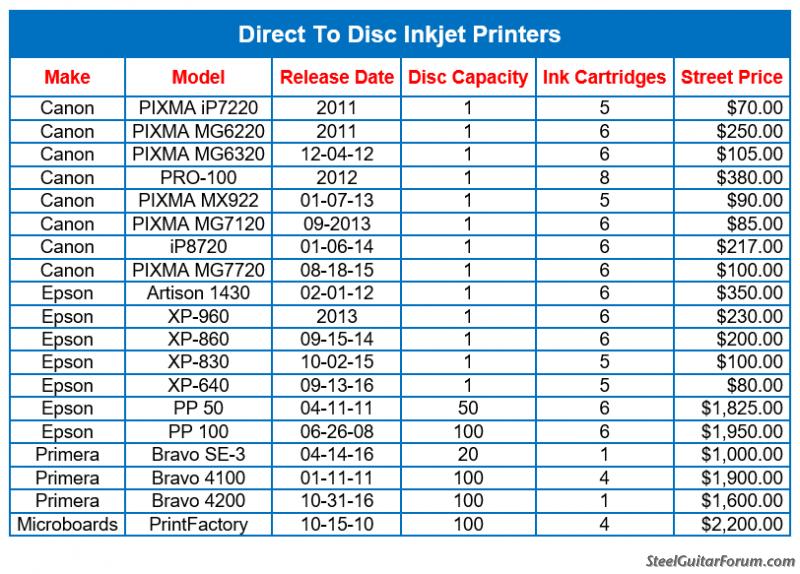 |
|
|
 |
Jack Stoner
From:
Kansas City, MO
|
 Posted 29 Aug 2017 2:11 am
Posted 29 Aug 2017 2:11 am |
|
I do a lot of audio CD burning for my home studio clients. I have a Primera Bravo SE disc printer. I was using Epson printers that also print on CD/DVD's but one at a time was a hassle for me. Also seemed the Epson's would last about two years then start having problems. The Primera "eats" expensive ink but its a trade off. I can load up to 20 ink jet printable discs and it does the rest itself.
I have a bank of 5 USB connected burner drives that will burn at 8X (my audio burn speed standard). With Nero "BurningROM" program I can burn the 5 discs at a time. Nero is the only burning program I've found that will burn to multiple drives. Even CD Architect will not do that. |
|
|
 |
Tim Russell
From:
Pennsylvania, USA
|
 Posted 29 Aug 2017 3:50 am
Posted 29 Aug 2017 3:50 am |
|
I've done a lot of this in past years.
Direct ink to CD/DVD is definitely the way to go, as opposed to stick-on labels. Years ago, I used Epsons, currently I have the Canon Pixma 922. If you do a lot of this, you may want to look into getting a tank system for your printer & buying ink in bulk.
I suppose you already know that you need to use CD/DVD specifically designed for this purpose, (ink printable) as a standard CD will not accept the ink. At one point, we even went as far as to clear coat the discs.
I was active on a CD/DVD forum, and we all got into doing this big-time, and the clear coat protected the ink from smearing. Again, all depends how far you want to go, and the clear coat is probably not needed, but it did make for a pro looking finish.
_________________
Sierra Crown D-10 |
|
|
 |
Charlie Hansen
From:
Halifax, NS Canada and Various Southern Towns.
|
 Posted 16 Sep 2017 5:27 pm
Posted 16 Sep 2017 5:27 pm |
|
I do a lot of short run stuff and always used an Epson Artisan 50 but it gave up earlier this year after about 10 years so I bought a Canon Pixma MG 7720. Does a great job. You can even print CDs from the scanner. The ink is quite expensive compared to the Epson. You won't be disappointed. The only thing I don't like about it is the software but I downloaded an older version of th Canon software and it works great.
_________________
I don't know much but what I know I know very well.
Carter S-10 3X5, Peavey Nashville 112, plus Regal dobro and too many other instruments to mention.
Bluegrass Island CFCY FM 95.1 Charlottetown, PE, Canada, on the web at cfcy.fm.
A Touch Of Texas CIOE FM 97.5 Sackville, NS, Canada,
on the web at cioe975.ca. |
|
|
 |
Charles Kurck
From:
Living in Arkansas but Heaven is home
|
 Posted 17 Sep 2017 3:22 am
Posted 17 Sep 2017 3:22 am |
|
Jack, Tim, and Charlie;
Thank you for your input.
I have been leaning toward the Canon MG 7720.
I read that it comes with jewel case layout software.
Charlie’s post has reinforced my choice. |
|
|
 |
Charlie Hansen
From:
Halifax, NS Canada and Various Southern Towns.
|
 Posted 17 Sep 2017 7:16 am
Posted 17 Sep 2017 7:16 am |
|
The software that I downloaded is CD - LabelPrint 1.4.2.
_________________
I don't know much but what I know I know very well.
Carter S-10 3X5, Peavey Nashville 112, plus Regal dobro and too many other instruments to mention.
Bluegrass Island CFCY FM 95.1 Charlottetown, PE, Canada, on the web at cfcy.fm.
A Touch Of Texas CIOE FM 97.5 Sackville, NS, Canada,
on the web at cioe975.ca. |
|
|
 |




