| Author |
Topic: Updating Java |
Charlie McDonald
From:
out of the blue
|
 Posted 15 Jul 2015 12:43 am
Posted 15 Jul 2015 12:43 am |
|
My computer asks me to update Java from time to time.
Not knowing what it is or what I use it for, I'm wondering if one should just go ahead and let it update,
or overlook it as something not significant.
Thanks, in advance of course.
_________________
Those that say don't know; those that know don't say.--Buddy Emmons |
|
|
 |
Scott Duckworth
From:
Etowah, TN Western Foothills of the Smokies
|
 Posted 15 Jul 2015 3:02 am
Posted 15 Jul 2015 3:02 am |
|
If you are running Windoze XP, run from it. BIG security risk. I recommend leaving it disabled in all browsers. If you run Open Office, it requires it, but it's a different Java animal.
_________________
Amateur Radio Operator NA4IT (Extra)
http://www.qsl.net/na4it
I may, in fact, be nuts. However, I am screwed onto the right bolt... Jesus! |
|
|
 |
Charlie McDonald
From:
out of the blue
|
 Posted 15 Jul 2015 3:29 am
Posted 15 Jul 2015 3:29 am |
|
In other words, don't update it, and disable it if I can.
Thank you Scott! For years I've been wondering what it does. (Something about 'scripts'... don't like scripts of any kind.)
Now that the Wiz has shown me how to seize power over what runs, I'll make my own java in the kitchen. I disabled it just now.
So nice to have knowledgeable people here to watch for fools that be, like me. |
|
|
 |
Richard Sinkler
From:
aka: Rusty Strings -- Missoula, Montana
|
 Posted 15 Jul 2015 10:29 am
Posted 15 Jul 2015 10:29 am |
|
You can actually delete it from your system. Go into "add/remove programs". Scroll down to where Java is listed and delete it. I've done this and have had no problems. In fact, I think it was Wiz who recommended deleting it. You might have some programs that require it, and you would have to decide whether the program is worth taking the risk. I deleted it some time ago, and have not had any program holler about it not being installed.
_________________
Carter D10 8p/8k, Dekley S10 3p/4k C6 setup,Regal RD40 Dobro, Recording King Professional Dobro, NV400, NV112,Ibanez Gio guitar, Epiphone SG Special (open D slide guitar) . Playing for 54 years and still counting. |
|
|
 |
Charlie McDonald
From:
out of the blue
|
 Posted 15 Jul 2015 12:29 pm
Posted 15 Jul 2015 12:29 pm |
|
The only thing I notice so far is Gmail reverts to basic HTML (I believe it is). Other than that, it's hard to imagine what it's for.
"But I liked my Chrome Crack in Time and Space visual interface" says the other guy, oh well, try Firefox |
|
|
 |
Richard Sinkler
From:
aka: Rusty Strings -- Missoula, Montana
|
 Posted 15 Jul 2015 1:47 pm
Posted 15 Jul 2015 1:47 pm |
|
I don't know why it would affect GMail. I use GMail and do not have Java on my computers. Maybe Wiz or Dave Potter will chime in.
_________________
Carter D10 8p/8k, Dekley S10 3p/4k C6 setup,Regal RD40 Dobro, Recording King Professional Dobro, NV400, NV112,Ibanez Gio guitar, Epiphone SG Special (open D slide guitar) . Playing for 54 years and still counting. |
|
|
 |
Dave Potter
From:
Texas
|
 Posted 15 Jul 2015 1:49 pm
Posted 15 Jul 2015 1:49 pm |
|
Certain websites depend on Java for functionality. Just be aware that if something isn't working as expected, your deleted Java might be the reason.
Also, be aware that Java and javascript aren't the same thing. |
|
|
 |
Wiz Feinberg
From:
Mid-Michigan, USA
|
 Posted 15 Jul 2015 1:53 pm
Posted 15 Jul 2015 1:53 pm |
|
Java technology and language was originated by Sun Technologies, and released to the public and software programmers in 1995. At one time (in its infancy) Java was a cool technology. I remember it being used to create moving, interactive desktop friends, called Desk Mates. You could move them around, poke them, tickle them and they would float, bark, meow, or react in some way. Others created interactive online and offline games written in Java.
Sadly, hackers took a liking to Java and began writing virus codes to exploit the tons of weaknesses they found with only trivial effort. You see, back in the mid to late 1990s, the Interwebs was thought to be a safer place to play in.
Java changed hands in 2010 when Oracle Corp. took it and Sun over. Since then, hackers working for Russian cyber criminals have found numerous security holes in the coding and used them in online exploit kits. This persisted until sometime during the last year or so, when access log stats showed fewer people being lured to exploit kits actually had Java installed, or active in their browsers. This led to moving Java out and Flash into focus for online attacks.
I know that there is confusion among many people who read my posts about Java exploits, who mistake Java for JavaScript. The attacks targeting Java, a complied code language (like an executable), rely upon JavaScript to redirect and read the plugins that are enabled in visiting browsers. But, they are entirely unrelated, except for the unfortunate word Java in JavaScript. Thank Netscape for that (more details).
While I strongly recommend uninstalling Java from computers that don't knowingly require it, I do not recommend permanently disabling JavaScript. You may want to protect your computer by running the NoScript! Add-on to Firefox. It allows you to selectively allow scripting to run temporarily, permanently or never on any given website that has a script tag anywhere in the source code.
Those worried about poisoned ads delivering attacks via JavaScript redirects can mitigate their likelihood of exploitation by keeping up to date with their browser, its plugins (like Java and Flash) and add-ons, operating system updates and by lowering their user privileges to a limited or standard user, rather than an Administrator.
FYI: A great many websites use JavaScript for navigation menus, to show and hide sidebars, or to hide extra information in sections and lists until you click to read them. Some of these items may have no viable fallback and those web sites may not be usable beyond the landing page if you keep JavaScript disabled.
_________________
"Wiz" Feinberg, Moderator SGF Computers Forum
Security Consultant
Twitter: @Wizcrafts
Main web pages: Wiztunes Steel Guitar website | Wiz's Security Blog | My Webmaster Services | Wiz's Security Blog |
|
|
 |
Charlie McDonald
From:
out of the blue
|
 Posted 15 Jul 2015 3:07 pm
Posted 15 Jul 2015 3:07 pm |
|
That clears up Java and the atachment of the word scripts, as I understand we don't like some scripts running behind the scenes.
But right off, I see that I clicked a favorite into utube (and I use utube frequently) and it didn't go. I enabled Java, and the song ran just fine.
It appears to be up to me, since becoming somewhat empowered to choose what I allow. In the case of certain material on utube, I'll enable it,
and understand the distinctions you've made.
Thanks for all this. Just something to be aware of.
But, I'm not going to update it whenever it appears in the bottom right of my startup screen (regularly). Sorry, Java, and you picked
an attractive name--a 'positive' association, where it should have been 'Mind how much sugar you put in your coffee,' or something like that. |
|
|
 |
Wiz Feinberg
From:
Mid-Michigan, USA
|
 Posted 15 Jul 2015 3:42 pm
Posted 15 Jul 2015 3:42 pm |
|
| Charlie McDonald wrote: |
That clears up Java and the atachment of the word scripts, as I understand we don't like some scripts running behind the scenes.
But right off, I see that I clicked a favorite into utube (and I use utube frequently) and it didn't go. I enabled Java, and the song ran just fine.
It appears to be up to me, since becoming somewhat empowered to choose what I allow. In the case of certain material on utube, I'll enable it,
and understand the distinctions you've made.
Thanks for all this. Just something to be aware of.
But, I'm not going to update it whenever it appears in the bottom right of my startup screen (regularly). Sorry, Java, and you picked
an attractive name--a 'positive' association, where it should have been 'Mind how much sugar you put in your coffee,' or something like that. |
Charlie;
I think you clicked to allow JavaScript, not Java. If in doubt, please post a link to that YouTube page and video and I will look into it.
Very few online pages meant for home computer users run anything requiring Java. But, a huge percentage require JavaScript.
_________________
"Wiz" Feinberg, Moderator SGF Computers Forum
Security Consultant
Twitter: @Wizcrafts
Main web pages: Wiztunes Steel Guitar website | Wiz's Security Blog | My Webmaster Services | Wiz's Security Blog |
|
|
 |
Charlie McDonald
From:
out of the blue
|
 Posted 15 Jul 2015 3:52 pm
Posted 15 Jul 2015 3:52 pm |
|
Will do. I'll replicate it later.
Time for all of us to have dinner, I think. |
|
|
 |
Dave Potter
From:
Texas
|
 Posted 15 Jul 2015 3:57 pm
Posted 15 Jul 2015 3:57 pm |
|
| Wiz Feinberg wrote: |
| Very few online pages meant for home computer users run anything requiring Java. But, a huge percentage require JavaScript. |
I acknowledge there's always some risk involved in just accessing the internet. I'm prepared to take the risks, using what I believe are reasonable precautions - a NAT router, current anti-malware and firewall, a current version of "java", and "javascript" enabled...and recent drive images available, just in case. I'm just unwilling to cripple my browsing experience - "you pays your money, and you takes your chances".
[edit for more gracious living  ] ]
Last edited by Dave Potter on 16 Jul 2015 11:19 am; edited 1 time in total |
|
|
 |
Charlie McDonald
From:
out of the blue
|
 Posted 15 Jul 2015 4:38 pm
Posted 15 Jul 2015 4:38 pm |
|
Ok, hopefully it's tomorrow by now.
I disabled Java, as per Wiz' instructions, from advanced settings > privacy > content settings > and yes, it was 'Do not allow any site to run JavaScript,' the only choice offered under Content regarding anything with Java in it; then clicked a familiar link: https://www.youtube.com/watch?v=oTQSFLTFaeU
Utube comes up with a black view screen, as if ready to play, but doesn't know what to do.
So I disabled JavaScript (why can't they just use two *&^%&* words, reminds me of Orwell's 1984, not the real one, which wasn't such a bad year. Sorry, I'm all right now). I must've misunderstood the distinction.
I don't believe the Java business is giving my computer problems; just trying to keep up (after having the former technical director of Philip Glass' ensemble talk me through the difference in Firewire and USB so that I can get the proper card reader in order to read SmartMedia [such a poor use of language] and get into DAW).
This is too technical for someone who's here to enjoy the music. I appreciate all the help, but I think I'm taking up too much time and resources
and am quite happy to go on as I have, and there have been no problems.
If the link and circumstances involving utube will be useful to the forum at large, then it's good; otherwise, no problems, can close the topic,
because there's a riot happening under Steel Players that I'm trying to duck out of, and I can't wait for my pedal steel to get here so I can play.
Thank you all, sincerely. Meanwhile, I'm re-enabling JavaScript, and Rick Schmidt plays just fine.
I've got a recent drive image on a fresh load , have it stored on a thumb drive, and my AVG is way ahead of me in spotting and treating threats.
Thanks! Tried to make a smiley, but it doesn't work! =) I'm outta here. |
|
|
 |
Wiz Feinberg
From:
Mid-Michigan, USA
|
 Posted 15 Jul 2015 8:24 pm
Posted 15 Jul 2015 8:24 pm |
|
Charlie;
JavaScript is is component of a browser that allows features and special functions to load and happen. JavaScript is rarely updated to a newer version and then, only once every few years. It is a backbone component of the Internet, as you noticed when you disabled it on YouTube, and is used on zillions of websites. It is supported by all web browsers, including mobile phone browsers.
"JavaScript" is a different "thing" than "JAVA." I repeat: JAVASCRIPT is NOT the same as JAVA.
Nobody who produces modern websites for the masses does anything requiring JAVA anymore. It is disappearing quickly from all but corporate websites. JAVA can be safely uninstalled from your computer if you aren't running any desktop programs that rely upon it (like OpenOffice). Go to Control Panel > Programs > Uninstall a program. Look for JAVA and uninstall any versions listed in the installed programs list. Close your browser and reopen it and if JAVA was plugged into it, JAVA will be gone.
Uninstalling JAVA does not uninstall JAVASCRIPT. That is a basic building block of your browser. It simply removes one of the primary attack targets from your browsers. Sure, JavaScript can be used to silently redirect your browser if you happen upon a poisoned ad or link. But, if you don't have JAVA, FLASH or another plugin that is written into that kit, you won't be exploited at all.
_________________
"Wiz" Feinberg, Moderator SGF Computers Forum
Security Consultant
Twitter: @Wizcrafts
Main web pages: Wiztunes Steel Guitar website | Wiz's Security Blog | My Webmaster Services | Wiz's Security Blog |
|
|
 |
Charlie McDonald
From:
out of the blue
|
 Posted 15 Jul 2015 11:16 pm
Posted 15 Jul 2015 11:16 pm |
|
The only program was Java Update and I removed it. Of course it had nothing to do with Chrome; it appears offline.
I see what I did wrong, applying my new sense of autonomy from apples to oranges, going into Google settings and not reading carefully.
Thanks for setting me straight.
My apologies for the outburst. I felt like a person trying to get an answer to a musical question, but first we would have to find out everything s/he didn't know about music.
The helpful responses of each of you is appreciated. 
There's the smiley; I'll be back in a moment (as if this were in real time).  |
|
|
 |
Charlie McDonald
From:
out of the blue
|
 Posted 15 Jul 2015 11:23 pm
Posted 15 Jul 2015 11:23 pm |
|
Java appears to be gone, and I checked to make sure that I allowed JavaScript in settings.
I don't know how I got the idea that Java was in the browser; I can only reflect that after 15 years with a computer,
I appear no smarter in that regard.
Thanks, all.  |
|
|
 |
Mitch Drumm
From:
Frostbite Falls, hard by Veronica Lake
|
 Posted 15 Jul 2015 11:56 pm
Posted 15 Jul 2015 11:56 pm |
|
| Wiz Feinberg wrote: |
JAVA can be safely uninstalled from your computer if you aren't running any desktop programs that rely upon it (like OpenOffice). Go to Control Panel > Programs > Uninstall a program. Look for JAVA and uninstall any versions listed in the installed programs list. |
Wiz:
Just took a look at my uninstallable programs in Control Panel.
I have nothing named "Java" as such.
I do see:
"Java 8 Update 31", installed 1/26/15; version 8.0.310, 74 mb
"JavaFX 2.1.1", installed 7/5/12, version 2.1.1, 20.8 mb
Both from Oracle Corp.
Which of these is "Java", if any?
What is the other one and why would I need it?
I looked at an Oracle page on "What is JavaFX" and of course it was impenetrable and useless.
I don't use Open Office or knowingly any other app that requires "Java".
I do want to retain a lot of web functionality--Youtube, online banking, generally being able to view video content.
What major websites require Java per se?
But I am pretty much sick of Oracle and being nagged to update, so I'd like to avoid anything related to Oracle that begins with a J, whether Java, Java 8, JavaFX, et al.
I have NoScript, but likely don't have it properly configured or know how to use it well. I looked at the whitelist and saw maybe 30 URLs, none of which I can recall ever deliberately adding.
I use Pale Moon 25.1.0 (x86), which is a variant of Firefox as I understand it. |
|
|
 |
Georg Sørtun
From:
Mandal, Agder, Norway
|
 Posted 16 Jul 2015 5:46 am
Posted 16 Jul 2015 5:46 am |
|
| Mitch Drumm wrote: |
"Java 8 Update 31", installed 1/26/15; version 8.0.310, 74 mb
"JavaFX 2.1.1", installed 7/5/12, version 2.1.1, 20.8 mb
Both from Oracle Corp.
Which of these is "Java", if any? |
"Java 8" is Java. "JavaFX" is what can be called a "developer extension" to Java, and is nowadays packed in with Java.
If you want to get rid of Java, get rid of both.
I prefer to update Java - need it sometimes, and just make sure older versions are really gone.
| Mitch Drumm wrote: |
| I use Pale Moon 25.1.0 (x86), which is a variant of Firefox as I understand it. |
Pale Moon is a good browser, built on a fork of the Firefox engine. Pale Moon lags a few versions behind Firefox in some respects, but isn't missing out on anything important. My personal experience with Pale Moon has led me to prefer it over Firefox.
In day to day surfing I use neither of them, but that's another matter. |
|
|
 |
Wiz Feinberg
From:
Mid-Michigan, USA
|
 Posted 16 Jul 2015 7:14 am
Posted 16 Jul 2015 7:14 am |
|
If anybody uninstalls Java (Update x.y, FX, SE, ad nauseum) and later on runs a program that required it, the program will tell you that a component is missing (and usually identify it).
For those needing offline Java for computer programs, it can be safely run in desktop software without plugging it into your web browsers. Every browser has a means of enabling and disabling plugins and extensions/add-ons. Java in a web browser is a plugin that can be switched off.
Windows PC users get the additional benefit of a Control Panel Java applet which has in its Security tab, a checkbox to enable Java in your web browsers. Unchecking it and applying the change removes the Java plugin from all installed browsers. This allows desktop apps to run Java without exposing the Internet facing browsers to exploit kits.
If you decide to keep Java installed, whether it is allowed to run in your browsers or just the desktop programs, always allow it to automatically check for and install updates on a weekly basis. Anytime you read about a new Java zero day exploit, begin running manual checks for updates on a daily basis.
Why?
Because it is possible to include a Java code call in an email attachment, or a file download. If the included call to the Java Virtual Machine is an exploit attempt and your version is outdated and vulnerable, your PC could be taken over.
That is why I and most security hawkers recommend uninstalling Java completely and updating or replacing any programs that required it.
_________________
"Wiz" Feinberg, Moderator SGF Computers Forum
Security Consultant
Twitter: @Wizcrafts
Main web pages: Wiztunes Steel Guitar website | Wiz's Security Blog | My Webmaster Services | Wiz's Security Blog |
|
|
 |
Mitch Drumm
From:
Frostbite Falls, hard by Veronica Lake
|
 Posted 16 Jul 2015 10:49 am
Posted 16 Jul 2015 10:49 am |
|
I just did the following 2 things in this order:
1: Opened Java applet in Control Panel, went to Security tab, and unchecked the box allowing Java to run in browsers.
2: Updated Java to the most recent version, through the same Control Panel applet. I think the new version is supposed to be 8.51.
I now find that I no longer have a Java applet in Windows Control Panel.
Is this normal behavior?
Without this Control Panel applet, how do I now adjust Java and Java update settings? Where has that functionality gone? How would I re-check that box if I took a notion to do so? |
|
|
 |
Wiz Feinberg
From:
Mid-Michigan, USA
|
|
|
 |
Charlie McDonald
From:
out of the blue
|
 Posted 16 Jul 2015 5:43 pm
Posted 16 Jul 2015 5:43 pm |
|
Gentlemen:
You'll be happy (I am) to know that common sense has restored in my computer and in me.
Having trashed Java and Flash, there is an occasional spot where photos of equipment don't blow up or some other benefit to Flash
(but in such cases, using the magnifier, I can see what I need), so nothing much is lost without Flash.
AVG did something unusual in the middle of a process a while ago and took control (with my OK), creating a new home page for Chrome
(oh no Mr. Bill, there goes my Crack in Time and Space, which I see for all of two seconds each time I go online!).
AVG wants to assure better browsing experience,monitoring Chrome, and brings up this as I log on to a new look,
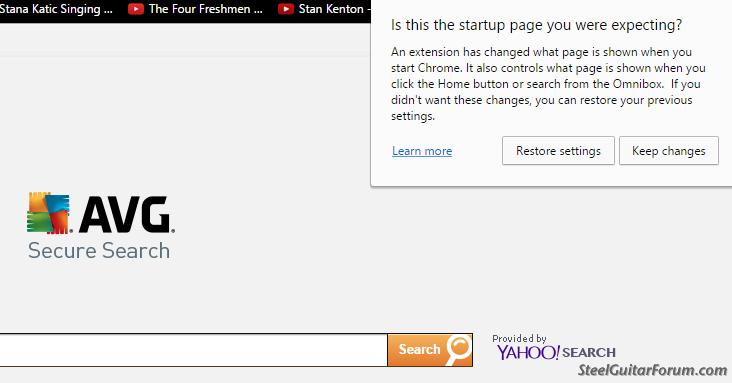
telling me I can restore the old visual interface in settings, but, as Leslie Neilsen says, that's not important right now.
My friendly technical director in New York has set me up with an M-Audio 2x2 recording interface which will work well as a mixer
for proper woodshedding from all sources when my new used baby Deep Blue steel arrives, and an interface for DAW.
Order is restored to the world. Nothing is lost with those troublesome apps (or whatever they were).
As the Monk says, I'll thank you later, and I'll thank you now: what an amazing resource this forum and this column is,
headed up by the Wiz, that can meet the needs of the most non-computer-savvy of us forumites.
Now I can ignore the note for note fights that go on outside these walls and focus on what we're here for--the music.
I thank all of you, AVG, and providence, who have helped me and hopefully countless others in this quest for security.--Charlie  |
|
|
 |
Wiz Feinberg
From:
Mid-Michigan, USA
|
|
|
 |
Charlie McDonald
From:
out of the blue
|
 Posted 16 Jul 2015 6:22 pm
Posted 16 Jul 2015 6:22 pm |
|

--------------
[edited to add]    |
|
|
 |
Mitch Drumm
From:
Frostbite Falls, hard by Veronica Lake
|
 Posted 16 Jul 2015 6:45 pm
Posted 16 Jul 2015 6:45 pm |
|
| Wiz Feinberg wrote: |
| I haven't had Java installed for at least two years, so I can't say what happened to the applet. Have you rebooted yet? That may restore the applet. |
I have rebooted several times over the course of the day, working on other things.
The applet has not been restored.
I am this close to deleting Java altogether, but I have no good idea of how that will affect what I have to do on my PC.
I may have zero or leventy-leven applications that need it.
I may or may not need it for reasons unrelated to applications per se.
I have no idea other than to delete it and see what won't work and then make a possibly incorrect inference that something won't work because Java is gone. |
|
|
 |




