| Author |
Topic: Melody of Song |
Paul Higgins
From:
United Kingdom
|
 Posted 19 Aug 2012 1:00 pm
Posted 19 Aug 2012 1:00 pm |
|
Hi.
Could any one explain to me
I have a few BIAB song I had given me
when I run the song some have melody as a played on a piano some have the backings only
some have the back ground for a while and they have the melody..
How is this done?
Regards Paul |
|
|
 |
Russ Wever
From:
Kansas City
|
 Posted 19 Aug 2012 4:31 pm
Posted 19 Aug 2012 4:31 pm |
|
By writing a melody into the Melody Track.
The file then becomes an .MGU rather than
an .SGU file type.
If you don't want to hear the melody,
right-click the Melody Track and Mute
it or bring the volume of the Melody
Track down to zero.
~Russ
_________________
www.russface
www.russguru |
|
|
 |
Paul Higgins
From:
United Kingdom
|
 Posted 20 Aug 2012 1:32 am
Posted 20 Aug 2012 1:32 am |
|
Hi Russ
Thanks for that
How do you write a melody ?
Regards Paul |
|
|
 |
Russ Wever
From:
Kansas City
|
 Posted 20 Aug 2012 10:51 am
Posted 20 Aug 2012 10:51 am |
|
I don't know what version you have, but on the current and
recent versions, go to 'Window' then click on 'Ctrl and W'
(or 'Ctrl and O' for a floating window) and this'll open the
Notation.
Then click on the grid icon . .
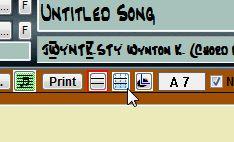
. . . to be able to click melody nites on the staff.
As an alternative, instead of clicking on the 'grid' icon, you
can instead click on the icon to the right of it, opening the
'Staff Roll' and enter and edit melody notes in that window.
There are also ways to enter melody using a midi-controller.
There is a tutorial video on ~> this page.
Scroll down to the 'Video Archives' and look for the video
called 'Band-in-a-Box Editable Notation Mode In-Depth'.
~Rw
_________________
www.russface
www.russguru |
|
|
 |




