| Author |
Topic: Music-archiving software |
Ben Elder
From:
La Crescenta, California, USA
|
 Posted 18 Mar 2012 7:00 pm
Posted 18 Mar 2012 7:00 pm |
|
I'm trying to archive hundreds/thousands of CDs left over from my radio days. I want to save them uncompressed (.wav, .aiff whatever--not as mp3s) even though that takes up a lot of storage space. A little head-arithmetic gives me an estimate of about 500-600 CDs on 2TB.
What programs are there to preserve title/artist/album data? (I started doing this in iTunes but when I dragged the files to my outboard HD, of course it just displayed them as (title).wav--no artist, album, etc.
What's good, Mac-compatible (OS 10.5.9 for what it's worth) and won't break the bank?
_________________
"Gopher, Everett?" |
|
|
 |
Ken Morgan
From:
Midland, Texas, USA
|
 Posted 18 Mar 2012 7:11 pm
Posted 18 Mar 2012 7:11 pm |
|
Try Reaper. Fully functional demo at www.reaper.fm. Non commercial license about $60 or so
Full track labeling, marking, etc...
_________________
67 Shobud Blue Darling III, scads of pedals and such, more 6 strings than I got room for
Ken Morgan
Midland, TX |
|
|
 |
Jack Stoner
From:
Kansas City, MO
|
 Posted 19 Mar 2012 2:20 am
Posted 19 Mar 2012 2:20 am |
|
I don't think a recording program, such as reaper, will do what he wants. MAC's have Garage Band but as that is basically a recording program too I doubt that it will do what is wanted. I have Sonar and Pro Tools, both recording programs and they will not do it.
You will need a program to "record" the songs to the PC and save them as wav files. A recording program as mentioned will do that, but there are free programs that will do the basic recording.
Audacity is a free (and very popular) program that will allow you to record the songs and save them as wav files. http://audacity.sourceforge.net/
Check this out that I found doing a google search for "music cataloging programs for MAC"
http://www.hitsquad.com/smm/mac/CATALOGING/ |
|
|
 |
Tony Prior
From:
Charlotte NC
|
 Posted 19 Mar 2012 3:01 am
Posted 19 Mar 2012 3:01 am |
|
Now I am not a MAC person, so let me ask..Doesn't Windows Media Player run on a MAC ?
If it does you can rip music, record etc..as MP3 or WAV and send it to any "save" destination desired. I didn't know until this thread that WM Player rips to wav. I had thought it was limited to MP3's. I just looked at the settings and wav limitless is listed as a rip option. Although we didn't save as WAV files, we recently archived about 200 CD's to an eternal drive, and yes, all the title,track,album info came along for the ride...
I certainly agree with the above, a recording program is not the right tool for this project.
Pro-Tools , Sonar and probably all the others will allow you to record a stereo track and bounce it as a wav, one at a time, but geeze it would take you the next 200 years to record and save a few hundred cd's !
If Media player is not the answer I'm sure there is a +/- $39 package which is tailored to do exactly what you want.
_________________
Emmons L-II , Fender Telecasters, B-Benders , Eastman Mandolin ,
Pro Tools 12 on WIN 7 !
jobless- but not homeless- now retired 9 years
CURRENT MUSIC TRACKS AT > https://tprior2241.wixsite.com/website |
|
|
 |
Jeff Valentine
From:
Colorado Springs, USA
|
 Posted 19 Mar 2012 6:51 pm
Posted 19 Mar 2012 6:51 pm |
|
Ben,
I'm currently using iTunes to do the same thing to my CD collection. When you pulled the stuff to an external hard drive did you get it from the iTunes library on the hard drive? If you make playlists for everything in iTunes it should be preserved in the iTunes library. You should have the track names, artist and album right there. If certain tracks get moved you can go in there and manually move them back where you want them before you export the stuff. It won't confuse iTunes if you do that.
-Jeff |
|
|
 |
Ken Morgan
From:
Midland, Texas, USA
|
 Posted 19 Mar 2012 7:40 pm
Posted 19 Mar 2012 7:40 pm |
|
I mentioned a recording software for the reason that these things are already in digital format, so real time processing need not occur. If archiving, then dumping onto DVD audio may be a smarter choice? How many other options can burn a DVD audio? Because on non-linear, non-real time processing, a 74 minute CD can be transferred in less than 60 seconds, and a DVD can hold many hours worth of 16/44.1 data...
Just an idea. DVDs are a stable and solid archive tool, and are kind of the recommended media by NARAS.
_________________
67 Shobud Blue Darling III, scads of pedals and such, more 6 strings than I got room for
Ken Morgan
Midland, TX |
|
|
 |
Ben Elder
From:
La Crescenta, California, USA
|
 Posted 23 Mar 2012 9:45 am
Posted 23 Mar 2012 9:45 am |
|
I wince at the thought of having to install iTunes on the outboard HD (and having to keep it updated in lockstep with all the iTunes revisions on the main computer.) I also wince at copying the whole existing iTunes library over from the main computer, (8500+ songs, mostly mp3s) only to delete 8400 of them.
DVDs could be a backup to the HD (after the HD is loaded up) but I see an insane amount of organizing involved: how to group albums--by artist, album name or...? With an HD I've reduced 500-600 items to one. With DVDs, 500-600 CDs still come out as 70 or 80 items. A more anal personality might have more fun with that than I imagine myself having.
A bit of clarification:
All I want to do is transfer CDs onto an outboard hard drive AND have a reasonable amount of useful information displayed. Recording doesn't enter into the equation at this stage. (That will come later, with ProTools or whatever else.) This is how the info looks in iTunes--perfect, just what I need.

But when I copy the tracks from iTunes to the (LaCie Quadra) outboard hard drive, this is how it reads out:
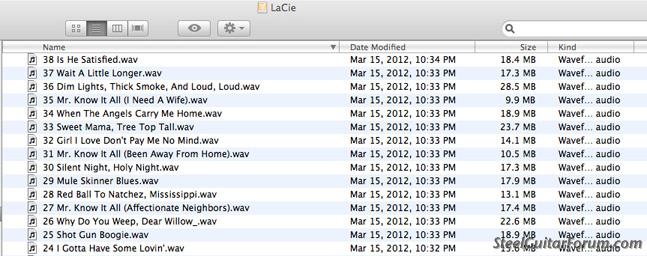
USELESS!
I don't CARE about date modified or XX? megabytes. What will save and display title, artist, length and album title?
_________________
"Gopher, Everett?" |
|
|
 |
Jack Stoner
From:
Kansas City, MO
|
 Posted 23 Mar 2012 10:29 am
Posted 23 Mar 2012 10:29 am |
|
I have iTunes and what extra info is added/displayed in iTunes is strictly for use in iTunes. If you display or list the songs with something other than iTunes you will not see the iTunes data.
There is a way, I think, to copy your iTunes music list to a file that can be imported into iTunes on a different PC. But, you can't just display the exported file, you have to import it into iTunes.
Same way, if you use some other music cataloging program to set up the same/similar info as in iTunes, you can copy that data base to, for example, an external hard drive. But you MAY need the program that you created the catalog with to view all the data in the exported file.
I know, I'm talking in circles, but trying to help you. I don't have a MAC so I don't know for sure what cataloging programs are available. I just got a new model iPad but haven't have a chance to import my iTunes songs into it. |
|
|
 |




