| Author |
Topic: Cleartune, iphone app/ tempered tunings |
James Mayer
From:
back in Portland Oregon, USA (via Arkansas and London, UK)
|
 Posted 22 Dec 2011 11:45 am
Posted 22 Dec 2011 11:45 am |
|
I have the Sonic Research st-200 "Turbo Tuner" and just bought the $4 Cleartune app for my iphone. I programmed them both to the Oe9 temperament settings from the Peterson Stroboflip manual.
The st-200 was plugged in direct while Cleartune was using the iPhone's microphone. They both seem to be equally accurate. Cleartune seems to have unlimited presets. You could buy an iPhone-guitar adapter and run it from your tuner-out.
I found a few mentions of Cleartune while searching the forum, but I thought put this out there. It's a great deal if you have an iPhone. |
|
|
 |
Randy Brown
From:
Knoxville, Tennessee, USA
|
 Posted 22 Dec 2011 5:55 pm
Posted 22 Dec 2011 5:55 pm |
|
| Yep Cleartune is a great app. I have a Peterson strobostomp2 which is excellent, and I keep it in my pedal case... but the Cleartune app works just about as well and it is always with me. Cleartune is also alot quicker to program settings into, which makes it easier to experiment with temperaments and such. By the way, Peterson sells the 1/4" to iPhone adapters pretty reasonably, and they are compatible with cleartune (and any other iOS audio app). |
|
|
 |
Tim Marcus
From:
San Francisco, CA
|
 Posted 22 Dec 2011 6:27 pm
Posted 22 Dec 2011 6:27 pm |
|
Paul Franklin uses that app. Enough said.
_________________
Milkmansound.com |
|
|
 |
Phil Halton
From:
Holyoke, Massachusetts, USA
|
 Posted 22 Dec 2011 7:15 pm
Posted 22 Dec 2011 7:15 pm |
|
I don't suppose that app is useable with Voiceover? If you don't know what I'm talking about, Voiceover is a screen reader built into the iPhone. It uses slightly different screen gestures and speaks items on the screenas you touch them, or flick to them. It's used mainly by the blind. If you feel like experimenting, you can turn Voiceover on from within Settings/General/accessibility. I wouldn't want to spend the money, cheap as it is, only to find that the app developer didn't make it compatible with Voiceover, and have a useless $4 app on my iPhone.
_________________
Disclaimer! I make no warranty on the manure I've been spreadin' around here. |
|
|
 |
James Mayer
From:
back in Portland Oregon, USA (via Arkansas and London, UK)
|
 Posted 22 Dec 2011 8:03 pm
Posted 22 Dec 2011 8:03 pm |
|
| Phil Halton wrote: |
| I don't suppose that app is useable with Voiceover? If you don't know what I'm talking about, Voiceover is a screen reader built into the iPhone. It uses slightly different screen gestures and speaks items on the screenas you touch them, or flick to them. It's used mainly by the blind. If you feel like experimenting, you can turn Voiceover on from within Settings/General/accessibility. I wouldn't want to spend the money, cheap as it is, only to find that the app developer didn't make it compatible with Voiceover, and have a useless $4 app on my iPhone. |
Just tried it. Nope. |
|
|
 |
Landon Roberson
From:
Church Hill, Tennessee, USA
|
 Posted 23 Dec 2011 8:06 am
Posted 23 Dec 2011 8:06 am |
|
| James how do you set the Cleartune app to the OE9 temperament settings? Thanks, Landon. |
|
|
 |
Phil Halton
From:
Holyoke, Massachusetts, USA
|
 Posted 23 Dec 2011 9:01 am
Posted 23 Dec 2011 9:01 am |
|
Thanks, didn't think it would be. Tuner apps don't lend themselves too well to speech output. 
_________________
Disclaimer! I make no warranty on the manure I've been spreadin' around here. |
|
|
 |
Bob Hoffnar
From:
Austin, Tx
|
 Posted 23 Dec 2011 9:37 am
Posted 23 Dec 2011 9:37 am |
|
James,
Thanks for the heads up ! I just found it for my android. Now I'm going to find it on my ipad. I'm also interested in how you program it. I'll be getting to that myself later today but any tips are always welcome.
_________________
Bob |
|
|
 |
Brett Lanier
From:
Madison, TN
|
 Posted 23 Dec 2011 10:38 am
Posted 23 Dec 2011 10:38 am |
|
For those wanting to know how to program their settings:
-hit the info button in the bottom right corner
-choose "temperaments"
-press the "edit" button in the top right corner of your iPhone. It'll turn into a plus sign, hit it again
-from there you can just enter in your numbers |
|
|
 |
Cory Dolinsky
From:
Old Saybrook, Connecticut, USA
|
 Posted 23 Dec 2011 1:16 pm
Posted 23 Dec 2011 1:16 pm |
|
Looks pretty cool... Can you use it with the irig connector to go directly into the phone instead of the built in mic.
Thanks
Cory |
|
|
 |
Brett Lanier
From:
Madison, TN
|
 Posted 23 Dec 2011 1:49 pm
Posted 23 Dec 2011 1:49 pm |
|
| Cory, yes to irig connector. It works for the peterson app too. |
|
|
 |
Bob Hoffnar
From:
Austin, Tx
|
 Posted 23 Dec 2011 1:49 pm
Posted 23 Dec 2011 1:49 pm |
|
Just looked at the programing for the cleartune in my ipad. Super easy.
_________________
Bob |
|
|
 |
Landon Roberson
From:
Church Hill, Tennessee, USA
|
 Posted 23 Dec 2011 1:56 pm
Posted 23 Dec 2011 1:56 pm |
|
I found this in the Peterson Strobeflip manual for the settings:
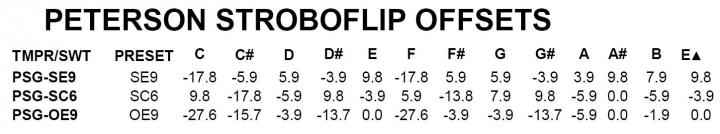
open the Cleartune app and in the lower right corner click on the i and then in the options window click on the Temperament click custom and give it a name and then in the cent offset box enter the number for each note then save and you are ready to go. |
|
|
 |
Bryan Daste
From:
Portland, Oregon, USA
|
 Posted 27 Dec 2011 4:49 pm
Posted 27 Dec 2011 4:49 pm |
|
Thanks for the tip. I bought it today and tried it out - nice little app. It's great to have a tempered tuner in my pocket at all times in case my Peterson hardware tuner goes down! Plus, it's handy for tuning guitar, mandolin, banjo, etc. at any time. Won't it be fun to walk into a music store with this thing 
BTW, I would have bought the Peterson app, but it appears they don't support tempered tunings. Would have thought Peterson would include that in their app - they are kind of the kings of tempered tuners, no? |
|
|
 |
James Mayer
From:
back in Portland Oregon, USA (via Arkansas and London, UK)
|
 Posted 30 Dec 2011 11:04 am
Posted 30 Dec 2011 11:04 am |
|
Update: This app can be a little shakey. I was trying to tune my 4th string (E) and the app simply wouldn't pick it up. Sometimes it did register it as Eb, but the needle was moving all over the place. I was using the iphone's mic and not a direct plug, but there was no significant interference in the room and the other strings were tuning up fine.
Anyone tried this with a direct signal via an adapter? |
|
|
 |
Steve Collins
From:
Alaska, USA
|
 Posted 30 Dec 2011 11:15 am
Posted 30 Dec 2011 11:15 am |
|
| I bought both the peterson app and the cleartune app and I like the cleartune much better. Seems to read better, and of course has the programmable presets which peterson does not. Also the peterson tends to read a lot of harmonics. |
|
|
 |
Matteo Strazzolini
From:
Udine, Italy
|
 Posted 31 Dec 2011 5:18 am
Posted 31 Dec 2011 5:18 am |
|
I'm using it throug a iRig adapter, with the temperate tuning of the stroboflip. Works perfectly, I compared the tuning also with my Korg needle tuner and it's perfect. Fast and cheap (if you have an iPhone  ) )
_________________
Carter D10 8+5, Carter SD10 4+5, Hilton ME202, Goodrich L120, Peterson StroboPlus HD, Digitech DigiDelay, Peavey Nashville 112 Ken Fox Modded, Peavey Special 130 Ken Fox Modded, Zookies and Dunlop Picks, Ernie Ball Bar, George L'S Cables, Jagwire Strings... and my crappy hands, foot and knees  |
|
|
 |
Rick Barnhart
From:
Arizona, USA
|
 Posted 31 Dec 2011 10:15 am
Posted 31 Dec 2011 10:15 am |
|
Do you think it'll work with the 1/4 inch plug adapter from Peterson, into the earphone jack?
_________________
Clinesmith consoles D-8/6 5 pedal, D-8 3 pedal & A25 Frypan, Pettingill Teardrop, & P8 Deluxe. |
|
|
 |
Matteo Strazzolini
From:
Udine, Italy
|
 Posted 31 Dec 2011 10:38 am
Posted 31 Dec 2011 10:38 am |
|
It's almost the same thing, so why not? Is only and adapter to connect the iPhone.
_________________
Carter D10 8+5, Carter SD10 4+5, Hilton ME202, Goodrich L120, Peterson StroboPlus HD, Digitech DigiDelay, Peavey Nashville 112 Ken Fox Modded, Peavey Special 130 Ken Fox Modded, Zookies and Dunlop Picks, Ernie Ball Bar, George L'S Cables, Jagwire Strings... and my crappy hands, foot and knees  |
|
|
 |
Rick Barnhart
From:
Arizona, USA
|
 Posted 31 Dec 2011 11:07 am
Posted 31 Dec 2011 11:07 am |
|
I just installed the Cleartune App. It does work with the adapter from Peterson, yay. The tempered tunings seem very accurate. Great tool. I LOVE this forum. Works on the IPad, too. 
_________________
Clinesmith consoles D-8/6 5 pedal, D-8 3 pedal & A25 Frypan, Pettingill Teardrop, & P8 Deluxe. |
|
|
 |
Henry Matthews
From:
Texarkana, Ark USA
|
 Posted 31 Dec 2011 2:44 pm
Posted 31 Dec 2011 2:44 pm |
|
Can you save more than one custom setting. Been trying but can't find where. I have E 9th programmed in but won't let me put another.
_________________
Henry Matthews
D-10 Magnum, 8 &5, dark rose color
D-10 1974 Emmons cut tail, fat back,rosewood, 8&5
Nashville 112 amp, Fishman Loudbox Performer amp, Hilton pedal, Goodrich pedal,BJS bar, Kyser picks, Live steel Strings. No effects, doodads or stomp boxes. |
|
|
 |
James Mayer
From:
back in Portland Oregon, USA (via Arkansas and London, UK)
|
 Posted 31 Dec 2011 3:03 pm
Posted 31 Dec 2011 3:03 pm |
|
| Henry Matthews wrote: |
| Can you save more than one custom setting. Been trying but can't find where. I have E 9th programmed in but won't let me put another. |
I hit "edit" and then "+" and created another one. |
|
|
 |
Henry Matthews
From:
Texarkana, Ark USA
|
 Posted 1 Jan 2012 11:19 am
Posted 1 Jan 2012 11:19 am |
|
Thanks James, that worked.
_________________
Henry Matthews
D-10 Magnum, 8 &5, dark rose color
D-10 1974 Emmons cut tail, fat back,rosewood, 8&5
Nashville 112 amp, Fishman Loudbox Performer amp, Hilton pedal, Goodrich pedal,BJS bar, Kyser picks, Live steel Strings. No effects, doodads or stomp boxes. |
|
|
 |
Gary Reed
|
|
|
 |
Rick Barnhart
From:
Arizona, USA
|
 Posted 1 Jan 2012 1:43 pm
Posted 1 Jan 2012 1:43 pm |
|
Yes
_________________
Clinesmith consoles D-8/6 5 pedal, D-8 3 pedal & A25 Frypan, Pettingill Teardrop, & P8 Deluxe. |
|
|
 |




