| Author |
Topic: Need Help With Bb After Reinstalled Windows Please |
George Rout
From:
St. Catharines, Ontario, Canada
|
 Posted 1 Jun 2011 8:38 am
Posted 1 Jun 2011 8:38 am |
|
Recently, I had trouble with the computer and my supplier reinstalled Windows (don't know if it was necessary or the easy way out). I saved all files on my ClickFree which did a great job. The supplier also installed a new great sound card.
Now that I've reloaded the computer with all the saved files, basically the only BB files that will play are the demo tunes.
And most of the files don't have the BB logo on them, but even those that do don't play.
Does anybody have any suggestions what to look for please.
As always, thank you folks.
Geo (in hot 'peach pickin' country!!)
_________________
http://georgerout.com
"I play in the A Major tuning. It's fun to learn and so easy to play. It's as old as the hills....like me" |
|
|
 |
Andy Sandoval
From:
Bakersfield, California, USA
|
 Posted 1 Jun 2011 9:12 am
Posted 1 Jun 2011 9:12 am |
|
| Hi George, first I would click on "Opt." in the menu at the very top, then choose "return to factory settings". Second click on "File" in the menu then go down to "file utilities" and choose "associate file types {songs, styles} with windows". Let us know what happens. |
|
|
 |
George Rout
From:
St. Catharines, Ontario, Canada
|
 Posted 1 Jun 2011 9:27 am
Posted 1 Jun 2011 9:27 am |
|
Thanks so much Andy. I just have a lady coming in for her lap steel lesson, so I will get to it a little later.
I let you know.
Geo
_________________
http://georgerout.com
"I play in the A Major tuning. It's fun to learn and so easy to play. It's as old as the hills....like me" |
|
|
 |
George Rout
From:
St. Catharines, Ontario, Canada
|
 Posted 1 Jun 2011 6:50 pm
Posted 1 Jun 2011 6:50 pm |
|
Okay Anday, I did as directed and we're getting there. All the song files have their BB icon but there was a message which said something like:
"All the drivers are installed correctly but.....are busy with another program". And then a window opened up with drivers data in the centre, but I don't know anything about it, I see in one place it says "no sound".
How do I move forward with it now please?
Geo
_________________
http://georgerout.com
"I play in the A Major tuning. It's fun to learn and so easy to play. It's as old as the hills....like me" |
|
|
 |
Andy Sandoval
From:
Bakersfield, California, USA
|
 Posted 2 Jun 2011 6:53 am
Posted 2 Jun 2011 6:53 am |
|
Ok, try goin back up to "Opt" then choose "midi/audio driver setup". In the middle window under "midi audio driver" choose your new sound card driver as I've done in the screenshot below then click on ok to exit. You might have to close and reopen BB.
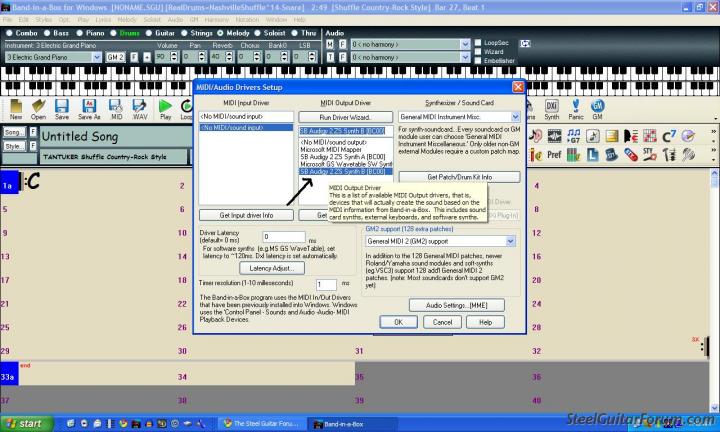 |
|
|
 |
George Rout
From:
St. Catharines, Ontario, Canada
|
 Posted 2 Jun 2011 12:25 pm
Posted 2 Jun 2011 12:25 pm |
|
Hi Andy. I just spent about an hour with my supplier via team viewer and she followed the instructions, but still no sound. She is suggesting someone who knows the program better than she does to try it for me with TeamViewer.
Do I ask Jim Baron, or PG Music in Vancouver or who???
I play tonight, so I have to get my gear read now, but I'll see any suggestion you have when I get home at about 11 p.m. EDT.
Thanks for your help thus far. I'll be making a donation to the Forum later. Have to go now.
Geo
_________________
http://georgerout.com
"I play in the A Major tuning. It's fun to learn and so easy to play. It's as old as the hills....like me" |
|
|
 |
George Rout
From:
St. Catharines, Ontario, Canada
|
 Posted 2 Jun 2011 12:26 pm
Posted 2 Jun 2011 12:26 pm |
|
Just to let you know the sound card is SOUND BLASTER X-FI TITANIUM.
Geo
_________________
http://georgerout.com
"I play in the A Major tuning. It's fun to learn and so easy to play. It's as old as the hills....like me" |
|
|
 |
Billy McCombs
From:
Bakersfield California, USA
|
 Posted 2 Jun 2011 1:54 pm
Posted 2 Jun 2011 1:54 pm |
|
George I had the same problem after buying a new PC. I tried every thing and nothing helped. I finally went pgmusic.com and up in the left hand corner used the "live help" The Tech took control of my PC and did a download that got it working. Not that big of a deal, took 5 min. It was some up grades.
_________________
78 Emmons PP,Great tone.82 Emmons SKH #56 |
|
|
 |
George Rout
From:
St. Catharines, Ontario, Canada
|
 Posted 3 Jun 2011 3:01 am
Posted 3 Jun 2011 3:01 am |
|
Thanks Billy, that sounds like the answer. Using the same method I was able to make some progress, at least all the thousands of tunes I have now have the BB logo on their icons. The program actually plays, you can see it on the screen playing, but just no sound.
I'll let you know how I make out. I have to go out this morning. If PG are on the west coast, they're 3 hours behind me anyway.
Thanks again.
Geo
_________________
http://georgerout.com
"I play in the A Major tuning. It's fun to learn and so easy to play. It's as old as the hills....like me" |
|
|
 |
George Rout
From:
St. Catharines, Ontario, Canada
|
 Posted 4 Jun 2011 6:25 pm
Posted 4 Jun 2011 6:25 pm |
|
Hi Billy & Andy. Thanks. A chap (Kent) at PG Music spoon fed me through the process and I'm back in business. I really appreciate it.
Geo
_________________
http://georgerout.com
"I play in the A Major tuning. It's fun to learn and so easy to play. It's as old as the hills....like me" |
|
|
 |
Papa Joe Pollick
From:
Swanton, Ohio
|
 Posted 4 Jun 2011 6:55 pm
Posted 4 Jun 2011 6:55 pm |
|
| George Rout wrote: |
Hi Billy & Andy. Thanks. A chap (Kent) at PG Music spoon fed me through the process and I'm back in business. I really appreciate it.
Geo |
That's always the way to go..Those people have outstanding customer service..
Happy to hear you're up and runnin' again..  |
|
|
 |
Andy Sandoval
From:
Bakersfield, California, USA
|
 Posted 4 Jun 2011 9:01 pm
Posted 4 Jun 2011 9:01 pm |
|
| Glad you got er goin George, have fun with it. |
|
|
 |




