| Author |
Topic: What are the steps for burning a CD from an H2? |
George Kimery
From:
Limestone, TN, USA
|
 Posted 1 Jan 2010 10:40 am
Posted 1 Jan 2010 10:40 am |
|
| Got a Mac for Christmas. Has software vs. OSX 10.4. I hooked up my H2 (Zoom MP-3 recorder) to the computer and was able to upload from the H2 to the computer desk using I-tunes. I was able to make a copy by dragging to the desktop. I put in a blank CD, but it just whirrs and pops back out. I have tried Sony and HP, both music discs. I don't know what hoops I have to jump through to get the computer to recognize the H2 information and burn a disc. Can somebody post the steps or send me an e-mail. It would be much appreciated. |
|
|
 |
Tony Prior
From:
Charlotte NC
|
 Posted 1 Jan 2010 2:35 pm
Posted 1 Jan 2010 2:35 pm |
|
I have read where MAC users did have an H2 firmware issue with USB..be sure you have the latest firmware which can be downloaded from Zoom..
_________________
Emmons L-II , Fender Telecasters, B-Benders , Eastman Mandolin ,
Pro Tools 12 on WIN 7 !
jobless- but not homeless- now retired 9 years
CURRENT MUSIC TRACKS AT > https://tprior2241.wixsite.com/website
Last edited by Tony Prior on 5 Jan 2010 3:01 am; edited 1 time in total |
|
|
 |
Clete Ritta
From:
San Antonio, Texas
|
 Posted 1 Jan 2010 3:08 pm
Posted 1 Jan 2010 3:08 pm |
|
1. Open files in Quicktime and Save As.. AIFF format.
2. Put AIFF files in a folder somewhere.
3. Insert a blank CD.
Toast Titanium should open automatically.
(If it doesn't change your settings so it does).
4. In Toast change the burn format to audio CD
5. Drag and drop your AIFF files from your folder into Toast.
6. Hit the record button and wait a minute or two.
7. When the bell "dings" your Toast is ready, and is popped out by hitting "Eject".
I usually eject and then close again to test the CD.
iTunes should open automatically when the new CD is inserted.
I usually import the CD so I have mp3 files as well.
HTH
Clete |
|
|
 |
b0b
From:
Cloverdale, CA, USA
|
 Posted 2 Jan 2010 12:35 pm
Posted 2 Jan 2010 12:35 pm |
|
In iTunes use the Edit/Add to Library... command to get the mp3 files from your desktop into the main iTunes Music list.
Then create a new iTunes playlist and drag the songs into it. Select the playlist and click the "Burn Disc" button at the bottom of the iTunes window. There is an option in the dialog to create an "Audio CD" - it will automatically expand the MP3 files into audio CD format on the fly.
I do this fairly often. It's real easy once you get the hang of it.
_________________
-𝕓𝕆𝕓- (admin) - Robert P. Lee - Recordings - Breathe - D6th - Video |
|
|
 |
George Kimery
From:
Limestone, TN, USA
|
 Posted 4 Jan 2010 6:23 am what are the steps for burnng a CD from an H2
Posted 4 Jan 2010 6:23 am what are the steps for burnng a CD from an H2 |
|
thank you guys so much for trying to help me out. I have tried all 3 of your suggestions, but without luck. I wonder if some ot the instructions are for a PC instead of a Mac Imac.
Bob, yours is the simplest and I have had some luck with it. I think I am close, but may have something set wrong somewhere. I do have it set on audio CD. Here is what I have accomplished:
1. I open Itunes and select add to library, no problem.
2 I drag the mp3 files from the desk top onto the add to library, no problem.
3. I click choose on the add to library, and the add to library closes, no problemj.
4. I click on file to create a new play list. Selecting playlist is not an option.lt is there, but in light colored print. The only choices i n bold print that are available are add to library, import, and export library. So I am stuck on #4.
Questions: When do I need to put in a blank CD? Is the burn button at the bottom of the Itunes window the round thing that looks like a cog wheel? When I click on it, I get a black screen with a white apple logo, then the screen goes into a light / fireworks show.
I used to burn CD's all the time with my old Imac by using an external CD burner and OS 8.5. I still have that burner, but I don't know if it is compatible with OS X 10.4 that I have on my current Imac. Besides, I should'nt have to go to an external burner when the Imac I have is capable of burnng.
I hope somebody can figure out why I don't have the option of selecting a new play list. Any help is so appreciated. I am just not computer savy enough to figure out
the problem on my own. |
|
|
 |
George Kimery
From:
Limestone, TN, USA
|
 Posted 4 Jan 2010 8:05 am steps for burning a CD from an H2
Posted 4 Jan 2010 8:05 am steps for burning a CD from an H2 |
|
update: I have been noodling around and may have made some progress. I clicked on import library and when the window opened, under choose, I selected music. I now have a play list with the mp3 that I want to burn in it. I have check marked the little box. I discovered that the burn button is in the upper right hand corner, not the bottom. I clicked on burn disc button and got a message BURN OR SOFTWARE NOT FOUND. So, now I guess if somebody can tell me what to do so that the burn and / or software can be found, it should work (maybe?)
I am very happy that I am making progress, but I really don't have a clue as to how to make the burn and / or software available so the computer has the tools it needs to burn.
Thanks to ANYBODY that can point me a direction to go next. |
|
|
 |
b0b
From:
Cloverdale, CA, USA
|
 Posted 4 Jan 2010 9:51 am Re: what are the steps for burnng a CD from an H2
Posted 4 Jan 2010 9:51 am Re: what are the steps for burnng a CD from an H2 |
|
| George Kimery wrote: |
1. I open Itunes and select add to library, no problem.
2 I drag the mp3 files from the desk top onto the add to library, no problem.
3. I click choose on the add to library, and the add to library closes, no problemj.
4. I click on file to create a new play list. Selecting playlist is not an option.lt is there, but in light colored print. The only choices i n bold print that are available are add to library, import, and export library. So I am stuck on #4. |
By selecting, I mean click on the playlist you've created (in the left margin) so that the songs in the playlist are displayed. When you see the songs in the playlist, the "Burn Disc" button should appear at the bottom of the iTunes window.
_________________
-𝕓𝕆𝕓- (admin) - Robert P. Lee - Recordings - Breathe - D6th - Video |
|
|
 |
Joey Ace
From:
Hamilton, Ontario, Canada
|
 Posted 4 Jan 2010 10:57 am
Posted 4 Jan 2010 10:57 am |
|
A very easy way to do it with a Mac and iTunes is
Create a New Playlist in iTunes.
Drag your MP3 files into it.
Click Burn.
You'll be asked "what type?" Select Audio CD. |
|
|
 |
George Kimery
From:
Limestone, TN, USA
|
 Posted 4 Jan 2010 9:17 pm steps for burning a CD from an H@
Posted 4 Jan 2010 9:17 pm steps for burning a CD from an H@ |
|
Bob, the Imac I have is a 2004 model. Perhaps that is the reason that the Burn Disc is in the upper right corner instead of the bottom. It is a button about 3/8 inch in diameter and has a few lines on it like the spokes of a wheel and underneath it says burn disc.
Joey, your method is really nice and simple, BUT I still get a message "Burn Disc or Software not found" just like the other methods I have tried when I click on the burn disc button or any of the other burn disc commands in the pull down menus.
Any idea how I can get the computer to see the burn disc and / or software? |
|
|
 |
George Kimery
From:
Limestone, TN, USA
|
 Posted 4 Jan 2010 9:47 pm what are the steps to burn a CD from an H2
Posted 4 Jan 2010 9:47 pm what are the steps to burn a CD from an H2 |
|
| Correction to my last post. The message reads: "Disc Burner or Software not found." NOT "Burn Disc or software not found." |
|
|
 |
b0b
From:
Cloverdale, CA, USA
|
 Posted 4 Jan 2010 10:09 pm
Posted 4 Jan 2010 10:09 pm |
|
When was the last time you ran Software Update? The iTunes application should look the same as mine. I'm running OS X 10.4 on an old Mac too (Powerbook G4). When I select (click) a playlist in the left margin, a button that says Burn Disc appears at the bottom of the iTunes window like this:

Does this look familiar to you at all? It's iTunes version 9.0.2.
_________________
-𝕓𝕆𝕓- (admin) - Robert P. Lee - Recordings - Breathe - D6th - Video |
|
|
 |
George Kimery
From:
Limestone, TN, USA
|
 Posted 5 Jan 2010 8:48 am What are the steps to burn a CD from an H2?
Posted 5 Jan 2010 8:48 am What are the steps to burn a CD from an H2? |
|
Bob, I have Itunes vs. 6 which is an older version. That is probably why the burn button is on the top right corner instead of the bottom like your later version.
I know that the burn disc works because when I was noodling around, before I even started this post, I burned a CD from an MP=3. I don;t know how I did it, but it just happend by accident.
I just got the used Imac for a Christmas present. I can't sign on to AOL yet. I talked to AOL and they are sending me a CD to install AOL because I am on dial up. So I can't download anything like software updates until I can connect to the internet.
Also, the image that you included in your last post just has a red X, so I can't open it, not that it matters.
Still need to know how to find the disc burner. May have to get the computer to a Mac tech or something if I can't find anybody that can help.
Thanks so much Bob, for your help. I will be ordering some jaquire strings shortly.
George |
|
|
 |
b0b
From:
Cloverdale, CA, USA
|
 Posted 5 Jan 2010 10:33 am
Posted 5 Jan 2010 10:33 am |
|
You apparently can't see that image because it's a PNG file. You must be using a very old web browser.
The burn icon and menu that you are describing are in Finder windows. I've never seen that in iTunes.
Here's a JPG reproduction of my iTunes screen shot:
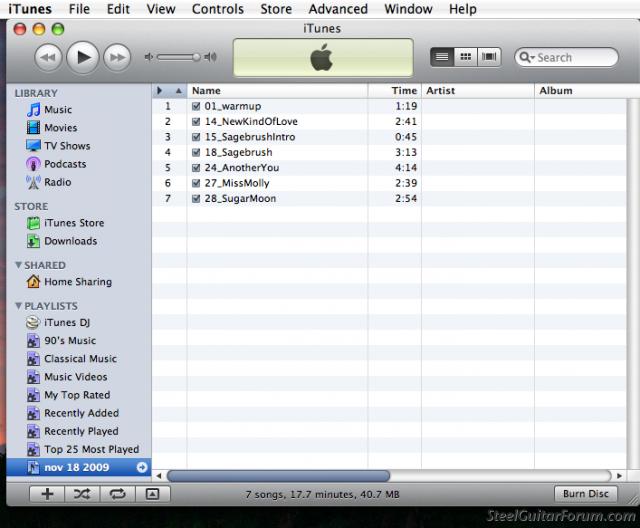
Notice the Burn Disc button at the bottom. Now here's a screen shot of the burn menu in a Finder window:
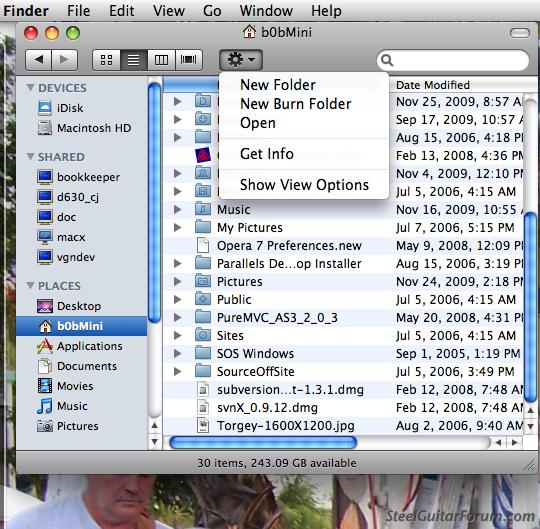
That's very different. I recommend the iTunes method. I've never used the Finder menu method so I can't really vouch for it.
By the way, are you sure that your iMac has a CD burner drive installed?
_________________
-𝕓𝕆𝕓- (admin) - Robert P. Lee - Recordings - Breathe - D6th - Video |
|
|
 |
George Kimery
From:
Limestone, TN, USA
|
 Posted 5 Jan 2010 1:32 pm what are the steps to burn a CD froman H2?
Posted 5 Jan 2010 1:32 pm what are the steps to burn a CD froman H2? |
|
Bob, my I tunes window does not look like yours. I have no disc burn at the bottom, only at the top right corner. Doesn't this make sense since I have Itunes version 6 and you have version 9 something.
If there is another way to burn without burn disc being installed, then I found it by accident when I burned the one CD. I think it must be somewhere on the computer, I just don't know where it is at and how to activate it How could I have burned the one CC it disc burner is not on the computer somewher? There must be someway of finding and installing disc burner.
I hate to keep bugging you about this and taking up your time. If you want to ride off into the sunset on the issue, I understand and no worries mate. You have went above and beyond the call of duty already and I really, really appreciate your efforts. |
|
|
 |
Joey Ace
From:
Hamilton, Ontario, Canada
|
 Posted 5 Jan 2010 2:11 pm Moved from RECORDING
Posted 5 Jan 2010 2:11 pm Moved from RECORDING |
|
George,
I suspect you'd get more help in the COMPUTERS section, so I'm moving this. Those guys can solve anything! |
|
|
 |
b0b
From:
Cloverdale, CA, USA
|
 Posted 5 Jan 2010 2:13 pm
Posted 5 Jan 2010 2:13 pm |
|
I really never had any problem burning CDs. It just worked. I keep my system updated with the latest software. It's hard for me to know what iTunes 6 would look like at this point - I just don't remember.
_________________
-𝕓𝕆𝕓- (admin) - Robert P. Lee - Recordings - Breathe - D6th - Video |
|
|
 |
Cal Sharp
From:
the farm in Kornfield Kounty, TN
|
|
|
 |
Earnest Bovine
From:
Los Angeles CA USA
|
 Posted 5 Jan 2010 7:13 pm
Posted 5 Jan 2010 7:13 pm |
|
| I thought that is the logo for a lethal dose of nuclear radiation. |
|
|
 |
George Kimery
From:
Limestone, TN, USA
|
 Posted 6 Jan 2010 7:58 am what are the steps for burning a CD from an H2?
Posted 6 Jan 2010 7:58 am what are the steps for burning a CD from an H2? |
|
Cal, thanks for your input. I have been clicking on the nuclear symbol. It turns into color and starts spinning, then I get the message "Disc Burner or software not found" so I have been hitting the burn button.
Thanks, Joey for moving it to the computer section. I was going to do that myself, but change the question to just deal with how to find the disc burner and get it going.
Everybody is so helpful on the forum. I don't know how we made it before it came into existence. |
|
|
 |
Cal Sharp
From:
the farm in Kornfield Kounty, TN
|
|
|
 |
George Kimery
From:
Limestone, TN, USA
|
 Posted 6 Jan 2010 7:50 pm what are the steps to burn a CD from an H2?
Posted 6 Jan 2010 7:50 pm what are the steps to burn a CD from an H2? |
|
Hey, Cal:
I got a quick flash of applicaitons folder in the dialogue that you just posted, then it was all quickly covered up with the insert that you did showing what your screen looked like showing CD burning. I could not see the rest of the post, so please do it again without the insertion. I went to the applications folder but could not find anything even similar to what your window looks like. I couldn't find anything that said hardware or CD burning. I did a search using spotlight. Please give me the steps that you apparently did already, but I can't see them.
Thanks big time. |
|
|
 |
Cal Sharp
From:
the farm in Kornfield Kounty, TN
|
 Posted 6 Jan 2010 8:22 pm
Posted 6 Jan 2010 8:22 pm |
|
George,
In the Finder scroll down so you can see the Utilities folder. Click on it so you can its contents. Double click on System Profiler. When it comes up click on Hardware. You might have to click on the disclosure triangle next to it, if it's not pointing down, to see its contents. Click on Disc Burning to see the status of your CD/DVD drive. If Disc Burning isn't there, then you either don't have one installed or it's bad. On a desktop it's no big deal to put a new one in. A little trickier on a laptop.
_________________
C#
Me: Steel Guitar Madness
Latest ebook: Steel Guitar Insanity
Custom Made Covers for Steel Guitars & Amps at Sharp Covers Nashville |
|
|
 |
George Kimery
From:
Limestone, TN, USA
|
 Posted 8 Jan 2010 8:06 am what are the steps to burn a CD from an H2?
Posted 8 Jan 2010 8:06 am what are the steps to burn a CD from an H2? |
|
OK, Cal, making some good progress here. I was able to do as you said and clicked on Disc Burning. I got a message "No disc burner found. If you are using an external device, make sure it is connected."
I am on a desktop Imac, vs. osx 10.4. You said it would not be a big deal to install the burner, so I am all ears (in this case, all eyes). If I have to download from the internet, I will have to wait a few days to do that. I could not connect to AOL and when I called them, they said since I was on Dial UP, they would mail me a disc to install AOL. It is supposed to be here in 5 to 10 days.
I must have had disc burner to begin with. I did burn one CD before I went to the forum for help. I did it by just noodling around, but don't know what I did. I remember hitting burn disc from pull down menu, but otherwise, I don't have a clue as to what I did. I must have trashed the burn disc and emptied the trash or something, because it must have been there when I burned the one and only disc, right?
I am elated that I am almost there. At least now I know that I just don't have burn disc installed and I am depending on your kindness to help me with the steps that I need to do it.
THANKS, THANKS, THANKS. And may you never break a 3rd. |
|
|
 |
Cal Sharp
From:
the farm in Kornfield Kounty, TN
|
 Posted 8 Jan 2010 8:50 am
Posted 8 Jan 2010 8:50 am |
|
It sounds like may be confused about what Disc Burning is. It's software that comes with your Mac, but it only works if you have a working CD/DVD drive installed, and it sounds like yours is bad. Go to Applications/Utilities and double click on Disk Utility and see if your CD/DVD drive shows up in the panel on the left, screen shot of mine below. Test it by inserting a music or data CD into the drive and see if the disc shows up in the Finder. If the drive is bad it might still be able to read discs, but maybe not be able to write to (burn) a blank one.
To install a new one you open the computer's case, take out the old one and put in the new one, which you can get from BestBuy or some such place. Just a matter of a few screws and cables that plug into it, no special knowledge required. You could also get an external one that connects to the comp via USB or Firewire.
Hard to diagnose your problem over the internet without looking at your comp in person, so this is just an opinion, don't take it for gospel. If this is a new comp Apple will replace the drive for free. Take it to an Apple store if you have one nearby and let a Genius look at it.
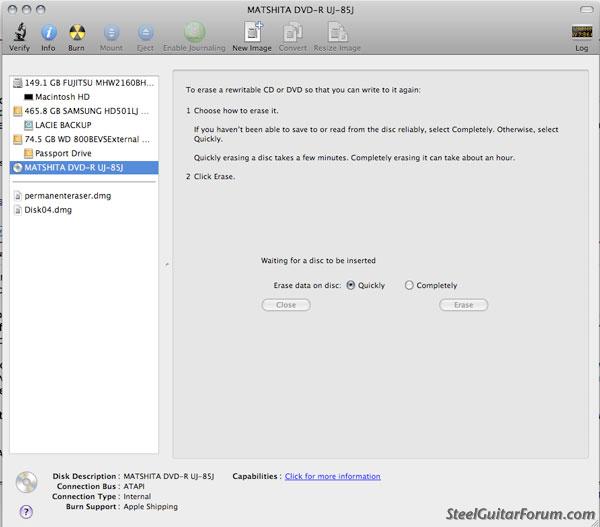
_________________
C#
Me: Steel Guitar Madness
Latest ebook: Steel Guitar Insanity
Custom Made Covers for Steel Guitars & Amps at Sharp Covers Nashville |
|
|
 |
Earnest Bovine
From:
Los Angeles CA USA
|
 Posted 8 Jan 2010 9:40 am
Posted 8 Jan 2010 9:40 am |
|
| Cal Sharp wrote: |
...it only works if you have a working CD/DVD drive installed, and it sounds like yours is bad. ...
To install a new one you open the computer's case, take out the old one and put in the new one, which you can get from BestBuy or some such place. Just a matter of a few screws and cables that plug into it, no special knowledge required. You could also get an external one that connects to the comp via USB or Firewire.
|
I recommend getting an external one. It costs a little more but then you can use it with all your family's computers, Mac, PC, Linux etc. |
|
|
 |




