| Author |
Topic: VDOWNLOADER WON'T DOWNLOAD YOUTUBE??????? |
Kenny Pryor
From:
Decatur ILLinois area, USA
|
 Posted 4 Feb 2008 6:43 pm
Posted 4 Feb 2008 6:43 pm |
|
When I try to download youtube, Vdownloader says not a valid URL, or not allowed to download.
This stinks! Can anyone advise what is wrong???
Thanks,
kenny

_________________
Kenny Pryor
IL |
|
|
 |
Wiz Feinberg
From:
Mid-Michigan, USA
|
 Posted 4 Feb 2008 8:04 pm
Posted 4 Feb 2008 8:04 pm |
|
YouTube may be blocking your version of VDownloader. Check at the creator's website for an updated version. Otherwise, I'd say you have a distorted configuration, based on your photo in the previous post.
_________________
"Wiz" Feinberg, Moderator SGF Computers Forum
Security Consultant
Twitter: @Wizcrafts
Main web pages: Wiztunes Steel Guitar website | Wiz's Security Blog | My Webmaster Services | Wiz's Security Blog |
|
|
 |
Bent Romnes
From:
London,Ontario, Canada
|
 Posted 4 Feb 2008 9:14 pm
Posted 4 Feb 2008 9:14 pm |
|
Kenny, It is likely what Wiz says: youtube is blocking it.
Go here:
http://www.videodownloader.fdrlab.com/download.html
and download Easy Video Downloader. This is a different program than VDownloader.
Easy Video Downloader stays ahead of youtube with frequent updates.
For further reading, go to the thread 'Downloading Youtube videos and burning to DVD' |
|
|
 |
Kenny Pryor
From:
Decatur ILLinois area, USA
|
 Posted 5 Feb 2008 4:12 am DOWNLOADER FOR YOU TUBE JUST PLAYS AUDIO, NO VEDIO???
Posted 5 Feb 2008 4:12 am DOWNLOADER FOR YOU TUBE JUST PLAYS AUDIO, NO VEDIO??? |
|
tHANKS FELLOWS for info for youtube downloader. I downloaded this one bent, but know vedio. what do i need to do??
thanks,
kenny 
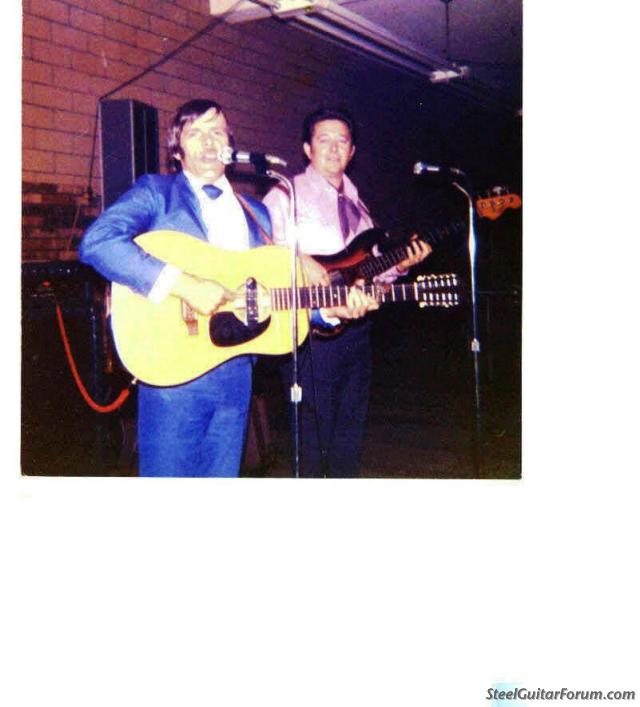
_________________
Kenny Pryor
IL |
|
|
 |
Bent Romnes
From:
London,Ontario, Canada
|
 Posted 5 Feb 2008 8:29 am
Posted 5 Feb 2008 8:29 am |
|
Hi Kenny,
I don't know about the one you sent a picture of, because that's all it was, a picture and not a video.
Two things about Easy Video Downloader:
When you want your computer to play the videos make sure Easy V is set to .avi {High Quality} in the "Save As:" line
Now, it's a different story if you want to burn the video a to a DVD to play in your Tv-DVD player.
In that case, you need to download the videos in the original format (.flv), Then you download the DVD Flick program. It will convert the videos and burn them to a DVD disk.
You can find the whole explanation on the other thread: Downloading videos and burning to DVD.
Hope this helps.
Bent |
|
|
 |
Bent Romnes
From:
London,Ontario, Canada
|
 Posted 5 Feb 2008 8:47 am
Posted 5 Feb 2008 8:47 am |
|
Kenny, in addition I should tell you this in order to keep things running smoothly:
Make sure you have the latest version of Easy Video.
Check in bottom left corner of the program. It should say Version 1.5
Then you go to the Easy Video web site and check which version is available.
So far, 1.5 is good. |
|
|
 |
Jim Eller
From:
Kodak, TN (Michigan transplant)
|
 Posted 5 Feb 2008 2:17 pm
Posted 5 Feb 2008 2:17 pm |
|
Bent,
Have you found a way to name the video before Easy Downloader starts to download?
I sometimes have a hard time finding it when it gets to my folder with a name it decides.
Jim |
|
|
 |
Bent Romnes
From:
London,Ontario, Canada
|
 Posted 5 Feb 2008 2:44 pm
Posted 5 Feb 2008 2:44 pm |
|
Jim, I have found that Easy usually names correctly. However, you can do it manually by going into the folder where you store the vids and do a 'rename' as soon as it's downloaded.
Bent |
|
|
 |
Jim Eller
From:
Kodak, TN (Michigan transplant)
|
 Posted 5 Feb 2008 2:48 pm
Posted 5 Feb 2008 2:48 pm |
|
Bent,
Thanks.
That's what I have been doing. I was hoping I could do it like I did with VDownloader.
Jim |
|
|
 |
Kenny Pryor
From:
Decatur ILLinois area, USA
|
 Posted 5 Feb 2008 3:45 pm Vedio downloader is set to .avi Brent
Posted 5 Feb 2008 3:45 pm Vedio downloader is set to .avi Brent |
|
| Bent Romnes wrote: |
Hi Kenny,
I don't know about the one you sent a picture of, because that's all it was, a picture and not a video.
Two things about Easy Video Downloader:
When you want your computer to play the videos make sure Easy V is set to .avi {High Quality} in the "Save As:" line
Now, it's a different story if you want to burn the video a to a DVD to play in your Tv-DVD player.
In that case, you need to download the videos in the original format (.flv), Then you download the DVD Flick program. It will convert the videos and burn them to a DVD disk.
You can find the whole explanation on the other thread: Downloading videos and burning to DVD.
Hope this helps.
Bent |
_________________
Kenny Pryor
IL |
|
|
 |
Kenny Pryor
From:
Decatur ILLinois area, USA
|
 Posted 5 Feb 2008 3:50 pm Vedio downloader is set to .avi Brent, bur doesn't show pict
Posted 5 Feb 2008 3:50 pm Vedio downloader is set to .avi Brent, bur doesn't show pict |
|
thanks for the response to all, but there is something else wrong. Any Ideas, bring-um on.
I'm getting tired.
kenny
_________________
Kenny Pryor
IL |
|
|
 |
Bent Romnes
From:
London,Ontario, Canada
|
 Posted 5 Feb 2008 6:53 pm
Posted 5 Feb 2008 6:53 pm |
|
Well, Kenny, all I can say is if you follow the instructions it should work.
- It works only for youtube videos.(as far as I know)
- If you wish to only view vids on your PC, leave it on .avi
-If you intend to convert for TV viewing, change the setting to original format(flv) and convert with the DVD Flick program
That's about it... |
|
|
 |
Kenny Pryor
From:
Decatur ILLinois area, USA
|
 Posted 5 Feb 2008 7:29 pm Downloader is not suppose to work for me I guess.
Posted 5 Feb 2008 7:29 pm Downloader is not suppose to work for me I guess. |
|
Thanks anyway for trying. I saw a thread a couple days ago where Andy Sandoval said he had to download something for his to work, but I haven't heard from him.
Oh well, I should be reading God's word anyhow.
kenny 
_________________
Kenny Pryor
IL |
|
|
 |




