| Author |
Topic: "Found New Hardware" problem (again) |
Pat Kelly
From:
Wentworthville, New South Wales, Australia
|
 Posted 15 Oct 2006 10:11 am
Posted 15 Oct 2006 10:11 am |
|
The Microsoft site reports a problem with its new found hardware wizard detecting "new hardware" when there is no new uninstalled hardware. I have been afflicted by this on a couple of occasions. The fix given by Microsoft is to delete the registry:
HKEY_LOCAL_MACHINE\SYSTEM\CurrentControlSet\Enum\LPTENUM.
My system won't let me deleted the registry despite being in Administrator account. Has anyone any advice for this problem.
Thanks in advance
Pat |
|
|
 |
Wiz Feinberg
From:
Mid-Michigan, USA
|
|
|
 |
Wiz Feinberg
From:
Mid-Michigan, USA
|
 Posted 15 Oct 2006 10:38 am
Posted 15 Oct 2006 10:38 am |
|
quote:
The fix given by Microsoft is to delete the registry:
HKEY_LOCAL_MACHINE\SYSTEM\CurrentControlSet\Enum\LPTENUM.
My system won't let me deleted the registry despite being in Administrator account. Has anyone any advice for this problem.
This is a matter of super administrator permissions. Your standard Administrator permissions are insufficient to delete registry trees for the subsystem devices, because that account does not own the rights to these areas in the Registry. While I could tell you how to do this it could lead to serious damage if used incorrectly. If you already know how to escalate your privileges, or take ownership of Registry branches and keys, you now have your hint.
------------------
Bob "Wiz" Feinberg
Moderator of the SGF Computers Forum
Visit my Wiztunes Steel Guitar website at: http://www.wiztunes.com/
or my computer troubleshooting website: Wizcrafts Computer Services,
or my Webmaster Services webpage. Get Firefox Here.
Learn about current computer virus and security threats here.
Read Wiz's Blog for security news and update notices. My FAQs.
|
|
|
 |
Pat Kelly
From:
Wentworthville, New South Wales, Australia
|
 Posted 16 Oct 2006 2:43 am
Posted 16 Oct 2006 2:43 am |
|
yes WIZ that is the mesage. i will try the delete in "control mode."
|
|
|
 |
Wiz Feinberg
From:
Mid-Michigan, USA
|
|
|
 |
Pat Kelly
From:
Wentworthville, New South Wales, Australia
|
 Posted 21 Oct 2006 1:40 pm
Posted 21 Oct 2006 1:40 pm |
|
I should have done a bit more sleuthing on this one. It seems that the printer is not the problem. Device manager indicates that the "unknown devices" are "on Intel 82815 Graphics Controller." Other message is "device not configured correctly (code 1)."
Pat |
|
|
 |
Gene Jones
From:
Oklahoma City, OK USA, (deceased)
|
 Posted 22 Oct 2006 4:24 am
Posted 22 Oct 2006 4:24 am |
|
In my case, it is the "monitor" that is flagged as a "new hardware device" every time I start my computer.
I've been unable to find a way to keep it from happening, so it has become routine for me to just "delete" the box from my screen and ignore it.
------------------
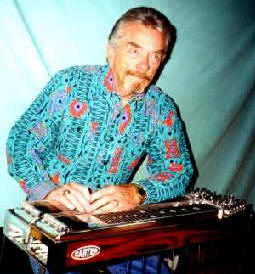 www.genejones.com www.genejones.com
|
|
|
 |
Wiz Feinberg
From:
Mid-Michigan, USA
|
 Posted 22 Oct 2006 5:47 am
Posted 22 Oct 2006 5:47 am |
|
| Quote: |
| Device manager indicates that the "unknown devices" are "on Intel 82815 Graphics Controller." Other message is "device not configured correctly (code 1)." |
Pat;
Try to find an updated driver for your video card. Look in the computer documentation, or specifications to see what brand and model the video card is. If it is built into the motherboard find the manufacturer of the board and goto their website to look for new drivers for that model of motherboard.
You might also try to find an updated video driver from Windows/Microsoft Updates, using the Custom option, under the Hardware updates section.
Right-click on My Computer > Properties > Hardware > Device Manager > Display Adapters > (double-click on your listed video adapter). See if Windows is reporting problems with the adapter. See if there is a tab to run diagnostics. If you are able to download a new driver for the video hardware you would use the Driver tab to install the new driver.
Check the configuration options that are available for the adapter. Updating the driver will probably fix the problem.
------------------
Bob "Wiz" Feinberg
Moderator of the SGF Computers Forum
Visit my Wiztunes Steel Guitar website at: http://www.wiztunes.com/
or my computer troubleshooting website: Wizcrafts Computer Services,
or my Webmaster Services webpage. Get Firefox Here.
Learn about current computer virus and security threats here.
Read Wiz's Blog for security news and update notices. My FAQs.
|
|
|
 |
Pat Kelly
From:
Wentworthville, New South Wales, Australia
|
 Posted 23 Oct 2006 1:30 am
Posted 23 Oct 2006 1:30 am |
|
Well! Well done Wiz.
I downloaded a driver from the Intel site. After the first reboot I got one phantom message relating to a flat screen controller. I deleted that in device manager. Several reboots later the problem has not reappeared.
Another victory for Wiz and the Forum. Gene, give it a try.
Thanks Mate
Pat |
|
|
 |




