| Author |
Topic: Pictures... |
Steve Hinson
From:
Hendersonville Tn USA
|
 Posted 23 Jun 2005 2:59 pm
Posted 23 Jun 2005 2:59 pm |
|
As some of you may have noticed,I have put up a little website...my problem:when you click on my photos to enlarge them...they REALLY enlarge...can somebody tell me what I'm doing wrong?I just wanna have NORMAL-sized photos...thanks-Steve
------------------
http://home.comcast.net/~stevehinson
|
|
|
 |
b0b
From:
Cloverdale, CA, USA
|
 Posted 23 Jun 2005 3:09 pm
Posted 23 Jun 2005 3:09 pm |
|
| Can you set your camera to take smaller pictures? 800x600 is plenty big enough for use on the web. |
|
|
 |
Steve Hinson
From:
Hendersonville Tn USA
|
 Posted 23 Jun 2005 4:09 pm
Posted 23 Jun 2005 4:09 pm |
|
| b0b,I'll look into it...thanks! |
|
|
 |
Jim Peters
From:
St. Louis, Missouri, USA, R.I.P.
|
 Posted 23 Jun 2005 7:54 pm
Posted 23 Jun 2005 7:54 pm |
|
| Steve,you can define the size in your HTML coding,if you want to change the area that we are viewing. To change the file size, you need a program like Infranview, free to download. Check out my band's site, view the page source, see how I defined the size of each picture. http://www.swirlband.com |
|
|
 |
Jack Stoner
From:
Kansas City, MO
|
 Posted 24 Jun 2005 2:12 am
Posted 24 Jun 2005 2:12 am |
|
I set the size of my pictures to 640X480. Yields a workable size. Also, they are in jpg format and generally will come out at about 60Kb per picture, a manageable size for someone on a dial-up connection.
I have thumbnails on my web site and clicking on them brings up the bigger size pictures. I use Frontpage.
http://web.tampabay.rr.com/jstoner1
There are pictures on both my personal and the Florida Steel Guitar Club web pages. |
|
|
 |
Dave Potter
From:
Texas
|
 Posted 24 Jun 2005 4:10 am
Posted 24 Jun 2005 4:10 am |
|
I only looked at one of your images to get an idea of what you're talking about, and yes, it's a big one. The image of the Corvette is 2,048 X 1,536, or "3.1 megapixels" in digicam parlance.
Reduce the size of your images to the size you want viewers to see with an image editing application *before* you upload them to the server.
If you don't do that first, anyone who wants to see an image will have to download all those 3.1 megapixels, even if you use html to display at a smaller size.
Just pick an imaging program and go at it. Photoshop is "tall hog in the trough", but there are many, some free.
I won't go into a lot of detail here, not the place, but, far as tips go, don't save .jpg files any more than you absolutely have to, because every time you save one, you lose data (quality) due to compression. Learn more about image formats using Google.[This message was edited by Dave Potter on 24 June 2005 at 05:17 AM.] |
|
|
 |
Steve Hinson
From:
Hendersonville Tn USA
|
|
|
 |
Gene Jones
From:
Oklahoma City, OK USA, (deceased)
|
 Posted 24 Jun 2005 9:36 am
Posted 24 Jun 2005 9:36 am |
|
Steve, I have always resized my pictures to fit the screen, but Dave has revealed another dimension.
I had always thought that it was allright to resize pictures but I had never considered the downside that Dave presented.
Iam rethinking my previous assumptions!
------------------
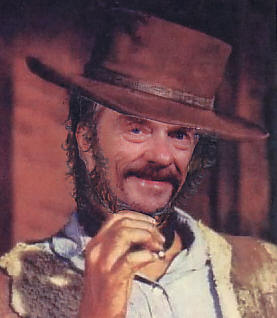
JULY UPDATE NOW UP
www.genejones.com
|
|
|
 |
Jack Stoner
From:
Kansas City, MO
|
 Posted 24 Jun 2005 9:53 am
Posted 24 Jun 2005 9:53 am |
|
Resizing for the screen is OK. If you resize pictures for printing then that's a different issue. In fact, according to Hewlett Packard, 75 dpi is the maximum that a CRT screen can display.
If you have a large format picture,that is in, for example a "tiff" format and you resize it to something smaller but leave it in it's native "tiff" format you still have too large a file for the internet.
If you read info on creating web pages, pictures, etc you will find the jpg is perfectly acceptable and will produce a good quality screen display in a relatively small file size, and those with dial-up connections won't have to wait on the download. |
|
|
 |
Dave Potter
From:
Texas
|
 Posted 25 Jun 2005 6:28 am
Posted 25 Jun 2005 6:28 am |
|
| Quote: |
| Resizing for the screen is OK |
Jack, my point was that, although html resizing can produce the desired end result when the image is viewed in a browser, it's something that shouldn't be done routinely, in the interest of conserving finite web resources.
The original file still must be downloaded before the browser can resize it, resulting in wasted bandwidth on the already overcrowded internet.[This message was edited by Dave Potter on 25 June 2005 at 07:29 AM.] |
|
|
 |
Tony Prior
From:
Charlotte NC
|
 Posted 28 Jun 2005 10:28 am
Posted 28 Jun 2005 10:28 am |
|
what Dave says..
do be sure to let the Software re-size the photo to an appropriate size, 4x6 or so...
If you highlight, click and drag to the desired size ,you may distort and loose detail.
Steve, great photo's though..
great playing too !
t[This message was edited by Tony Prior on 30 June 2005 at 11:31 AM.] |
|
|
 |
John Fabian
From:
Mesquite, Texas USA * R.I.P.
|
 Posted 29 Jun 2005 2:39 am
Posted 29 Jun 2005 2:39 am |
|
A lot of the new LCD's can display up to 124 dpi using DVI interface. If you resize to between 500K to 380K your jpeg size with 60% compression wil be around 18K. Like this:
 |
|
|
 |
Steve Hinson
From:
Hendersonville Tn USA
|
 Posted 29 Jun 2005 3:49 pm
Posted 29 Jun 2005 3:49 pm |
|
Thanks,Tony!I think I'm getting the hang of it-the photos anyway-the jury is still out on the playing!
------------------
http://home.comcast.net/~stevehinson
|
|
|
 |




