| Author |
Topic: Small Window/Big Window |
Chip Fossa
From:
Monson, MA, USA (deceased)
|
 Posted 2 Mar 2000 5:01 pm
Posted 2 Mar 2000 5:01 pm |
|
For some dumb reason, my PC now exhibits the
smaller window when I click and go anywhere.
Never used to do this. It is getting me to the boiling point.
SOOOOOOOO....what does one have to do, so when he goes to any homepage etc., the entire screen is filled up? Just another nuisance! Thanks all....Chip
------------------
Chip
Williams U-12 8X5
|
|
|
 |
Jon Light
From:
Saugerties, NY
|
 Posted 2 Mar 2000 5:58 pm
Posted 2 Mar 2000 5:58 pm |
|
| Assuming InternetExplorer, Click View>Internet Options>Advanced>Browsing--check Launch browser in Full Window. |
|
|
 |
Chip Fossa
From:
Monson, MA, USA (deceased)
|
 Posted 2 Mar 2000 7:00 pm
Posted 2 Mar 2000 7:00 pm |
|
Jon...I did as you prescribed. I do have
IE. The only thing in 'browser' that started with 'launch' was this: "launch browser window in a separate process". And the box was already 'checked'.
Chip |
|
|
 |
Bobby Lee
From:
Cloverdale, California, USA
|
 Posted 2 Mar 2000 7:59 pm
Posted 2 Mar 2000 7:59 pm |
|
Look at this:
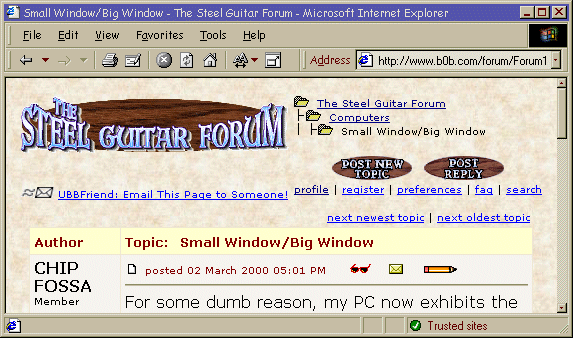
Up in the top right corner, there are 3 little buttons. The middle one is the "Maximize Button". Click it and the window will fill your whole screen.
If you exit the browser with it maximized, the next time you launch it will be maximized. Hope that helps. [This message was edited by Bobby Lee on 02 March 2000 at 08:00 PM.] |
|
|
 |
Bobby Lee
From:
Cloverdale, California, USA
|
 Posted 2 Mar 2000 8:15 pm
Posted 2 Mar 2000 8:15 pm |
|
| Also, the F11 key toggles "Full Screen Mode", which even gets rid of the menu and window frame. Some people like it. I don't. |
|
|
 |
Chip Fossa
From:
Monson, MA, USA (deceased)
|
 Posted 3 Mar 2000 5:10 am
Posted 3 Mar 2000 5:10 am |
|
b0b, thanks for that tip. It seems I usually exit all screens in the 'full screen mode',
but many of them still come back 'minimized'.
I'll pay more attention to this; I'm sure I must be overlooking somehting here.
Chip |
|
|
 |
Jon Light
From:
Saugerties, NY
|
 Posted 3 Mar 2000 12:26 pm
Posted 3 Mar 2000 12:26 pm |
|
| I should've known better--I still use IE4 and it is all that I know. Clearly it isn't the same as what you have, Chip--IE5, I presume? |
|
|
 |
Chip Fossa
From:
Monson, MA, USA (deceased)
|
 Posted 3 Mar 2000 1:21 pm
Posted 3 Mar 2000 1:21 pm |
|
You're right Jon, IE 5.0. b0b...just now when I came on line to Forum, once again,
minimal window. But I kinda like that F11
Key.
Oh well....Chip |
|
|
 |
Jack Stoner
From:
Kansas City, MO
|
 Posted 3 Mar 2000 2:23 pm
Posted 3 Mar 2000 2:23 pm |
|
One other factor. I have a Compaq Presario with an "internet" keyboard. If I launch any application, including my browser from the keyboard buttons, it comes up in the smaller screen. I haven't found a way to get around it and Compaq tech support says "thats the way it is".
If I launch my browser from the desktop or the quick launch button at the left end of the task bar it does come up in a full screen.
|
|
|
 |
Chip Fossa
From:
Monson, MA, USA (deceased)
|
 Posted 4 Mar 2000 6:14 am
Posted 4 Mar 2000 6:14 am |
|
Gentlemen....i just stumbled on something.
As mentioned above, when I left the Forum
with the larger screen and then came back later, the screen was minimized.
So what I did instead of clicking the box to
enlarge, I used the mouse and grabbed the lower right corner of the small window [the pointer changes shape right here] and dragged and expanded the window to full screen.
This morning [right now] when I came back to the Forum, it was now full screen.
FWIW...Chip |
|
|
 |
Jack Stoner
From:
Kansas City, MO
|
 Posted 4 Mar 2000 6:35 am
Posted 4 Mar 2000 6:35 am |
|
Chip, If it was already "maximized" using the middle box in the upper right hand corner, then it had been "resized" to a smaller window. However, if it was not maximized and you resized it to fit the screen, you still have the "smaller" window.
|
|
|
 |
Chip Fossa
From:
Monson, MA, USA (deceased)
|
 Posted 4 Mar 2000 10:01 am
Posted 4 Mar 2000 10:01 am |
|
Jack, I see what you are saying. Just now, I backed up to the blue Forum homepage and the middle box was the single larger box. When I
clicked it, the 2 smaller boxes showed, and the screen got just a fraction smaller, hardly noticeable, than with the single box.
But sometimes when you go between these two settings a window will really diminish in size? Oh....must be you have to diminish it further by using the mouse again and 'dragging' it smaller?
------------------
Chip
Williams U-12 8X5
|
|
|
 |
Jon Light
From:
Saugerties, NY
|
 Posted 4 Mar 2000 10:15 am
Posted 4 Mar 2000 10:15 am |
|
| Think of it as two channels--one preset for full volume, one for half volume with a switch. You can adjust the half-volume channel to be as loud...I mean large... as the full. From messing around, I observe that you can't make the full volume channel smaller. Except, of course to click the pedal. Now, which is the distortion? |
|
|
 |
Earnest Bovine
From:
Los Angeles CA USA
|
 Posted 4 Mar 2000 10:27 am
Posted 4 Mar 2000 10:27 am |
|
| I never heard of that F11 function and it doesn't work here on W98. |
|
|
 |
Jack Stoner
From:
Kansas City, MO
|
 Posted 4 Mar 2000 10:35 am
Posted 4 Mar 2000 10:35 am |
|
F11 works on mine with WIN98 and I.E. 5.01.
Maybe you're trying A11  |
|
|
 |
Chip Fossa
From:
Monson, MA, USA (deceased)
|
 Posted 6 Mar 2000 5:48 am
Posted 6 Mar 2000 5:48 am |
|
Just an update everbody...seems that expanding any minimized window by stretching to full screen size with mouse seems to be working so far on all that I've come across.
When I go back to that screen, it is now full blown.FWIW
Chip |
|
|
 |




