| Author |
Topic: Roland VSC |
Sonny Jenkins
From:
Texas Masonic Retirement Center,,,Arlington Tx
|
 Posted 18 Sep 2014 6:31 am
Posted 18 Sep 2014 6:31 am |
|
| I'm going to start the journey to learn how to "render" tracks to CD. The help file says that I need to make sure I have the Roland VSC card installed. I look at my output drivers and see NO VSC option? The version is 2009. How do I get the Roland VSC? |
|
|
 |
Pete Nicholls
From:
Macon, Georgia, USA
|
 Posted 18 Sep 2014 8:47 am
Posted 18 Sep 2014 8:47 am |
|
It is included with BIAB, but if you are on a 64-bit system, it wouldn't install/work as it is only for 32-bit computers.
More info:
The VSC-DXi is compatible with 32-bit versions of Windows Vista and 7, but is not compatible with 64-bit versions. Most Windows 7 computers have the 64-bit operating system installed by default.
To install the VSC-DXi on Windows Vista or Windows 7 (32-bit), you have to either install it using a recent Band-in-a-Box (2007-2011) installer, or set the VSC-DXi setup file to Windows XP compatibility mode. To do this:
Locate the VSC-DXi Setup .exe file.
Right-click on it and select Properties.
Click the compatibility tab.
Check the "Run this program in compatibility mode for" box, and select "Windows XP (Service Pack 2 or 3)".
Press Apply, and you can now install the VSC-DXi.
If you have a 64-bit operating system, the Coyote WaveTable (included with 2010 and higher), ForteDXi or TTS-1 soft synths are possible alternatives.
Troubleshooting other problems with VSC-DXi and ForteDXi installation
The VSC-DXi sent with Band-in-a-Box is a 32-bit version. It will not work with 64-bit programs and operating systems.
The ForteDXi is compatible with Windows 2000, NT, XP, and Vista. It works on 32-bit and 64-bit operating systems. It does not work on Windows 95, 98, or ME.
The Roland VSC-DXi is compatible with Windows 95, 98, ME, 2000, NT, XP, Vista, and 7. It works on 32-bit operating systems. It does not work on 64-bit versions of Windows XP, Vista, or 7. If you have a 64-bit OS, the Coyote WaveTable, ForteDXi or TTS-1 would be good alternatives.
If you still have trouble installing the VSC-DXi on Windows Vista after you have set the compatibility mode as explained above, it might help to turn User Account Control off by going to Start | Control Panel | user Accounts. You will need to restart your computer.
_________________
Justice The Judge SD-10, 2007
Justice Pro Lite SD-10, 2011
Quilter Steelaire
Quilter Labs Tone Block 202 Head
Roland Cube 80-XL
American Stratocaster - Yamaha Bass Guitar
1 Fender Telecaster Nashville Edition
Ham Call: N4BHB |
|
|
 |
Sonny Jenkins
From:
Texas Masonic Retirement Center,,,Arlington Tx
|
 Posted 18 Sep 2014 9:37 am
Posted 18 Sep 2014 9:37 am |
|
| Hey Pete,,,thanks again!! I think I loaned a bunch of BIAB stuff (disc, manuals etc) to someone and I think I remember seeing a disc that said Roland VSC on it. Now I'm trying to remember who I loaned them to. I am running Win7 on this computer,,,,don't know about 32 or 64 bit??? |
|
|
 |
Jack Stoner
From:
Kansas City, MO
|
 Posted 18 Sep 2014 11:42 am
Posted 18 Sep 2014 11:42 am |
|
You don't Have" to have the Roland VSC, that came with older versions of BIAB.
If you have Windows, it comes with the Microsoft "GS Wavetable Synth", which is a MIDI synth.
I have BIAB 2014 and I'm using the GS Wavetable Synth". |
|
|
 |
Sonny Jenkins
From:
Texas Masonic Retirement Center,,,Arlington Tx
|
 Posted 18 Sep 2014 1:18 pm
Posted 18 Sep 2014 1:18 pm |
|
| Yes Jack,,,but I want to burn tracks directly to CD and the instructions I have in my 2009 BIAB indicate that it is easily (easily is the keyword here,,,LOL) done using the VSC sound card. I'm sure there are other ways that someone with more techno ability than me could do it. Unfortunately, I'm limited to the KISS (keep it simple stupid) methods,,,,and L-O-T-S of help from you guys,,,LOL!!! |
|
|
 |
Jack Stoner
From:
Kansas City, MO
|
 Posted 18 Sep 2014 2:32 pm
Posted 18 Sep 2014 2:32 pm |
|
The Roland VSC, from what I remember is NOT a program to burn CD's.
You don't want to burn CD's, one song at a time. That will require "packet burning" software and that is the least reliable CD burning method.
I don't remember if the 2009 version has an option to "Render to wav". If it does, that is what you want to do with each song, make a wav file. Once you have however many songs you want, you then create (burn) an "Audio CD" with a CD burning program and ONLY using CD-R blanks.
wav files is what you need to create a standard Audio CD that will play on any audio CD player. (MP3's will not play on all audio CD players).
I use Nero for CD burning and specifically Nero BurningROM. I burn Disk at Once mode and 8X burning speed. Disk at Once mode allows also burning the song titles on the disc.
The free "CDBurnerXP program will allow creating audio CD's. Although it says "XP", it is compatible with all OS's from XP to Win 7 to Win 8. It looks a little like the old Roxio CD burning program.
https://cdburnerxp.se/ |
|
|
 |
Sonny Jenkins
From:
Texas Masonic Retirement Center,,,Arlington Tx
|
 Posted 18 Sep 2014 3:09 pm
Posted 18 Sep 2014 3:09 pm |
|
| Thanks Jack,,,the info I am going by is in my 2009 version. Click on "audio" at top,,,,brings up render to wav screen. Click "help VSC". Brings up detailed instructions that appears to be something I can follow (without bugging you guys too much,,,LOL) |
|
|
 |
Graham
From:
Marmora, Ontario, Canada
|
 Posted 18 Sep 2014 8:13 pm
Posted 18 Sep 2014 8:13 pm |
|
VSC has absolutely nothing to do with rendering a BIAB file to a .wav file.
Like Jack says, you need the files rendered to .wav to burn them to a cd.
Your BIAB files are like a midi file which is why they can't be burnt directly to a cd and played in a regular cd player.
To keep it simple:
Open one of your BIAB files in the program, go to the top of the page and click on "Audio". In the drop-down box, click on "Render MIDI to Stereo .WAV file etc."
Another box will then open up titled "Render to Audio File. First item in that box will be WHERE on your computer you want to save the rendered file, then right below that you will see a small rectangular box that says "DXI - Direct Render (Save WAV file). Click on that and your BIAB file will be rendered to a .wav file and saved in the directory you specified or picked at the top. That .wav file can now be burnt to a cd or you can render more and then burn them all at once.
_________________
Rebel� |
|
|
 |
Sonny Jenkins
From:
Texas Masonic Retirement Center,,,Arlington Tx
|
 Posted 19 Sep 2014 8:04 am
Posted 19 Sep 2014 8:04 am |
|
| Thanks,,,you're right,,sounds simple enough,,,EXCEPT,,,when I click "audio", (or .wav) and the screen you indicate comes up,,,IMMEDIATELY a small screen called "Sound" comes up,,,with 2 options,,,microphone,,or,,line in. Both say "not plugged in". Since I'm not trying to "record" from/to an external source, the BIAB help box says that using VSC is the easiest way. The fact that BIAB help clearly states that, tends to make me think VSC DOES in fact have something to do with rendering the file to be burned to CD??? |
|
|
 |
Sonny Jenkins
From:
Texas Masonic Retirement Center,,,Arlington Tx
|
 Posted 19 Sep 2014 8:16 am
Posted 19 Sep 2014 8:16 am |
|
| It looks like I don't have some things installed on this computer that I should have. The best I remember I installed BIAB on this computer from the stand alone hard drive version. Maybe everything didn't install. Guess I'd best try to contact PG. |
|
|
 |
Jack Stoner
From:
Kansas City, MO
|
 Posted 19 Sep 2014 9:43 am
Posted 19 Sep 2014 9:43 am |
|
VSC is a MIDI Synthesizer. The default Windows installed GS Wavetable Synthesizer is all you need for that portion. You have to set up the MIDI synth in Opt.
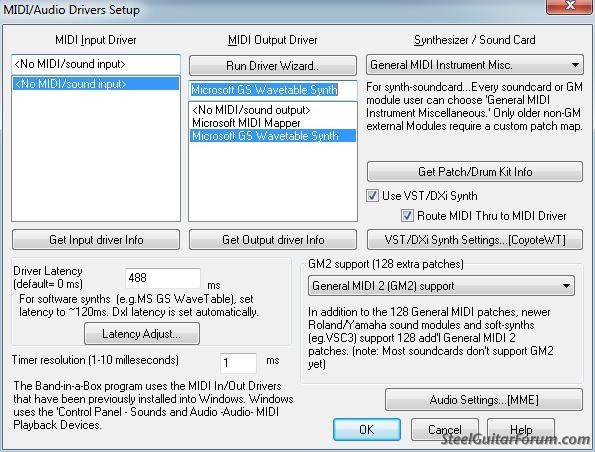
Once you have a MIDI synth installed that will allow you to play BIAB songs (files).
The next thing to Render to a wav is to click on Audio (in BIAB) then Click "Render MIDI to Stereo Wav file etc". In the panel that comes up, (if you have MIDI properly configured), you can click on "DGI Direct Render" (Save WAV File)".
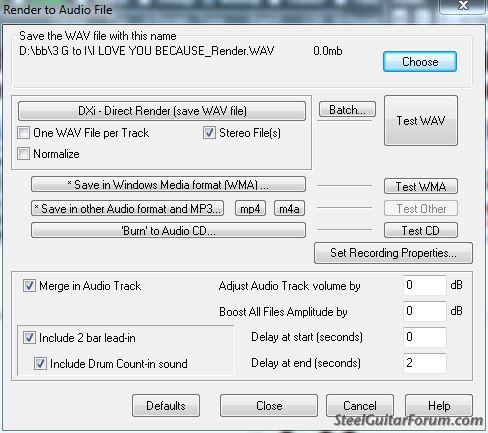
Although it is not directly related to BIAB, with only Mic or Line In available for Recording, you apparently do not have the "Stereo Mix" enabled as the default recording device. Stereo Mix is needed for recording "what you hear" on the PC speakers (and audio from the Internet). |
|
|
 |
Sonny Jenkins
From:
Texas Masonic Retirement Center,,,Arlington Tx
|
 Posted 19 Sep 2014 10:07 am
Posted 19 Sep 2014 10:07 am |
|
Well,,a phone call to PG has told me that the 2009 version is NOT compatible with VST/DXi!!,,or some such ??? So,,,I guess an upgrade to 2014 is in order.
Jack,,,I couldn't go past the 1st step in your VERY good instructions because this other window ("Sounds") popped up with the mic/input options. PG support couldn't get me past that. |
|
|
 |
Rick Campbell
From:
Sneedville, TN, USA
|
 Posted 19 Sep 2014 10:25 am
Posted 19 Sep 2014 10:25 am |
|
That's not true. 2009 is compatible with VST-DXI sounds. Coyote is one.
Sonny mentioned in his original post the Roland VSC card. This is the Virtual Sound Canvas hardware card to install in your computer. The VSC software synth is a Midi software synth, as is the Coyote Forte, and the Cakewalk TS, etc... What Jack says should work too.
The best news is your willingness to buy the 2014 upgrade. There's a lot of new real tracks (no midi needed) and some midi super tracks. I think you'll be glad you did. Everything should install right over your existing version and put all the stuff in the right places and get you to making music, and not fighting these technical issues so much. You can order it directly from PG Music. They are great to work with.
RC |
|
|
 |




