| Author |
Topic: SB AudigySE Recording Problem(s) |
Chip Fossa
From:
Monson, MA, USA (deceased)
|
 Posted 17 Jul 2009 12:35 pm
Posted 17 Jul 2009 12:35 pm |
|
It's been a while since I've tried to record from my cassette player to the PC via the AudigySE soundcard.
It seems the only sound I can get is by using a 'Y' splitter and plugging in the cassette player to the speakers jack (green). The other colored jacks are blue, black, and orange.
I'm pretty sure one is a 'mic' input and another is a 'line-in' input.
Anyway, none of the other 3 will play the cassettes.
No-can-hear.
And actually, the sound that I do hear from the 'green' input is real fient and cannot be adjusted anywhere.
Can anyone set me straight on how to pipe-in the cassette player and get some recording going?
Jack? Anybody?
Thanks all. 
_________________
Chip
Williams U-12 8X5; Keyless; Natural Blonde Laquer. |
|
|
 |
Andy Sandoval
From:
Bakersfield, California, USA
|
 Posted 17 Jul 2009 1:06 pm
Posted 17 Jul 2009 1:06 pm |
|
Chip, one of those inputs is definitely a mic and line in and they should be marked. It's hard to see the markings sometimes without a flash light. Then check your volume control settings by double clicking on the litte speaker icon near your clock on the task bar. You'll see this window.

If you don't have that speaker icon then go to control panel/sounds and audio devices/audio then click on either the sound playback or sound recording button to get to the volume control window.

Go to properties up in the menu and check the recording button and you'll be able to see if the volume is too low on which ever input your using. |
|
|
 |
Chip Fossa
From:
Monson, MA, USA (deceased)
|
 Posted 19 Jul 2009 4:24 am
Posted 19 Jul 2009 4:24 am |
|
Andy,
I always forget to check "sounds" (that's the designation in Control Panel).
Anyway, I was able to locate 'recording' and to adjust the volume level on LINE-IN (set it to max) and then ran a cassette. I plugged in the 'out' patch cord from the cass. player into all 3 empty in-jacks on the Audigy card, and not one made a peep.
The blue port has a mic next to it. The orange port appears to have the arrow pointing from center to out. I really can't tell what the symbol is on the black port.
I opened up CMS 5 player and set it to record. In a way it was picking up the line-in signal as the timer was moving. But the channel bar indicator lights were not lit up. The recording was actually saved, but nothing was recorded.
How's this? This will be much better.
How can I simply get the cassette to play through the actual PC, instead of just throught the speakers, so I can use other recording devices (rather than Audigy) to do the recording? Total Recording is what I'm using now to record "What-U-Hear". TR did not pick up the weak cassette signal before, when the signal was bypassing the PC, but still could be heard (barely) in the speaker system.
This would make life much easier. I know this worked for me in the past, but somehow, figuring it out now is eluding me.
Thanks for the input Andy, and the "Sounds" reminder.
_________________
Chip
Williams U-12 8X5; Keyless; Natural Blonde Laquer. |
|
|
 |
Mitch Drumm
From:
Frostbite Falls, hard by Veronica Lake
|
 Posted 19 Jul 2009 5:03 am
Posted 19 Jul 2009 5:03 am |
|
Chip
I have a Creative Labs sound card--not an Audigy model, but the color coding of the connectors should be the same:
Blue: input or microphone. This is probably the only input
Green: line out for a traditional set of speakers at the front left and right, or for headphones.
Black: another line out, for rear and right side speakers if you use them.
Orange: another line out, for front center, left side, and subwoofer if you use them.
If you just have the standard 2 stereo speakers like I do, you would just use green for them, with blue taking all inputs.
I recently transferred a bunch of stuff I had recorded on Minidiscs to my PC. I used Audacity on the PC to do the recording. Here is what I did:
Run RCA cable from receiver tape 2 rec/out to PC soundcard line in (blue) using a Y connector adapter
Connect minidisc to tape 1 of receiver. Line in on the minidisc goes to the playback connections on receiver.
Choose tape 2 on receiver front panel.
Open Audacity preferences from edit menu and confirm that line in is selected as source.
Punch Audacity red record button to start recording
Start Minidisc playback at receiver.
Meters should start bouncing, indicating recording.
Let it play through the song or songs, stop Audacity recording, edit as you see fit (splitting up the recording into individual songs or whatever you want to do).
Export from Audacity as MP3 to a folder on PC.
The available connections on the back of your receiver may differ from mine, so you may have to make an adjustment.
If I want to playback MP3 files FROM my PC to my stereo system, I just move that cable from the blue jack on the PC to the green jack and choose Tape 1 on my receiver. |
|
|
 |
Robert Tripp
From:
Mesa, Arizona, USA
|
 Posted 19 Jul 2009 6:35 am
Posted 19 Jul 2009 6:35 am |
|
Chip.....
Just something to check. Most computers have a built in sound card with a set of inputs. If you added the SB card there will be a second set of input/output jacks integrated with the card. Just make sure you are using the correct set of inputs/outputs.
Run a stereo from the line out on the cassette to a stereo 1/8 inch plug and go into the line in on the SB card. With SB cards, you sometimes need to set the recording or playback properties. Using the sounds settings it probably has a properties menu. You may need to select recording properties and make the adjustments. Depending on the recroding software, you may have to do this each time you want to start a new recording session.
Good luck.
_________________
http://www.reverbnation.com/roberttrippmusic
http://www.reverbnation.com/roberttrippgospel
I might be a beginner now, but someday I'm gonna steel the show. |
|
|
 |
Chip Fossa
From:
Monson, MA, USA (deceased)
|
 Posted 19 Jul 2009 7:58 am
Posted 19 Jul 2009 7:58 am |
|
Thanks Mitch & Robert for your inputs.
Maybe I better start at the beginning, before things really run into the ditch.
The two units I'm using are: Kenwood AR4020 Receiver and a JVC TDW354 Dbl. Cass. Deck.
On the Kenwood front panel, the buttons/choices from left to right are: VIDEO; TAPE; AM; FM2; FM1; PHONO; CD. That's it.
On the back, the RCA jack inputs are left to right: PHONO; CD; TAPE [REC]&[PLAY]; VIDEO/AUX. That's it.
The way I got it hooked up right now is: A Technics SL-QD33-KM turntable into PHONO; the JVC cass. plyr into CD.
The Y splitter patch cord to the PC is plugged into TAPE [REC]; that is now plugged into the blue input on the Audigy card.
In Audacity Preferences/Audio I/O PLAYBACK is: MME: Speakers (2-SB Audigy). RECORDING is set to: MME: Microphone (2-SB Audigy).
There still is no audio signal coming through. Audacity isn't showing anything. I used to be able to hear the cassette tape and control it's volume through the volume icon in the taskbar. At this time I had an older SB card, a Platinum 5.1 Sounblaster, and it DID have the record feature "What-U-Hear". This is what gauls me about the latest round of SB audio cards. I even had an ExtremeMusic X-fi card that didn't have WUH either.
Anyway, when CD (cass plyr) is in use, TAPE can either be on or off at the same time. I'm not sure if "tape" has to be on for the signal to be sent to the PC.
I figure with this info, you guys can now see what I'm dealing with.
Thanks again, brothers.
_________________
Chip
Williams U-12 8X5; Keyless; Natural Blonde Laquer. |
|
|
 |
Jack Stoner
From:
Kansas City, MO
|
 Posted 19 Jul 2009 8:36 am
Posted 19 Jul 2009 8:36 am |
|
The Blue is the "Line In", the Pink is the Microphone input.
Check the Sounds/Recording panel and make sure the Line In is selected as the default input device.
The Line in is Stereo, the Mic input is mono (the ring is used for 5VDC for a computer mic). |
|
|
 |
Mitch Drumm
From:
Frostbite Falls, hard by Veronica Lake
|
 Posted 19 Jul 2009 10:08 am
Posted 19 Jul 2009 10:08 am |
|
Chip:
Is there an over riding reason you have your tape deck connected to the CD jacks on your receiver? Why not to the tape deck jacks and then connect your Y connector to the AUX jacks on the receiver. That would be my first guess.
Line in on the tape deck should connect to the playback pair of connections on your receiver. Line out on the tape deck goes to the remaining pair.
Within Audacity preferences on the recording side, do you have a choice for something like Creative Labs line in? If so, try it rather than microphone. Mine is set to Microsoft Sound Mapper, but I am using onboard sound, rather than my Creative Labs soundcard.
In Audacity preferences playback, I would guess you have the correct choice.
The other choices in Audacity preferences I/O should be left alone at defaults.
I think all the other tabs in Audacity preferences can be left at default also.
Audacity has 3 sliders. The one with the speaker icon should be all the way up. The one with the microphone icon should be somewhere around midpoint. The bottom one is for playback speed and should be set to 1.0.
If you have been fiddling a lot with Audacity and don't know its default settings, exit Audacity, delete the audacity.cfg file, and restart Audacity.
That file is found in C users yourusername appdata roaming audacity folder, but you have to set Explorer to show hidden files to find it.
But, it's only a long shot that you need to do that anyway.
Last edited by Mitch Drumm on 19 Jul 2009 11:39 am; edited 1 time in total |
|
|
 |
Mitch Drumm
From:
Frostbite Falls, hard by Veronica Lake
|
 Posted 19 Jul 2009 10:22 am
Posted 19 Jul 2009 10:22 am |
|
Chip:
Go to control panel/sound and look at the playback tab.
What has a green checkmark?
Look at the recording tab and place your mouse pointer somewhere in the white space.
Right click and make sure both show disabled devices and show disconnected devices have checkmarks.
What has a green checkmark in the recording tab? |
|
|
 |
Chip Fossa
From:
Monson, MA, USA (deceased)
|
 Posted 19 Jul 2009 12:39 pm
Posted 19 Jul 2009 12:39 pm |
|
Thanks Jack,
Line-In is selected as the default input in Sounds/Recording. The Reciever is plugged into the blue input.
Mitch, for some strange reason my playback device got switched from [Speakers] 2-SB Audigy to [Speakers] Total Recorder WDM audio driver. So the default setting now for playback is [Speakers} 2-SB Audigy. But all along I've been running sound through Winamp with no problem. I don't ust CMS Player 5, because the short of it, is that nothing works too well with this Audigy card. You click on something in CMS5 and it takes like 15-20 seconds to finally react. Somethings not right. But it produces sound, so I'll take it. I'm fed up with trying to figure it out, and uninstl/reinstl all the time.
The reason I got the cass plyr going into CD is because it just worked. This whole setup worked at one time. I always thought the AUX jacks was an input. The only jacks that looked like they were sending an OUT signal was the record in TAPE.
I'm going to follow your scheme for re-setting the patch cords.
We'll see what happens.
And thanks again.
_________________
Chip
Williams U-12 8X5; Keyless; Natural Blonde Laquer. |
|
|
 |
Chip Fossa
From:
Monson, MA, USA (deceased)
|
 Posted 19 Jul 2009 12:47 pm
Posted 19 Jul 2009 12:47 pm |
|
Well, that didn't take long. I know now why I thought AUX was always an input; because it is. I just shined a flashlight back there, and sure enough, the printed square box says VIDEO/AUX at the top, then the red & white input jacks, and below them "IN".
Am I wrong here, or don't you have to use an out source to go to the PC? Maybe I got this all wrong.
I knew this was gonna be a big bone.
_________________
Chip
Williams U-12 8X5; Keyless; Natural Blonde Laquer. |
|
|
 |
Mitch Drumm
From:
Frostbite Falls, hard by Veronica Lake
|
 Posted 19 Jul 2009 2:01 pm
Posted 19 Jul 2009 2:01 pm |
|
Yes, you do need a cable from an output on your receiver to your PC.
If you only have 2 sets of outputs (CD and Tape), then go back to your original setup of hooking your tape deck up to your CD connections and then run a cable from the tape outputs through the Y connector to your PC sound card input blue jack.
Assuming you have no defective equipment, that's it.
Are you sure you don't have TWO sets of connections on the back of your PC--one for your Creative Labs card and another for onboard sound?? I have made that mistake before. If you are using the Creative card, nothing is going to work if your cable from the receiver is plugged into the onboard sound jack.
If it won't work with that connection then you have something wrong outside of cabling: front panel choices on your receiver, incorrect settings in Windows, incorrect settings in Audacity, etc. |
|
|
 |
Ken Lang
From:
Simi Valley, Ca
|
 Posted 19 Jul 2009 8:17 pm
Posted 19 Jul 2009 8:17 pm |
|
While we're talking Audacity, while cleaning up I found all the stuff for Audacity 2 that I had pulled out of an old computer that I tossed.
My son is building up another computer for me in return for buying him a laptop. The Audacity is dated 2004. Any idea if it's still usuable or just too old to cut the mustard?
_________________
heavily medicated for your safety |
|
|
 |
Chip Fossa
From:
Monson, MA, USA (deceased)
|
 Posted 20 Jul 2009 12:56 am
Posted 20 Jul 2009 12:56 am |
|
Ok, all.
Thanks for all the help.
The big mystery has been resolved.
It was all in SOUNDS/PLAYBACK/PROPERTIES/LEVELS.
All four options, Auxiliary, S/PDIF-In, Line-In, and Microphone were all MUTED. I unmuted line-in and that was it.
Simple, huh?
But I did find out something about Total Recorder and why it got 'mysteriously' listed as my default speaker setting.
When I tried to record W-U-H now with TR a flag popped up and said that TR is not my speaker default and that if I didn't switch it, then the audio may not get captured. No colored recording status bars were moving in the TR window, so no audio was being recorded. No biggie; I just got to remember to reset the speakers default after a recording session.
I really've got to pay closer attention to 'hidden' settings. I've just got a habit of overlooking these things.
Thanks again, everyone. 
_________________
Chip
Williams U-12 8X5; Keyless; Natural Blonde Laquer. |
|
|
 |
Mitch Drumm
From:
Frostbite Falls, hard by Veronica Lake
|
 Posted 20 Jul 2009 1:25 am
Posted 20 Jul 2009 1:25 am |
|
Ken:
Not sure what you are referring to. I didn't know there ever was a version 2.0.
You can get the most recent versions here at no charge:
http://audacity.sourceforge.net/
According to that site, the most recent stable version is 1.2.6. A beta version 1.3.8 is also available.
I have 1.2.6 and 1.3.7 installed on the same Vista PC and both work fine. The interface looks identical on each of them. The Audacity forums advise you to use the beta because it has a few features and improved filters that are not found in 1.2.6.
http://forum.audacityteam.org/
Above link is to the Audacity forums. |
|
|
 |
Ken Lang
From:
Simi Valley, Ca
|
 Posted 20 Jul 2009 6:04 am
Posted 20 Jul 2009 6:04 am |
|
My screwup. Brain fart again. What I have is Audigy2 by soundblaster.
_________________
heavily medicated for your safety |
|
|
 |
John Floyd
From:
R.I.P.
|
 Posted 1 Aug 2009 6:29 am Here is The Connection Diagram For An Audigy
Posted 1 Aug 2009 6:29 am Here is The Connection Diagram For An Audigy |
|
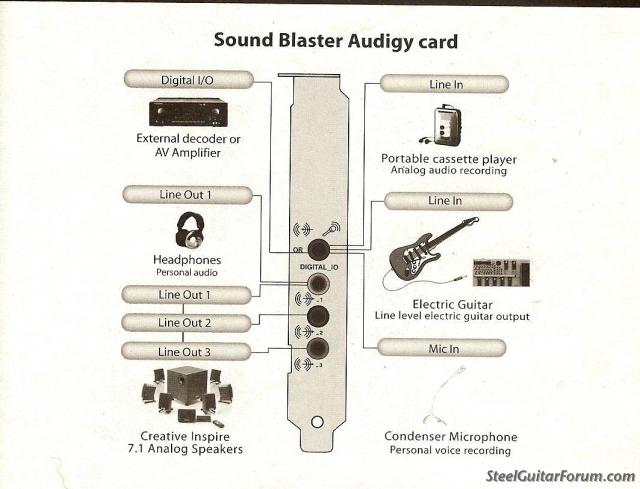
You can see in The Diagram that The Microphone Jack is Triple Purpose For Digital, Mic in or line in. Whichever you have selected in the mixer. |
|
|
 |
Jack Stoner
From:
Kansas City, MO
|
 Posted 1 Aug 2009 8:27 am
Posted 1 Aug 2009 8:27 am |
|
That drawing is not for ALL "Audigy" line cards. There are several different models of the Audigy, Audigy2 and Audigy SE cards.
I have an Audigy SE (currently installed) and an older Audigy that came with a new Gateway PC and neither is like the drawing. |
|
|
 |
John Floyd
From:
R.I.P.
|
 Posted 1 Aug 2009 3:00 pm Thats The One Walmart Sold a Bunch of for $29.95.
Posted 1 Aug 2009 3:00 pm Thats The One Walmart Sold a Bunch of for $29.95. |
|
I ALWAYS HATED THAT CARD, because of the combined input jack. Always was plugging or unplugging something.
I now have this one that came with my new motherboard and it has the same combined input jack.

I hate it too. |
|
|
 |
Chip Fossa
From:
Monson, MA, USA (deceased)
|
 Posted 2 Aug 2009 8:46 am
Posted 2 Aug 2009 8:46 am |
|
I hate it, too, John.
Thanks for the photo of the card. That is MY card.
That's the photo I was looking to find somewhere on the web, because 've lost or misplaced the one I got with the card.
I just cannot read those stamped-on symbols. It's too much of a hassle to completely unhook all the PC cables, move stuff out of the way, and turn the PC around.
I can see the colors OK, but you still need a legend for the function of the color inputs.
I got it figured now.
_________________
Chip
Williams U-12 8X5; Keyless; Natural Blonde Laquer. |
|
|
 |




