| Author |
Topic: is there a free download for "creative recorder" |
Henry
From:
Europe
|
 Posted 8 Nov 2007 7:34 am
Posted 8 Nov 2007 7:34 am |
|
My computer has some troubles with the creative recorder (Creative -MusicCard).
Is there another recorder who can do the same for free downloading,,,?
I have a lot of old recordings on tape and cassettes from Koos Biel his work in the past (ao; convention -radio and other shows made by a couple of steelfans aswell from europe as the U.S.A.)
We (koos his brother Jelle & me)will bring it on ao MySpace /YouTube site with some videotapes and a speciall "Tribute to Buddy Emmons"
Can you help us to find some,,,/
Thanx
Henry |
|
|
 |
Jack Stoner
From:
Kansas City, MO
|
|
|
 |
Henry
From:
Europe
|
 Posted 12 Nov 2007 4:37 am Jack Stoner ""audacity,,,what did i wrong,,,?&
Posted 12 Nov 2007 4:37 am Jack Stoner ""audacity,,,what did i wrong,,,?& |
|
Thank you Jack,,,!!
I did download it, but the point is Download 1 Audacity 1.2.6
aswell 2 Download Audacity 1.3.3 (Bèta), but the MIXER- TOOLBAR such as "Microphone","line in","audio Cd"etc.
can not be "open".
So i cannot bring in some audio or cassette with audacity
or do i something wrong,,,,?
(my CP creative recorder is not working anymore)
Can you help me HOW to do,,,?
Regards
Henry |
|
|
 |
Jack Stoner
From:
Kansas City, MO
|
 Posted 12 Nov 2007 4:58 am
Posted 12 Nov 2007 4:58 am |
|
Did you select what you want in the Edit/Preferences?
If you can't select an input, that would say you have some type of sound card problem. Check Control Panel/Sounds and Audio Devices and make sure your sound card is selected as the default device for recording and microphone. If your sound card supports "what you hear" (system mixer) select that as the recording source in Audacity. |
|
|
 |
Al Marcus
From:
Cedar Springs,MI USA (deceased)
|
 Posted 13 Nov 2007 9:20 pm
Posted 13 Nov 2007 9:20 pm |
|
Henry-I have found that if I cant open an old tape, I use the option in New Project, of "Import Raw Data" then it will play in audacity. Works for me....al. 
_________________
Michigan (MSGC)Christmas Dinner and Jam on my 80th Birthday.
My Email.. almarcus@cmedic.net
My Website..... www.cmedic.net/~almarcus |
|
|
 |
Henry
From:
Europe
|
|
|
 |
Jack Stoner
From:
Kansas City, MO
|
 Posted 30 Nov 2007 7:09 am
Posted 30 Nov 2007 7:09 am |
|
Henry, not sure what you have "done wrong".
Did you set the input you want in the Preferences? If not, that MAY be the problem.
Click Edit then Preferences. You have to set the Recording Device (such as "Line In") and number of channels. |
|
|
 |
Henry
From:
Europe
|
|
|
 |
Henry
From:
Europe
|
 Posted 6 Dec 2007 1:07 pm Re: Jack Stoner ""audacity,,,what did i wrong,
Posted 6 Dec 2007 1:07 pm Re: Jack Stoner ""audacity,,,what did i wrong, |
|
| Test |
|
|
 |
Henry
From:
Europe
|
|
|
 |
Henry
From:
Europe
|
 Posted 10 Dec 2007 7:17 am Re: Jack Stoner ""audacity,,,what did i wrong,
Posted 10 Dec 2007 7:17 am Re: Jack Stoner ""audacity,,,what did i wrong, |
|
| Henry wrote: |
| Henry wrote: |
 |
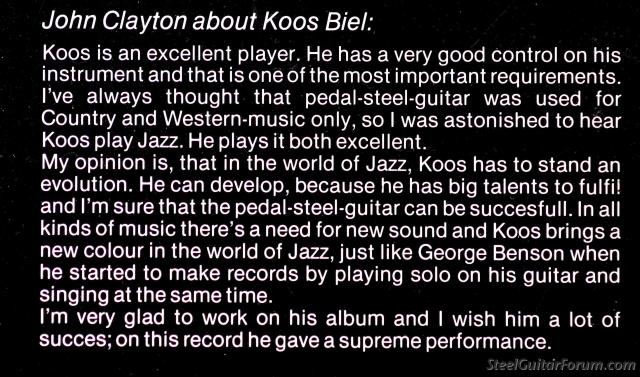

 |

Last edited by Henry on 10 Dec 2007 10:47 am; edited 2 times in total |
|
|
 |
Henry
From:
Europe
|
 Posted 10 Dec 2007 9:15 am Re: Jack Stoner ""audacity,,,what did i wrong,
Posted 10 Dec 2007 9:15 am Re: Jack Stoner ""audacity,,,what did i wrong, |
|

Last edited by Henry on 10 Dec 2007 10:46 am; edited 3 times in total |
|
|
 |
Henry
From:
Europe
|
 Posted 10 Dec 2007 10:22 am Re: Jack Stoner ""audacity,,,what did i wrong,
Posted 10 Dec 2007 10:22 am Re: Jack Stoner ""audacity,,,what did i wrong, |
|
ok
Last edited by Henry on 7 Sep 2008 10:50 am; edited 2 times in total |
|
|
 |
Henry Matthews
From:
Texarkana, Ark USA
|
 Posted 17 Dec 2007 3:07 pm
Posted 17 Dec 2007 3:07 pm |
|
I had the same problem with a new Dell laptop and found out that it was the sound card. Some sound cards don't support different input options so I just use the mike input and it works great. Just watch your input volumes.
_________________
Henry Matthews
D-10 Magnum, 8 &5, dark rose color
D-10 1974 Emmons cut tail, fat back,rosewood, 8&5
Nashville 112 amp, Fishman Loudbox Performer amp, Hilton pedal, Goodrich pedal,BJS bar, Kyser picks, Live steel Strings. No effects, doodads or stomp boxes. |
|
|
 |
Henry
From:
Europe
|
 Posted 18 Dec 2007 11:39 am Re: Jack Stoner ""audacity,,,what did i wrong,
Posted 18 Dec 2007 11:39 am Re: Jack Stoner ""audacity,,,what did i wrong, |
|

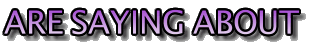
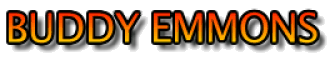 |
|
|
 |
Jelle Biel
From:
the netherlands
|
 Posted 3 Jan 2008 1:32 pm Re: Jack Stoner ""audacity,,,what did i wrong,
Posted 3 Jan 2008 1:32 pm Re: Jack Stoner ""audacity,,,what did i wrong, |
|
| <object><param><param><embed></object> |
|
|
 |
Henry
From:
Europe
|
 Posted 18 Jan 2008 4:14 am Re: Jack Stoner ""audacity,,,what did i wrong,
Posted 18 Jan 2008 4:14 am Re: Jack Stoner ""audacity,,,what did i wrong, |
|
| ok |
|
|
 |
Henry
From:
Europe
|
 Posted 18 Jan 2008 4:22 am Re: Jack Stoner ""audacity,,,what did i wrong,
Posted 18 Jan 2008 4:22 am Re: Jack Stoner ""audacity,,,what did i wrong, |
|
| ok |
|
|
 |
richard burton
From:
Britain
|
 Posted 18 Jan 2008 7:02 am
Posted 18 Jan 2008 7:02 am |
|
| I might be on the wrong tack here, but sometimes the computer mic input can also be a speaker output, so the computer has to be reconfigured to accept an input. |
|
|
 |
Richard Durrer
From:
Alberta, Canada
|
 Posted 19 Jan 2008 10:13 am Audacity
Posted 19 Jan 2008 10:13 am Audacity |
|
I use Audacity and a laptop for recording. The laptop has a mic in/line in and a headphone out. When I plug the cord in from the soundboard, it prompts me asking if it is a microphone or line input. I set it for line-in. Adacity also has to be configured on the input meter bar to Line-in, not mic.
Also, I found I have to use a mixer board and route the lines in. The laptop soundcard does not seem to be able to handle playing a song and recording at the same time. The device can only handle 1 job.
By the way, I also found that Audacity can generate some nasty clicks all the way thru your recording. This is noted in their support forum. No fix yet. I switched to Reaper and am trying that one out. Clean sound so far.
_________________
1999 Carter D10 (9x8),Digitech RP150,Hilton Volume Pedal,Roland Cube 80XL,Nashville 112,BJS Bar |
|
|
 |
Harry Dietrich
From:
Robesonia, Pennsylvania, USA, R.I.P.
|
|
|
 |
Jim McGinnis
From:
Owasso, OK USA
|
 Posted 20 Feb 2008 4:06 pm
Posted 20 Feb 2008 4:06 pm |
|
I just purchased a piece of Hardware/Software from Radio Shack that appears to work very well. Price was $69.00.
Software includes LP Recorder and LPRipper as well as a cleanup program. The product is called XITEL
www.xitel.com. I was able to record onto my LapTop a Demo cassette tape that we cut in 1978. |
|
|
 |
Henry
From:
Europe
|
 Posted 26 Feb 2008 12:38 pm Re: Jack Stoner ""audacity,,,what did i wrong,
Posted 26 Feb 2008 12:38 pm Re: Jack Stoner ""audacity,,,what did i wrong, |
|

-----------------------------------------------------
 |
|
|
 |
Henry
From:
Europe
|
 Posted 20 Mar 2008 7:07 am Re: Jack Stoner ""audacity,,,what did i wrong,
Posted 20 Mar 2008 7:07 am Re: Jack Stoner ""audacity,,,what did i wrong, |
|
Kkk
Last edited by Henry on 4 Apr 2008 3:55 am; edited 5 times in total |
|
|
 |
Henry
From:
Europe
|
 Posted 20 Mar 2008 7:13 am Re: Jack Stoner ""audacity,,,what did i wrong,
Posted 20 Mar 2008 7:13 am Re: Jack Stoner ""audacity,,,what did i wrong, |
|
 |
|
|
 |




